SatFinder PRO is a professional tool for tuning your satellite antenna
SatFinder Pro Satellite Finder


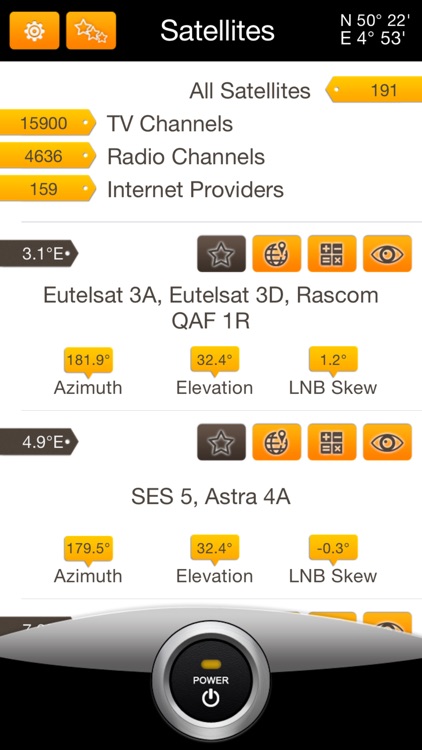
What is it about?
SatFinder PRO is a professional tool for tuning your satellite antenna.

App Screenshots


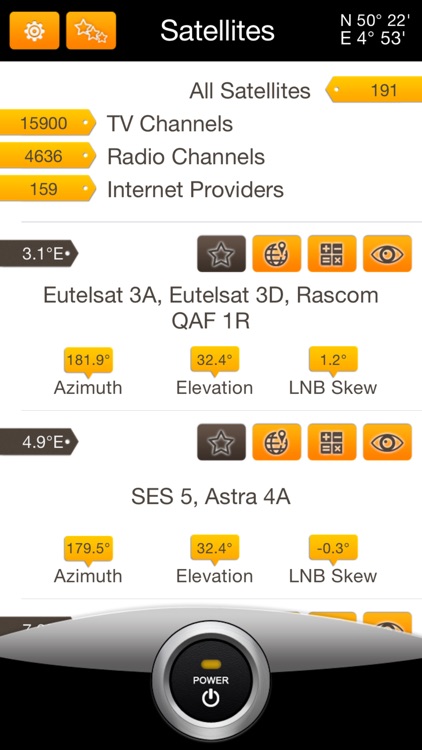


App Store Description
SatFinder PRO is a professional tool for tuning your satellite antenna.
Description:
You no longer need to search for desired satellite, just press "Power" button, point your iOS device towards the sky and watch all available satellites of your location.
This program also is a transponders data base of all TV/RADIO satellites in the world. You can easily find a satellite parameters.
Features:
- Sort by satellite
- Search by channel name, radio name, provider name
- Sort by frequency
- Sort by Ku & C -bands
- Displaying the channel name, radio station, a provider with the link to the official site, encoding display
- Displaying a frequency, polarization, FEC and Symbol Rate
- Azimuth, Elevation, LNB Skew angels for the desired satellite
- Smart satellite search with sound indication
- Manual compass for iPods
- Push notifications about database update every 10 days!
- List of favorites
- Satellite calculator
An enormous data base. More than 12,800 video channels, 3900 radio stations and 180 Internet service providers
Usage instructions:
- For best accuracy hold your device in portrait position
- Tap on "Power" button
- Make some device movements for compas calibration if needed
- Look at device display and try to get 180° at "Heading" indicator if you are in the northern hemisphere and 0° if you are in the southern hemisphere. All available satellites should be appear
- Now you can easily move your device and find desired satellite. It will be a real satellite position in the sky
Also available lite version without augmented reality feature at http://itunes.apple.com/us/app/satellite-transponders/id488579989
AppAdvice does not own this application and only provides images and links contained in the iTunes Search API, to help our users find the best apps to download. If you are the developer of this app and would like your information removed, please send a request to takedown@appadvice.com and your information will be removed.