SATO Mobile All-In-One Tool is a printer utility tool to configure SATO printers* more easily and efficiently by utilizing the Wi-Fi or NFC interface
SATO Mobile All-In-One Tool
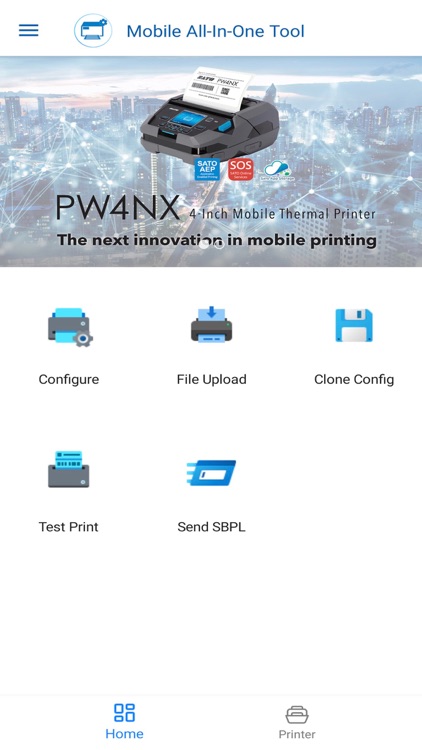


What is it about?
SATO Mobile All-In-One Tool is a printer utility tool to configure SATO printers* more easily and efficiently by utilizing the Wi-Fi or NFC interface. SATO printers supported to use with this tool include CLNX plus, CLNX-J Plus, CT4-LX, CT4-LX-HC, HC4-LX, FX3-LX_Ln, PW2NX, PW4NX, S84NX, S86NX.
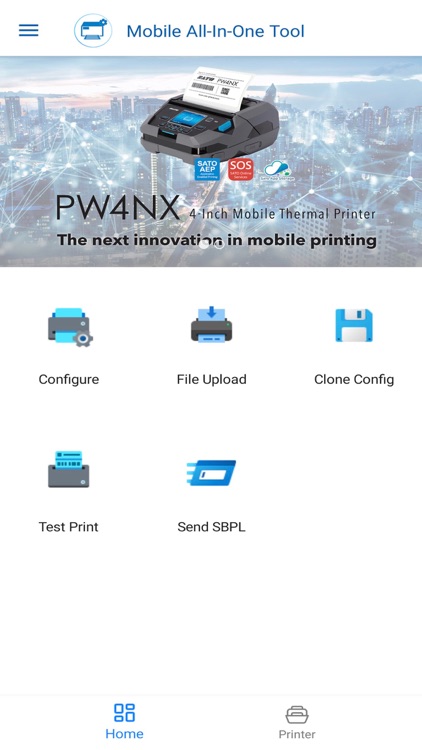
App Store Description
SATO Mobile All-In-One Tool is a printer utility tool to configure SATO printers* more easily and efficiently by utilizing the Wi-Fi or NFC interface. SATO printers supported to use with this tool include CLNX plus, CLNX-J Plus, CT4-LX, CT4-LX-HC, HC4-LX, FX3-LX_Ln, PW2NX, PW4NX, S84NX, S86NX.
Functions:
1. Configure
Create Printer Configuration, Apply Configuration, and Configure Printer Directly
2. Test Print
Factory test print option and Test print from the attachment (Printer Command)
3. File Upload
Upload font, and printer package file (AEP, Clone)
4. Create Clone
Create a printer clone from a target printer
5. Send SBPL
Send SATO Barcode Printer Language (SBPL) command to the printer to retrieve information
Note: The Bluetooth interface option is available for Apply Configuration, Test Print, Send SBPL functions.
AppAdvice does not own this application and only provides images and links contained in the iTunes Search API, to help our users find the best apps to download. If you are the developer of this app and would like your information removed, please send a request to takedown@appadvice.com and your information will be removed.