
This app allows parents to schedule activities for their kids , thereby ensuring use their iPad wisely both in terms of fun activities or study related activities

Saturday Morning
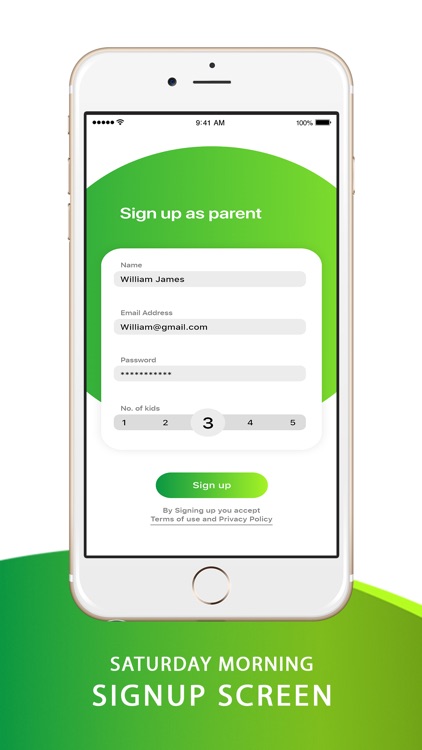
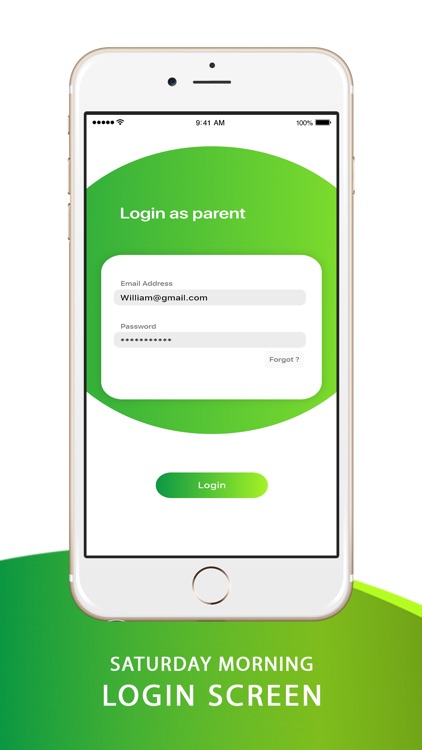
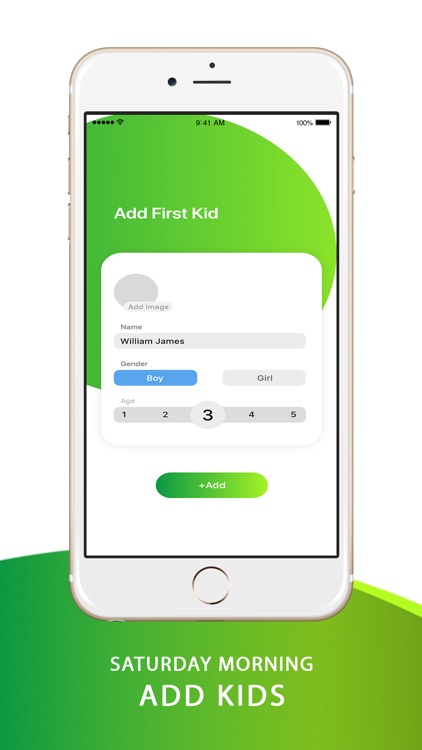
What is it about?
This app allows parents to schedule activities for their kids , thereby ensuring use their iPad wisely both in terms of fun activities or study related activities. So parents just have to download the app from Apple store. Parent app also has a premium version with some Additional features.
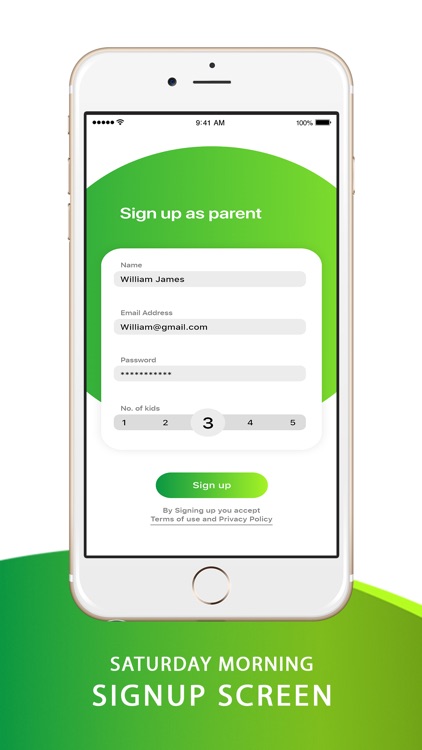
App Screenshots
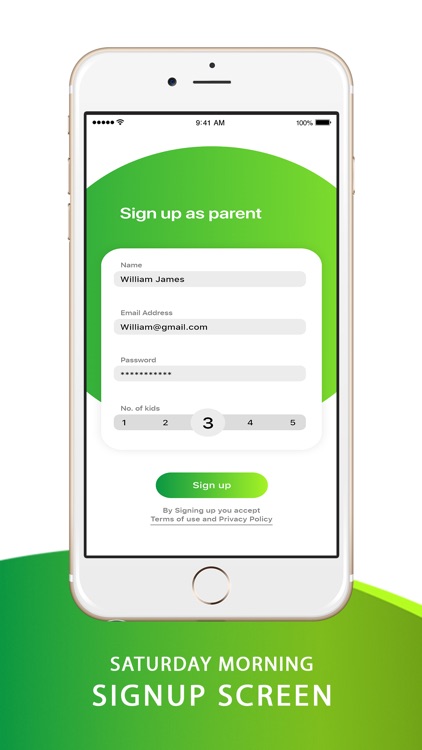
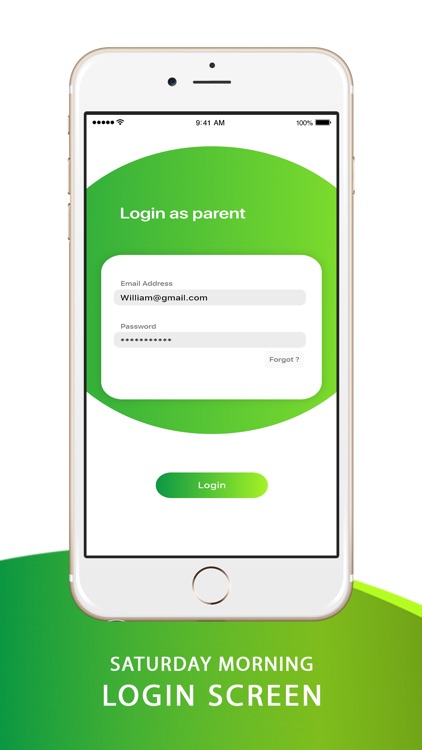
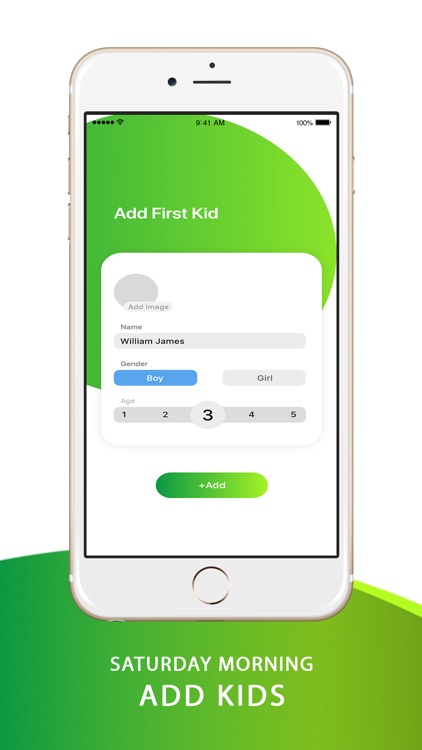
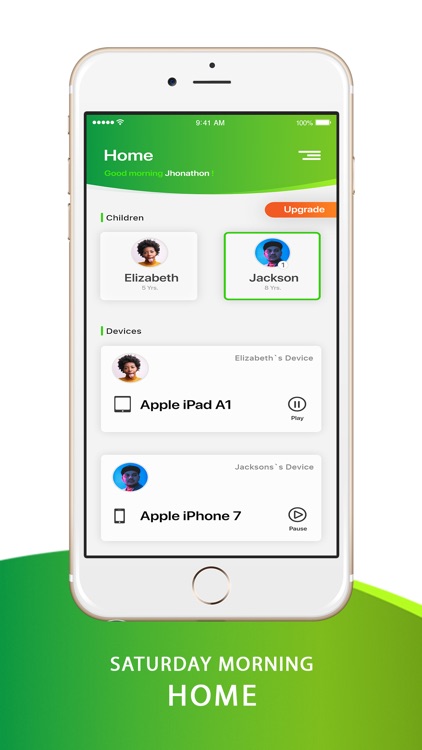
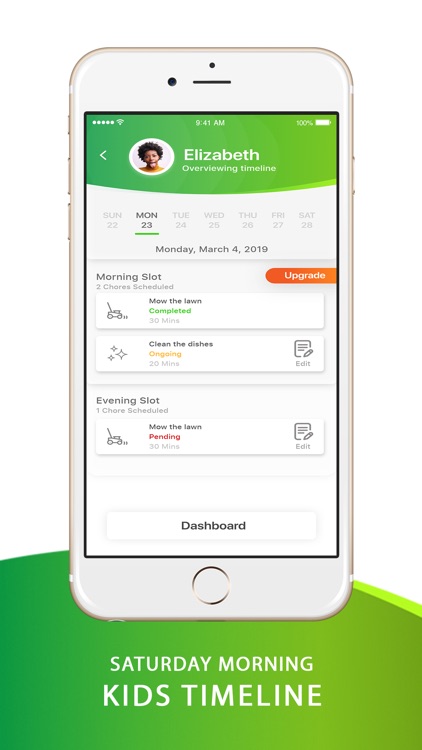
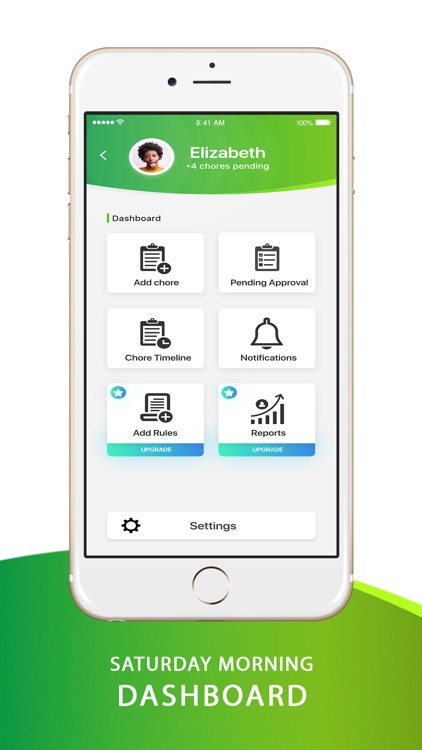

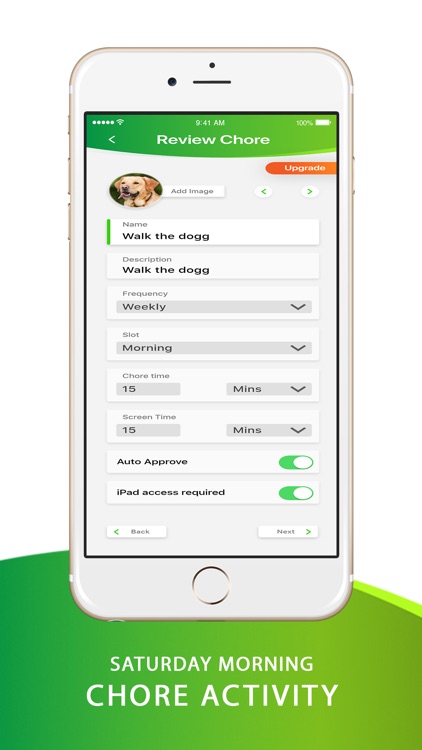
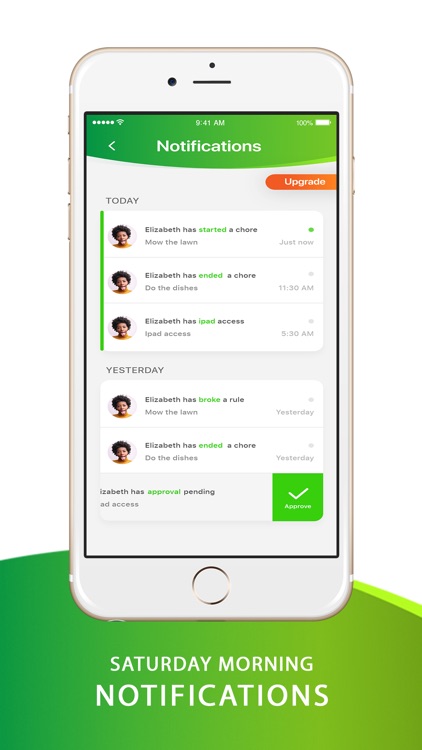

App Store Description
This app allows parents to schedule activities for their kids , thereby ensuring use their iPad wisely both in terms of fun activities or study related activities. So parents just have to download the app from Apple store. Parent app also has a premium version with some Additional features.
What you can do for Free:
1. Monitor 1 child’s device .
2. Add chores for the day.
3. review chore activity for the day
4. You’ll also get for Free Automatic daily activity reports (only for current day)
With Premium you can:
1. Install parent app in any device, upgrade to premium
2. Add chores and schedule chores for any specific dates ,intervals
3. Add rules for Kids
4. Set limits for Games & Apps
5. Set web filtering
6. Track location
7. Activate a panic button that alerts family members
How to Schedule Activities :
>go to respective kid dashboard
>select activities from the library or you can choose to create your own.
>schedule the activity time and date
>submit the chore
Kids in return will see the scheduled activities in their app And start the activities . Once They complete , activities are sent for parent approval .Once parents approve all the activities under a particular slot . Kids get screen time and they access iPad their-after.
For Terms of Use please visit https://saturdaymorningapp.com/terms
For Privacy Policy please visit https://saturdaymorningapp.com/privacy_policy
AppAdvice does not own this application and only provides images and links contained in the iTunes Search API, to help our users find the best apps to download. If you are the developer of this app and would like your information removed, please send a request to takedown@appadvice.com and your information will be removed.