The first two images of Jupiter and Saturn are photographed by Talal Gamer in Saudi Arabia using 127mm telescope
SaturnCam - Astrophotography
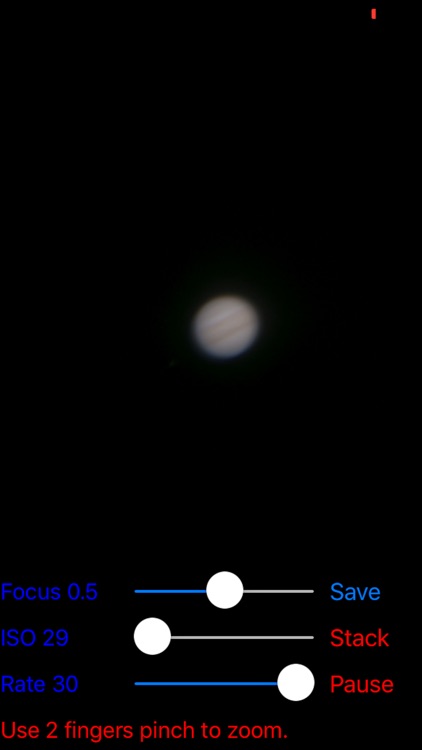

What is it about?
The first two images of Jupiter and Saturn are photographed by Talal Gamer in Saudi Arabia using 127mm telescope.
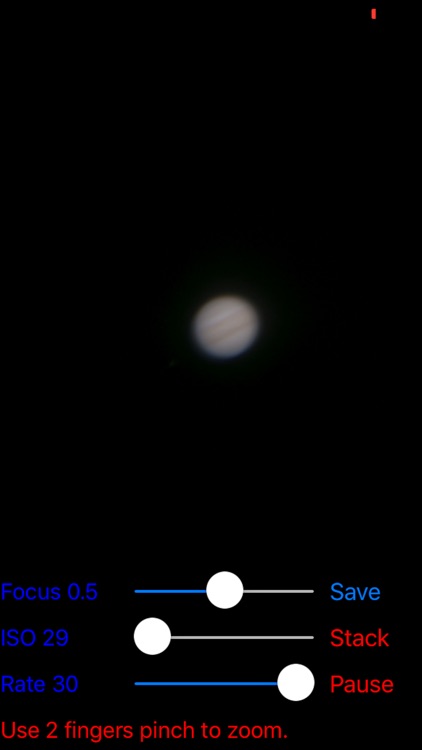
App Store Description
The first two images of Jupiter and Saturn are photographed by Talal Gamer in Saudi Arabia using 127mm telescope.
This app uses stacking to increase the magnitude capability of your telescope. It make observing in a light polluted nigh sky easier. It is a very basic but powerful tool that enable you to take photo of the ring of Saturn, the bands of Jupiter and the color of nebula. See video at https://youtu.be/krLw7uW0-f4 and screenshots.
What you can see with SaturnCam?
- Designed for capturing planets such as Saturn and Jupiter.
- Some view of bright Deep Sky Objects.
What do you need?
- a manual telescope. It can also work with Goto telescope.
- an adapter for phone to connect to eyepiece
How it works?
Usually planets are very bright, and tend to be overexposed in your telescope as a white blob. The app lets you adjust the ISO, exposure and brightness, so that you can see the details of the planets.
On the other hand, deep sky objects are very faint and only appears after you stack many images. The app align and stacks the video images so that you can see the details. For galaxy and stars de-rotation, please use SpiralCam.
Instructions:
1. Attach phone to eyepiece adapter and insert into telescope focuser. Adjust telescope focus. Use high ISO.
3. Once you have the planet, reduce the ISO to lowest and frame rate to highest so that you can see details. Adjust focus again with app's enlarged view.
4. Tap Start or tap the planet on the screen.
5. As the planet reaches the edge of the eyepiece view, tap Pause. Move the telescope lightly so that the planet comes back to view. Use the small live view to assist. Tap Pause to continue stacking.
6. After a few seconds, tap Pause. The planet can be enlarge by 2 fingers. Tap detail button to see more. Tap save for an image to your photo album.
What to expect?
This app is tested on 114mm and 200mm Dobsonian telescopes. For 114mm, you can expect to see 2 bands on the Jupiter and the color of Saturn.
Enjoy the convenience of phone astrography.
AppAdvice does not own this application and only provides images and links contained in the iTunes Search API, to help our users find the best apps to download. If you are the developer of this app and would like your information removed, please send a request to takedown@appadvice.com and your information will be removed.