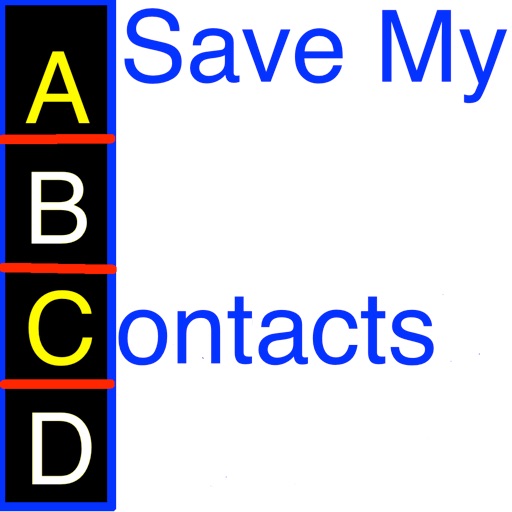
Ever want to wipe your device and only bring back your contacts

Save My Contacts
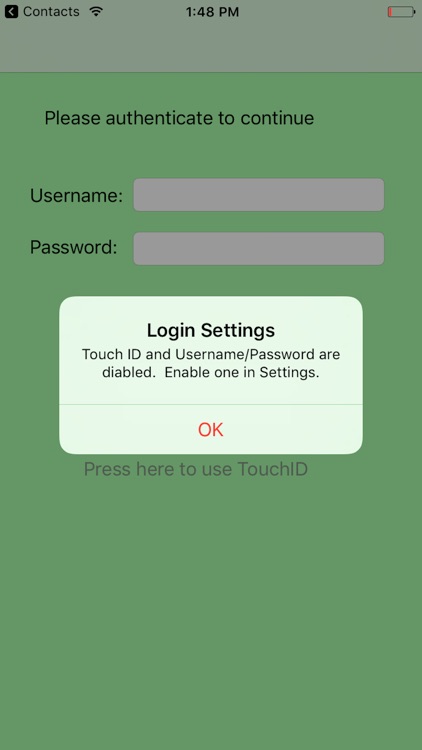
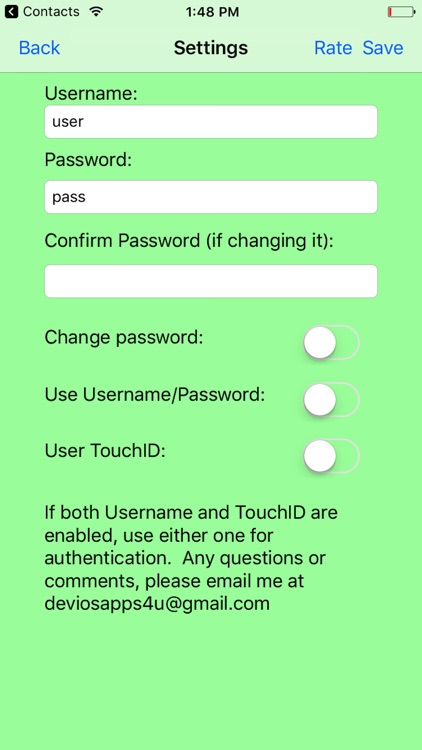

What is it about?
Ever want to wipe your device and only bring back your contacts? Save My Contacts is an easy way to backup your contacts and save them as a vcard file.
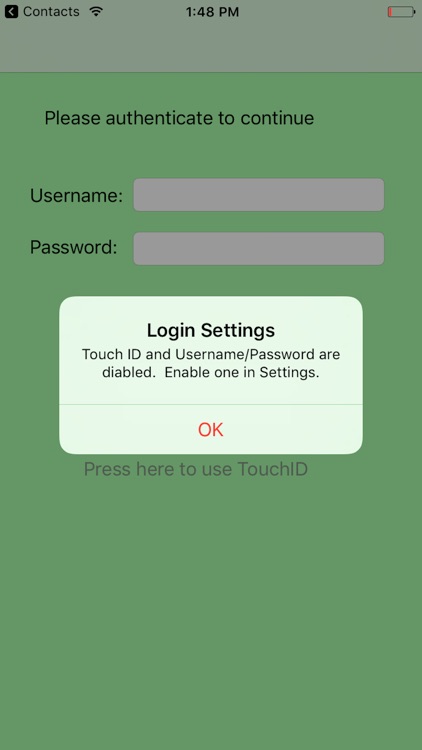
App Screenshots
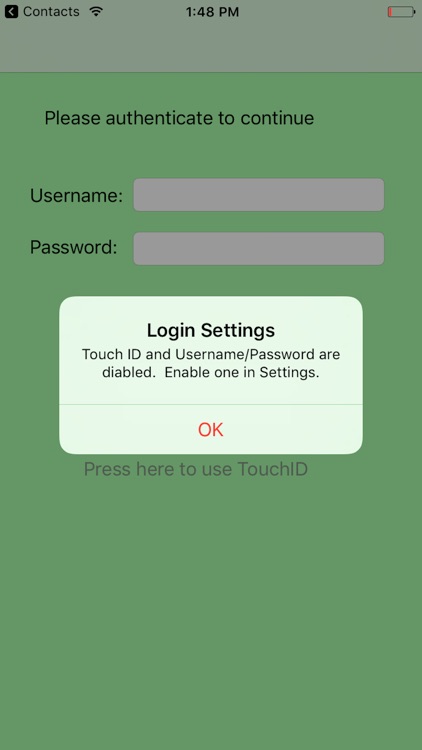
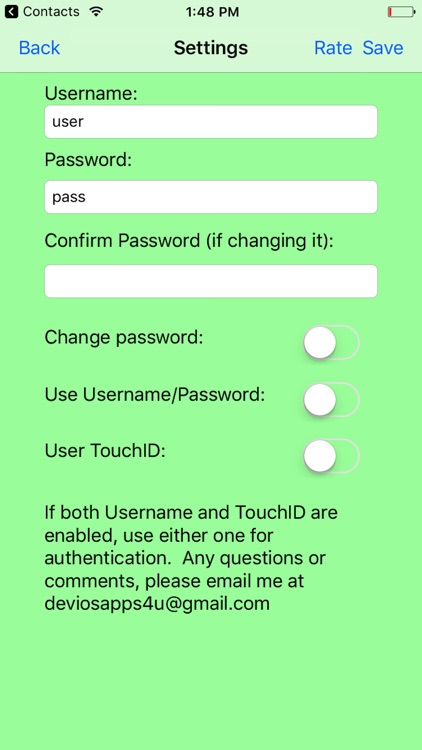


App Store Description
Ever want to wipe your device and only bring back your contacts? Save My Contacts is an easy way to backup your contacts and save them as a vcard file.
Save My Contacts will export all of the contacts and create a vcard file. You will need an email account setup on the device. It will automatically create a new email and attach the vcard file to it. You just need to put in the TO: address to have your own backup of your contacts.
You can restore your contacts by opening the vcard file and your device will automatically go to the contacts and ask if you want to import them.
The application can be password protected or require TouchID to access. By default, both are disabled but you can enable either option under the Setting screen.
AppAdvice does not own this application and only provides images and links contained in the iTunes Search API, to help our users find the best apps to download. If you are the developer of this app and would like your information removed, please send a request to takedown@appadvice.com and your information will be removed.