
Save NFC is a minimalist app that allows you to save shortcuts on NFC tags and NFC chips

Save NFC for Homekit & Spotify

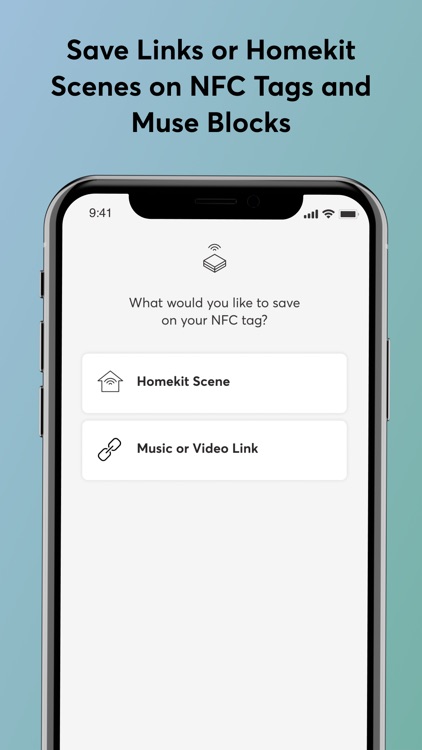
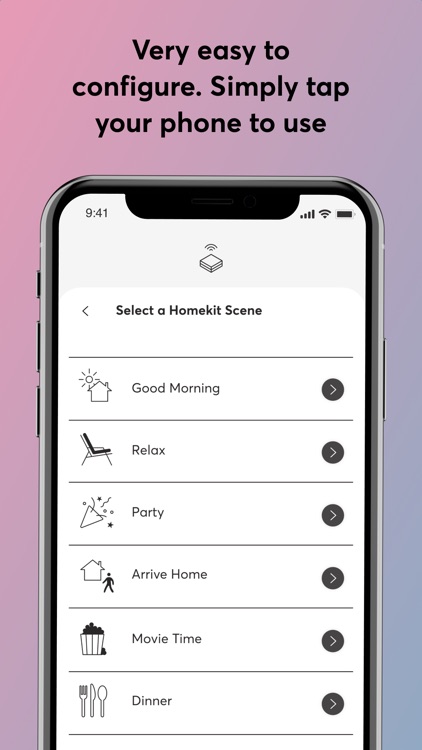
What is it about?
Save NFC is a minimalist app that allows you to save shortcuts on NFC tags and NFC chips.

App Store Description
Save NFC is a minimalist app that allows you to save shortcuts on NFC tags and NFC chips.
Save NFC works with Apple Homekit, Spotify, Apple Music, YouTube & more.
Simply tap your phone on an NFC tag to trigger an Apple Homekit Scene or jump to your favorite playlist.
Save NFC currently works for NFC chips that support NDEF.
Save NFC only supports NFC writing (not reading) on iPhone 7 and newer.
It was designed for phones that support background NFC reading by default including iPhone XS, XS Max, XR, 11, 11 Pro.
Save NFC is focused on saving Apple Homekit scenes and links such as website links or playlist links from your favorite music app like Spotify, Apple Music, Tidal, Spotify and more.
We’ve deliberately left out a lot of possible features like editing text or saving business card information to keep things as focused and simple to use as possible.
If you’re missing a feature or if you’re running into any problems, please contact us. We’re here to help and will only build the stuff you actually want! We’re looking forward to hearing from you! :)
Your team Senic
AppAdvice does not own this application and only provides images and links contained in the iTunes Search API, to help our users find the best apps to download. If you are the developer of this app and would like your information removed, please send a request to takedown@appadvice.com and your information will be removed.