
Make your conversations cuter with Saylor dog stickers
Saylor's Tale



What is it about?
Make your conversations cuter with Saylor dog stickers! Saylor's a real-life rescue pup, advocating for animals in shelters. Adopt, don't shop! Brighten up your messages with this adorable pup. And check out saylorstale.com for Saylor's Tale children's book and merchandise.

Saylor's Tale has stickers





















App Screenshots



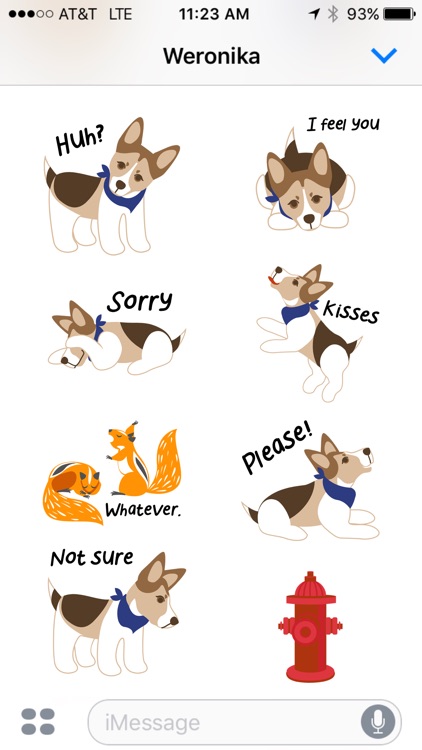
App Store Description
Make your conversations cuter with Saylor dog stickers! Saylor's a real-life rescue pup, advocating for animals in shelters. Adopt, don't shop! Brighten up your messages with this adorable pup. And check out saylorstale.com for Saylor's Tale children's book and merchandise.
30+ stickers including:
- "Sweet dreams" sleeping Saylor dog
- "Can't wait" Saylor dog belly up
- Cheeky Saylor dog peeing
- "Hello" with Saylor dog sitting
- Dog chew toys
- "Leaving now" with Saylor's friends, the Turtles
- "Whatever" with Saylor's friends, the Squirrels
- Doggie bone to chew on
- Doggie bowl
- Fire hydrant
+ many more!
Where to find your stickers after installing:
1. Open your iMessage up on your iPhone.
2. Select a friend to whom you want to send a sticker.
3. Click the > button in the text box.
4. Tap the app symbol (third from the left, looks like an A).
5. In lower left of your screen, tab the four circles symbol.
6. Scroll until you see the Saylor's Tale icon and click that.
7. Start sending Saylor stickers!
AppAdvice does not own this application and only provides images and links contained in the iTunes Search API, to help our users find the best apps to download. If you are the developer of this app and would like your information removed, please send a request to takedown@appadvice.com and your information will be removed.