The SBAB app is for you who are a personal customer at SBAB and gives you a good overview of your commitment
SBAB!
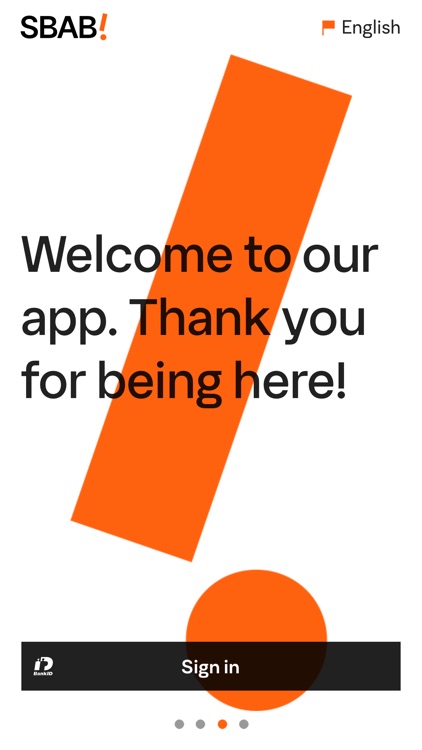
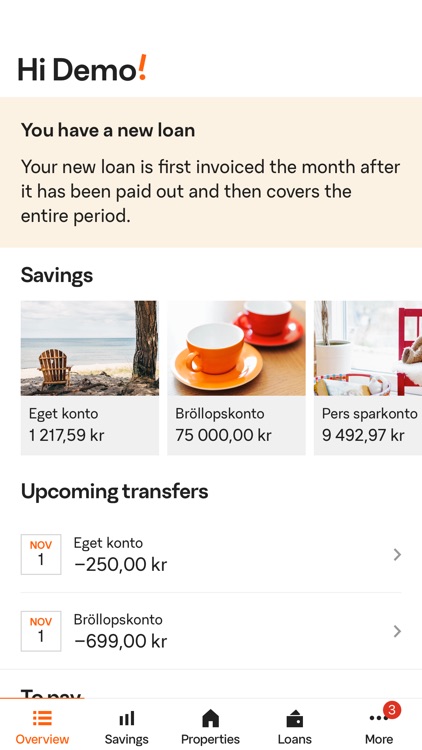
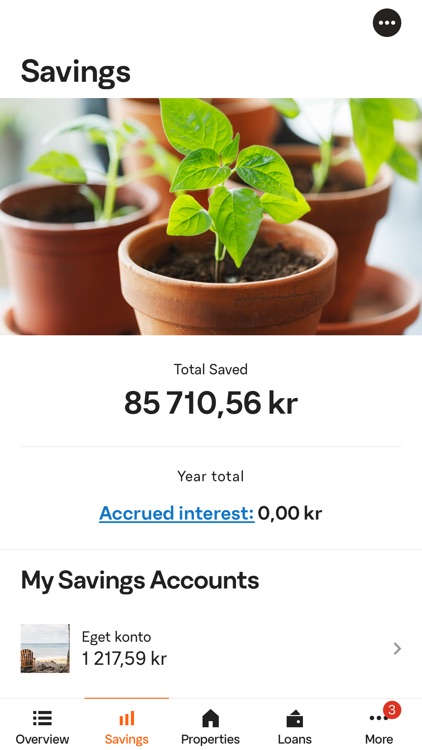
What is it about?
The SBAB app is for you who are a personal customer at SBAB and gives you a good overview of your commitment. You can get information about your savings accounts and your loans, see transactions to and from your savings accounts and keep track of your upcoming and completed loan payments. To sign in, you need to be a SBAB customer and have Mobile BankID installed on your phone. Welcome!
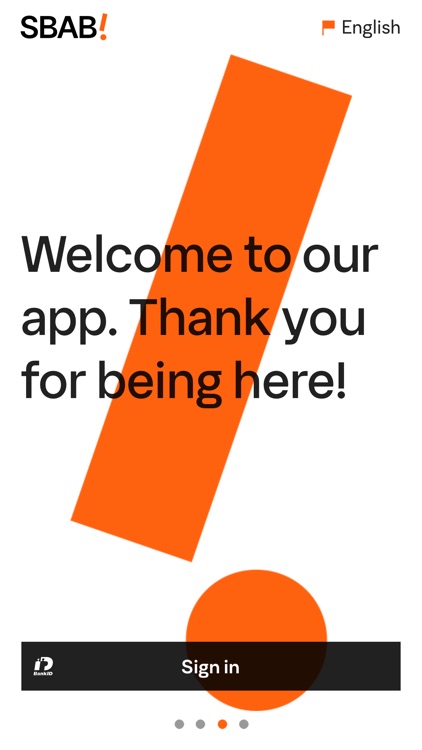
App Screenshots
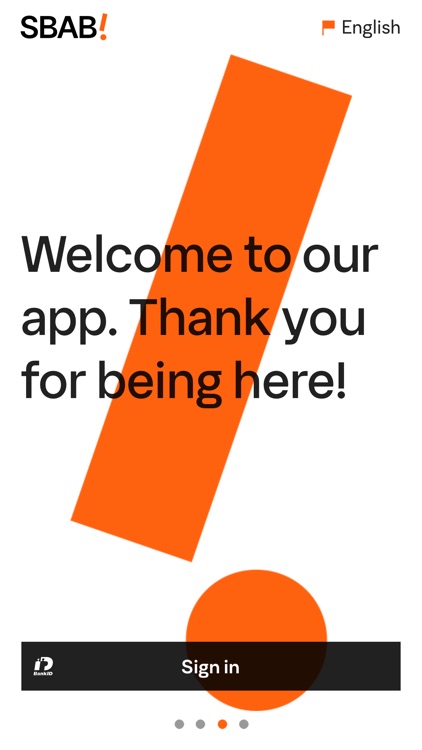
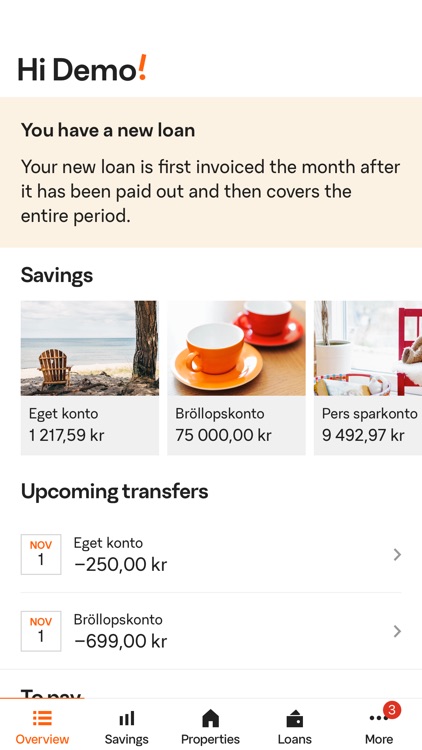
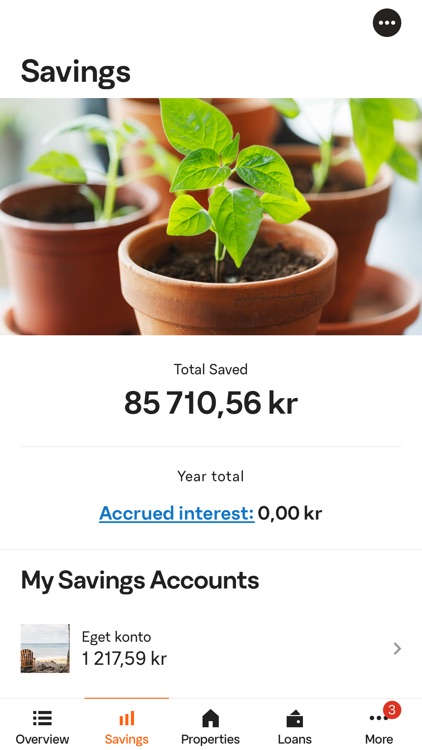
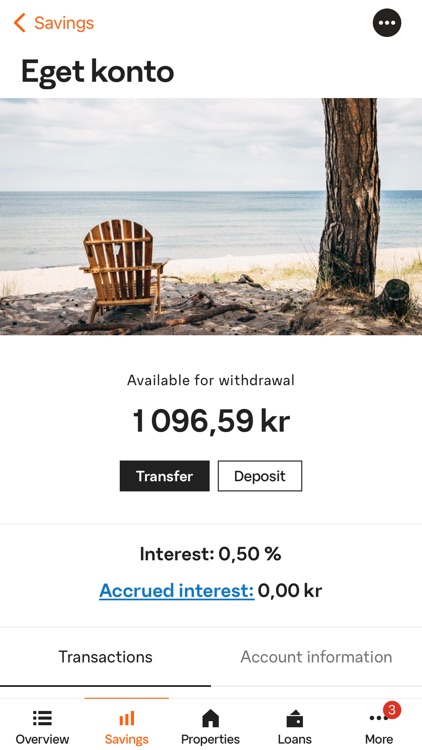
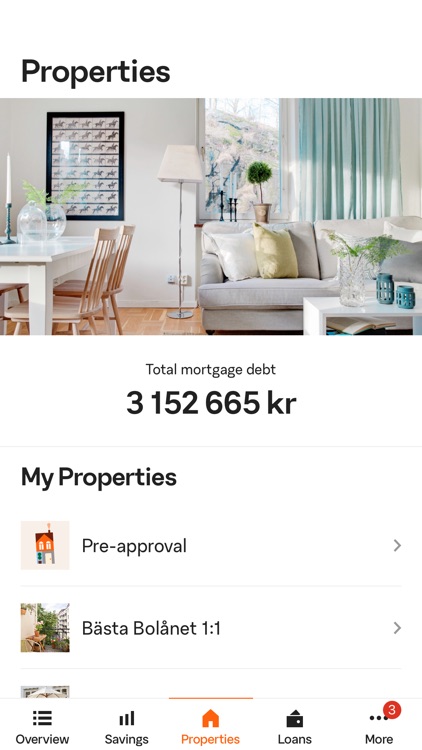
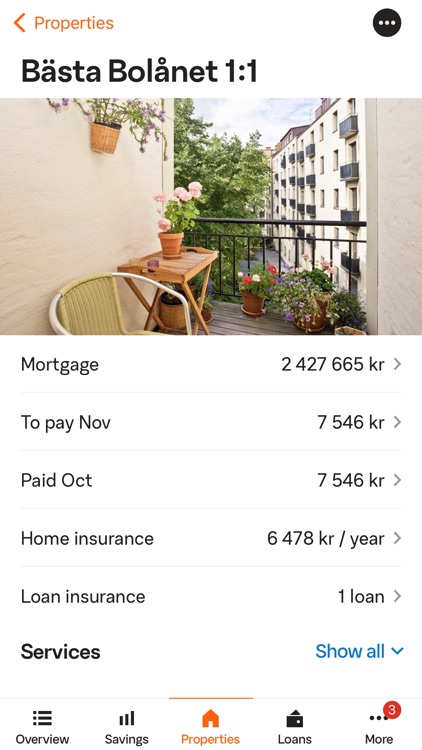


App Store Description
The SBAB app is for you who are a personal customer at SBAB and gives you a good overview of your commitment. You can get information about your savings accounts and your loans, see transactions to and from your savings accounts and keep track of your upcoming and completed loan payments. To sign in, you need to be a SBAB customer and have Mobile BankID installed on your phone. Welcome!
Features in SBAB's app
• Sign in smoothly and securely using Mobile BankID
• View balance, interest rate and other information about your savings accounts.
• View completed and upcoming transfers, to and from your savings accounts.
• Transfer money to your own accounts, saved recipients and other accounts.
• View loan debt, interest, amortization, and other information about your mortgages and personal loans.
• View upcoming invoices and payment history for your loans.
• Get information about other offers and products from SBAB.
• Choose your own image for savings accounts, loans and properties.
To be able to use Mobile BankID you need a Swedish personal identity number, order Mobile BankID through your internet bank and install BankID Security Application. To sign in to SBAB's app you need the BankID app and the SBAB app installed on the same device.
AppAdvice does not own this application and only provides images and links contained in the iTunes Search API, to help our users find the best apps to download. If you are the developer of this app and would like your information removed, please send a request to takedown@appadvice.com and your information will be removed.