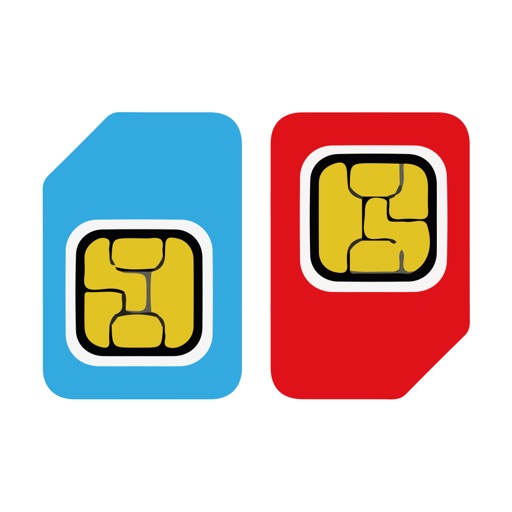
Go Phone connects to your Second SIM Case and allows you to use the SIM inserted in the cover

SBS Go Phone
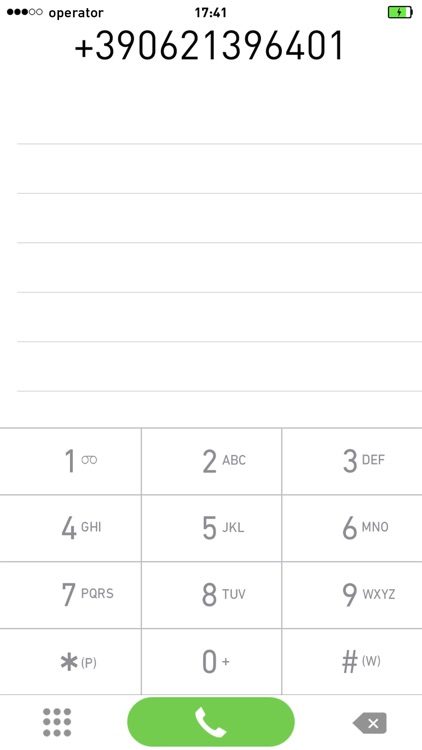
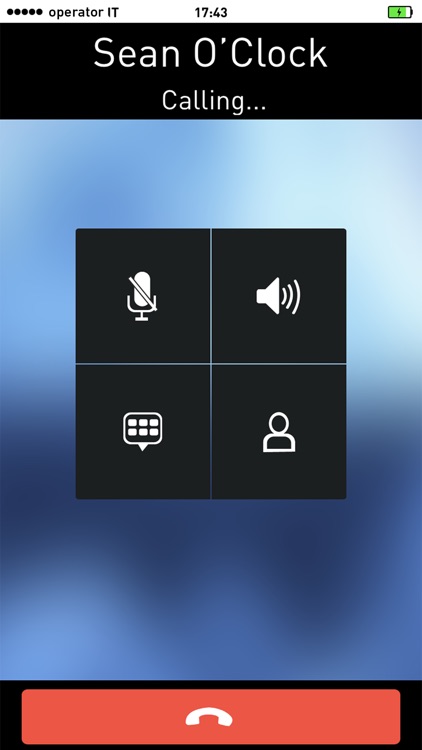

What is it about?
Go Phone connects to your Second SIM Case and allows you to use the SIM inserted in the cover. You can call, send and receive SMS messages using your second number. Your iPhone address book is always on hand, and you get warnings for messages and incoming phone calls in real time.
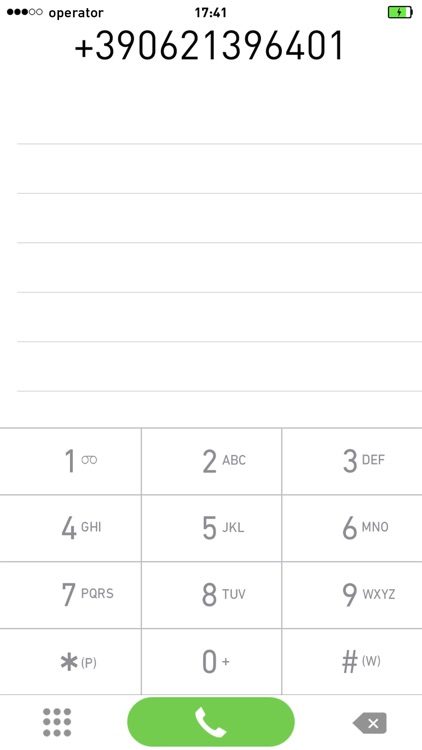
App Screenshots
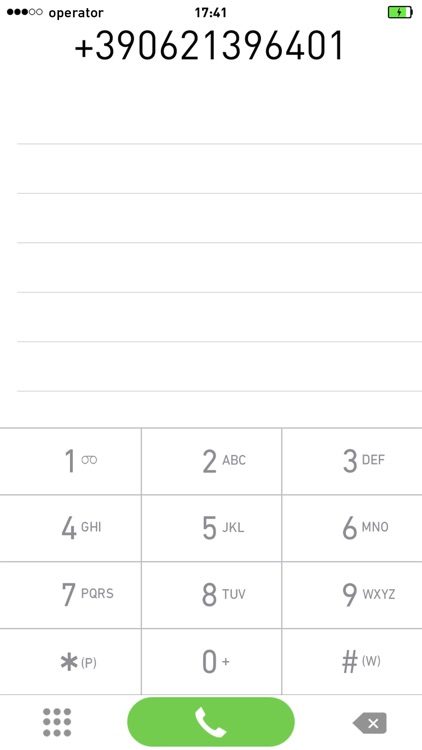
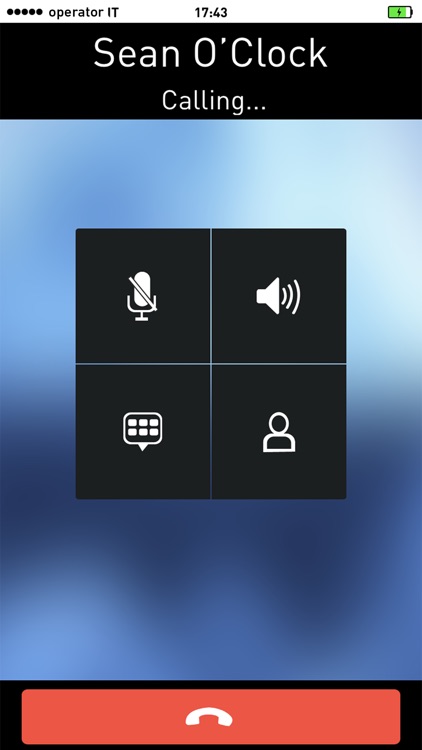

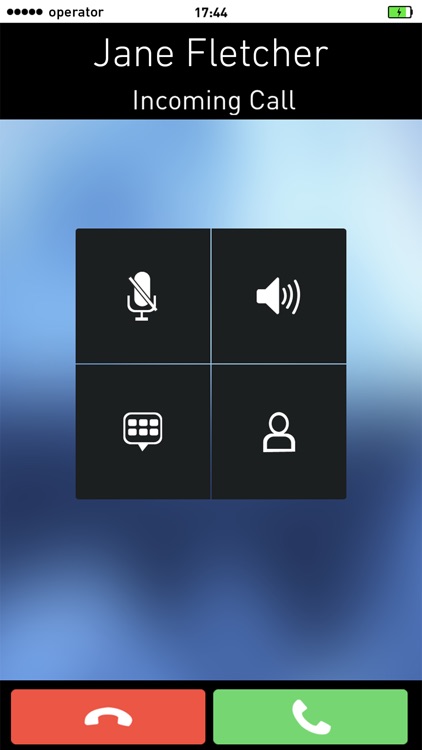
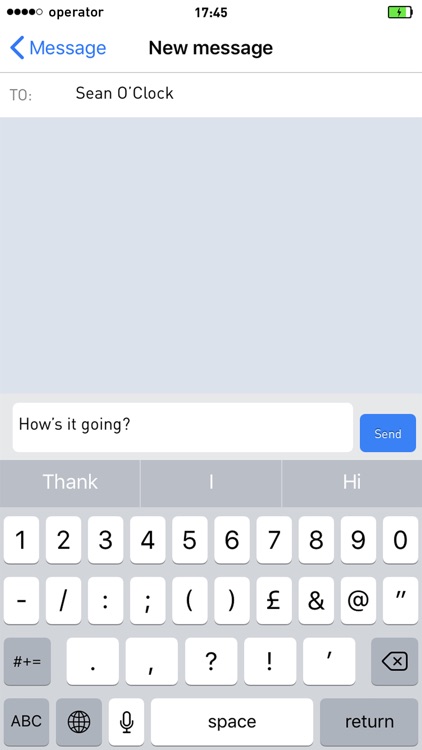
App Store Description
Go Phone connects to your Second SIM Case and allows you to use the SIM inserted in the cover. You can call, send and receive SMS messages using your second number. Your iPhone address book is always on hand, and you get warnings for messages and incoming phone calls in real time.
KEY FEATURES:
- Quick access to all your contacts
- Call register: outgoing, incoming, missed calls
- Customizable ringtone and / or mute
- Network signal indicator and Second SIM Case battery level
- Keyboard for browsing IVR menus
- Hand-free function
EASY TO USE:
To start using Go Phone, insert your second SIM into the SBS Second SIM Case cover and put it onto your iPhone. Start the app and set the connection from the "Settings" menu.
COMFORT:
Go Phone frees you from having to always carry two phones.
AppAdvice does not own this application and only provides images and links contained in the iTunes Search API, to help our users find the best apps to download. If you are the developer of this app and would like your information removed, please send a request to takedown@appadvice.com and your information will be removed.