Do your banking anytime, anywhere with Standard Chartered (SC) Mobile
SC Mobile Banking (UAE)
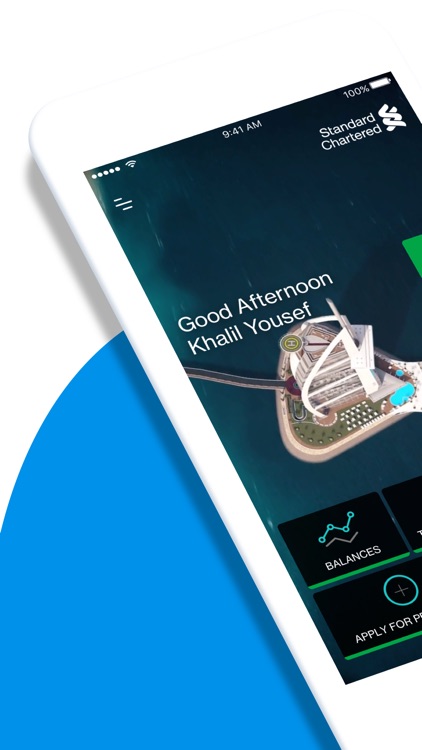

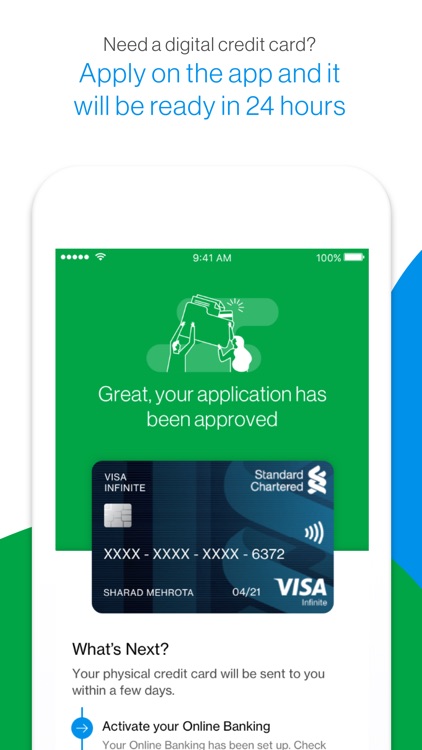
What is it about?
Do your banking anytime, anywhere with Standard Chartered (SC) Mobile.
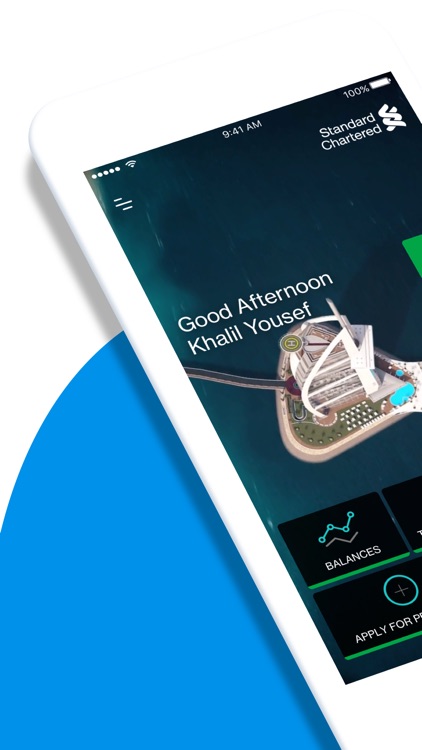
App Screenshots
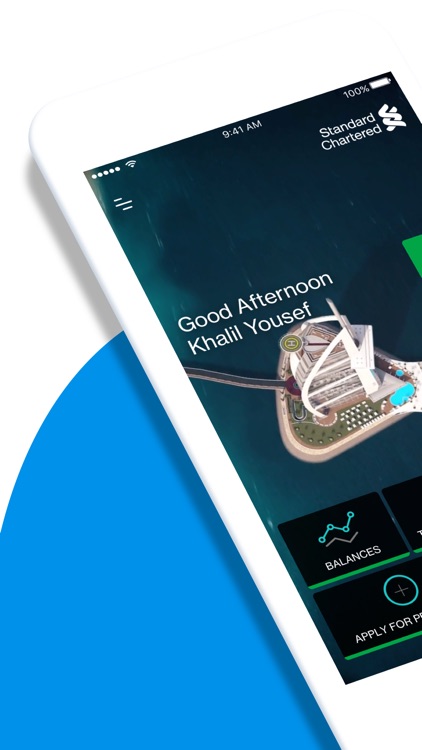

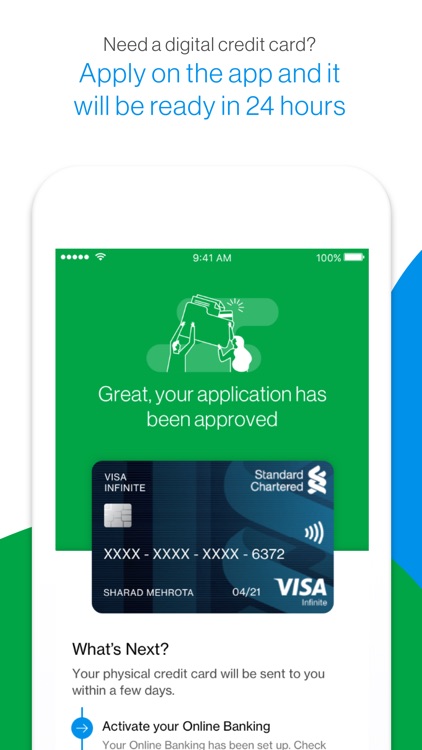
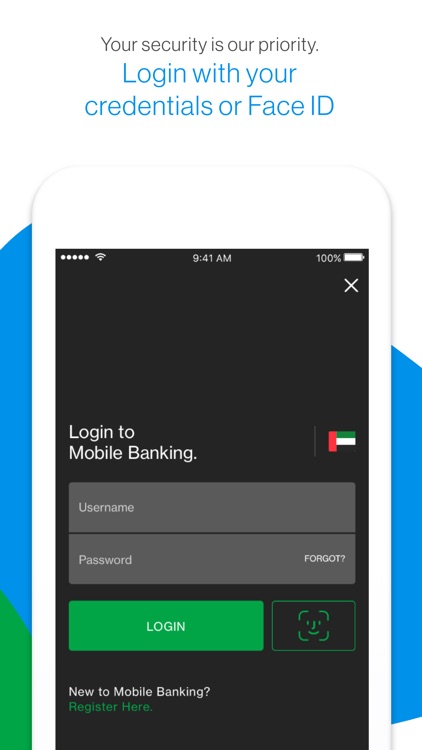
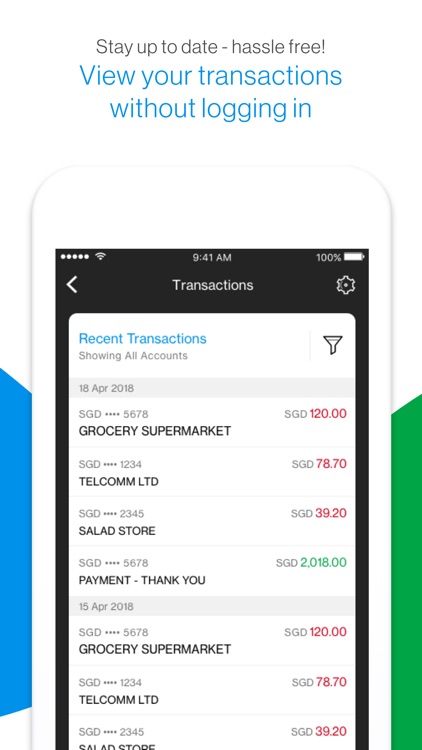
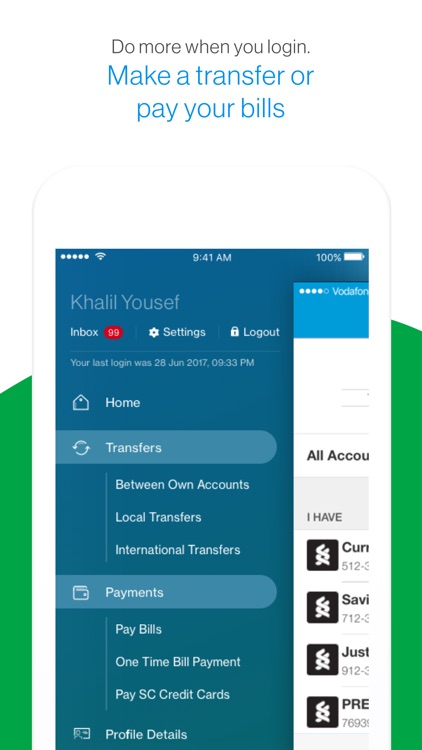
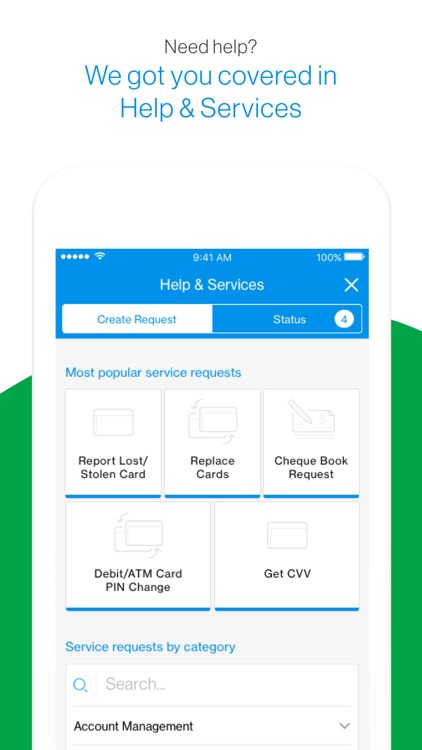
App Store Description
Do your banking anytime, anywhere with Standard Chartered (SC) Mobile.
With innovative features like facial recognition, chatbot and more, the brand-new interface is easy to use with customised icons.
Manage your account
• View your account details with your fingerprint
• Track your account history
• Manage your global accounts
• Order a cheque book and track your request status
Make payments and transfers instantly
• Add new billers easily
• Set up a recurring instruction for monthly payments
• Pay your credit card bills
• Transfer money locally and internationally instantly
Control your debit or credit card
• View card details easily
• Track your card spending
• Access online rewards
• Manage your spending through card settings
• Set up and activate your card PIN
Access useful services
• Block a lost or stolen card instantly
• Request a replacement card if damaged
• Manage your accounts and credit cards through Help and Services
Highly secure
• Two-factor authentication to protect your information
• Facial and Touch ID recognition
• OTP notification for all transactions and service requests
Manage your investments:
• Buy Mutual Funds
• Invest in Smart Savings Plans
• Sell Mutual Funds
• Track Active Orders & View Past Orders
• View your mutual fund portfolio and its performance
• View all Mutual Fund Related Documents (such as factsheets and prospectus)
• View Interactive Performance charts and other performance related information
• View various forms of educational content
Download SC Mobile and discover how banking on the go is so easy.
AppAdvice does not own this application and only provides images and links contained in the iTunes Search API, to help our users find the best apps to download. If you are the developer of this app and would like your information removed, please send a request to takedown@appadvice.com and your information will be removed.