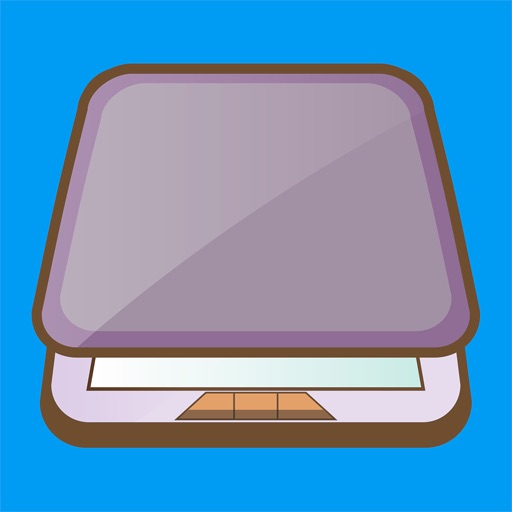
Turn your iPhone or iPad into full-featured powerful and fast document scanner

SC - PDF and OCR doc Scanner
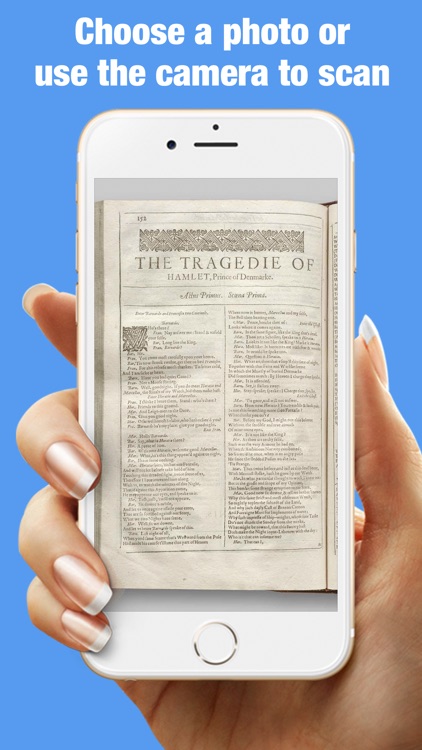
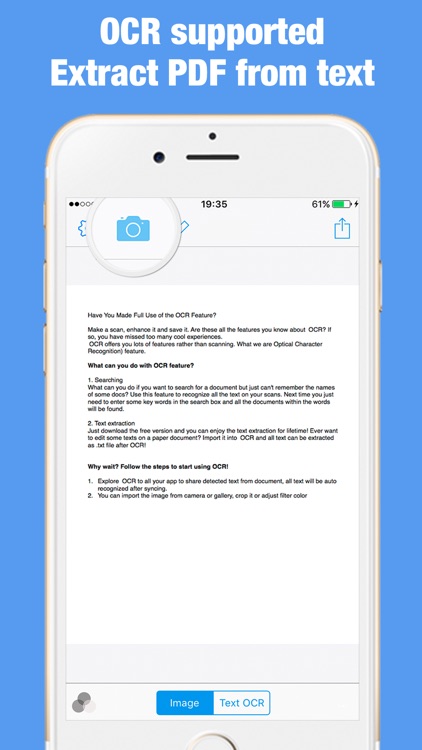
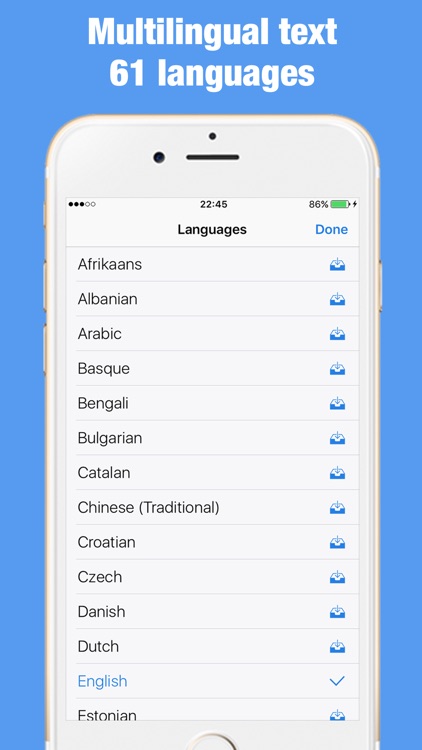
What is it about?
Turn your iPhone or iPad into full-featured powerful and fast document scanner!
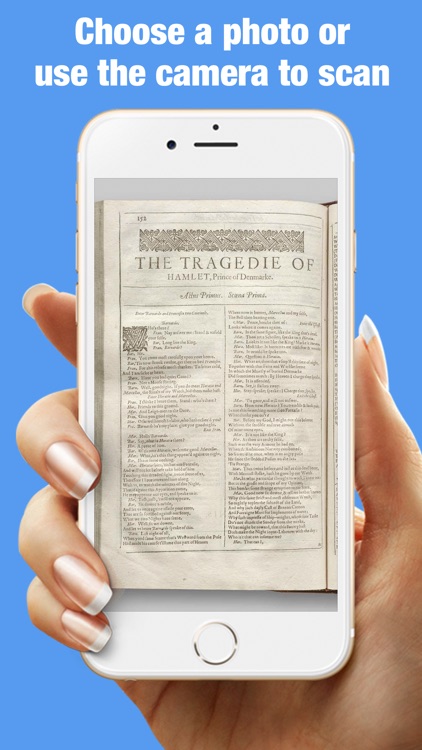
App Screenshots
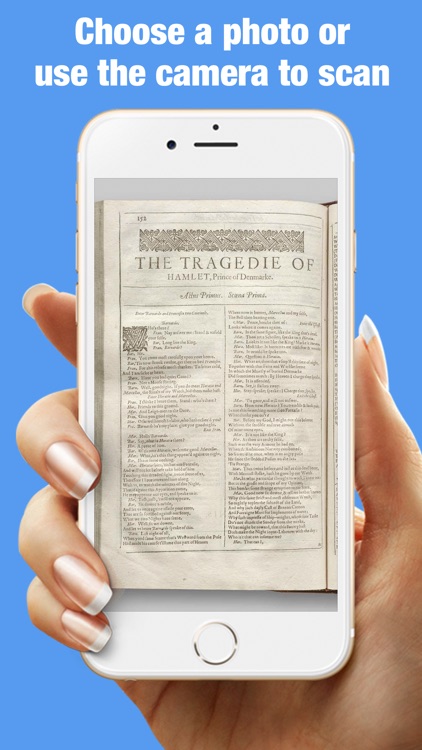
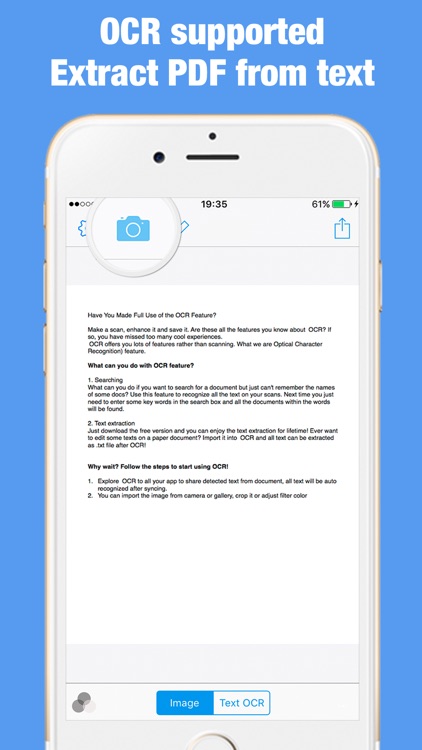
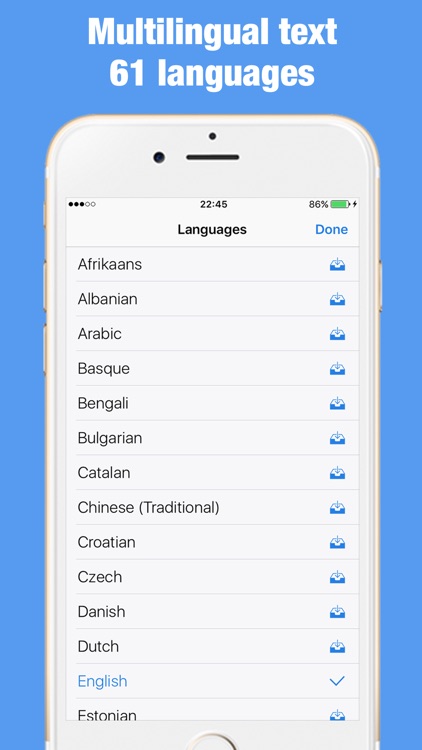

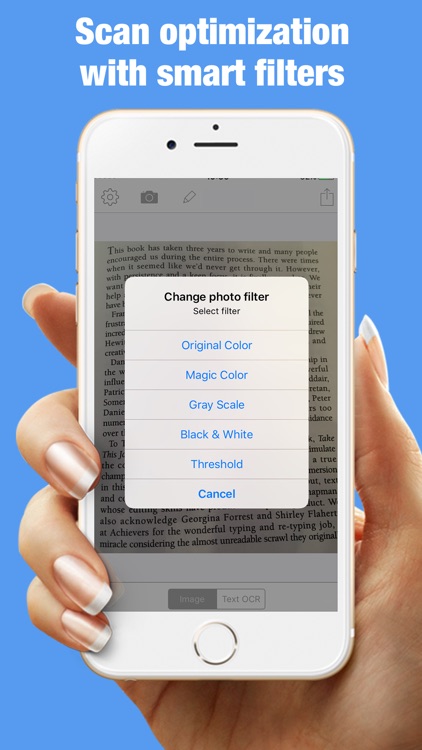
App Store Description
Turn your iPhone or iPad into full-featured powerful and fast document scanner!
OCR (Extract Text From Scanned Documents) Supported!
FEATURES:
=========
• Document edge correction
• OCR (optical character recognition) feature extracts texts from single page for further editing or sharing
• Best cropping and auto enhancing features make the texts and graphics look clear and sharp.
• Edit scans perspective and borders, apply filters, correct or change the orientation.
• Email or Share documents as PDF, JPEG or PNG, or save to Camera Roll
USAGE:
======
• Scan receipts, notes, invoices, whiteboard discussions, business cards, certificates, etc.
• Convert any scan into a text that can be selected and copied. OCR supports 61 recognition languages.
• Send scanned documents as PDF or plain text via email or open it in any 3rd party application.
TIPS ON SCANNING:
================
• Make sure your document is flat and well lit.
• Use flash in low light conditions, but avoid glare with glossy documents.
AppAdvice does not own this application and only provides images and links contained in the iTunes Search API, to help our users find the best apps to download. If you are the developer of this app and would like your information removed, please send a request to takedown@appadvice.com and your information will be removed.