
SCal is Simple, Scientific, Smart Calculator that can be used by anyone (kids, student, teachers, professors, for fun, for work,

SCal Pro Scientific Calculator
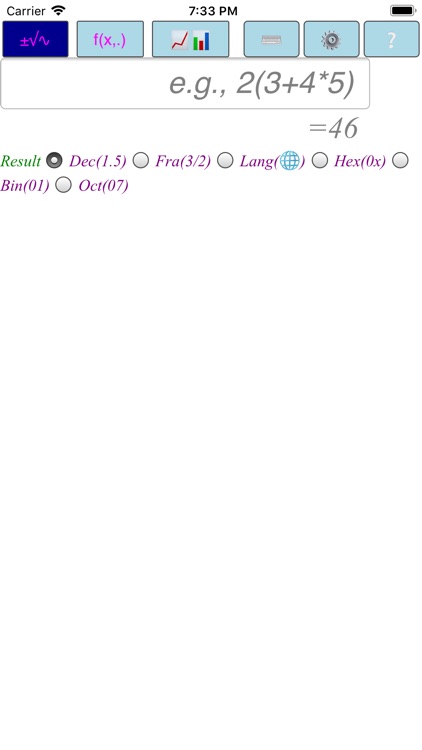
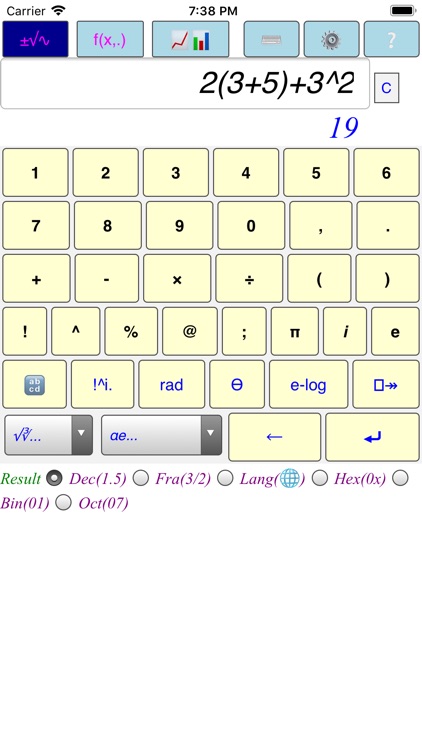
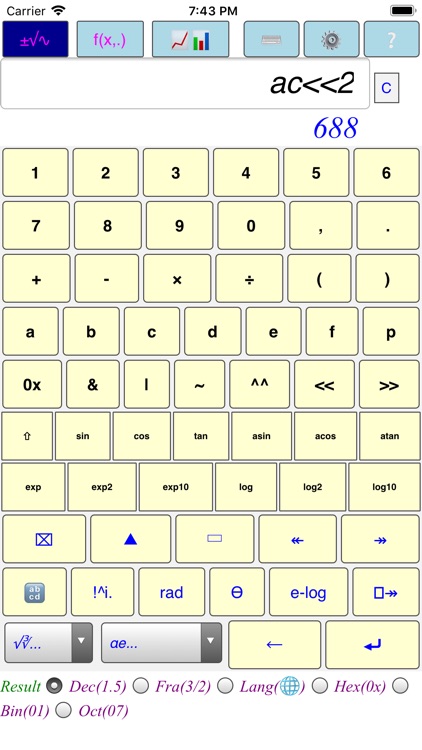
What is it about?
SCal is Simple, Scientific, Smart Calculator that can be used by anyone (kids, student, teachers, professors, for fun, for work,..). It supports following features
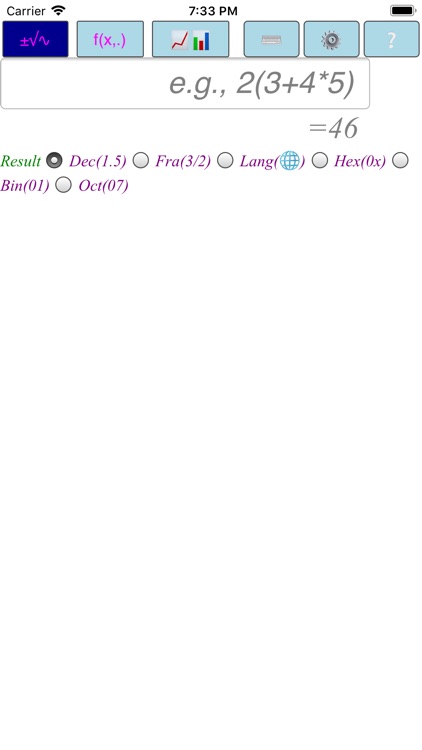
App Screenshots
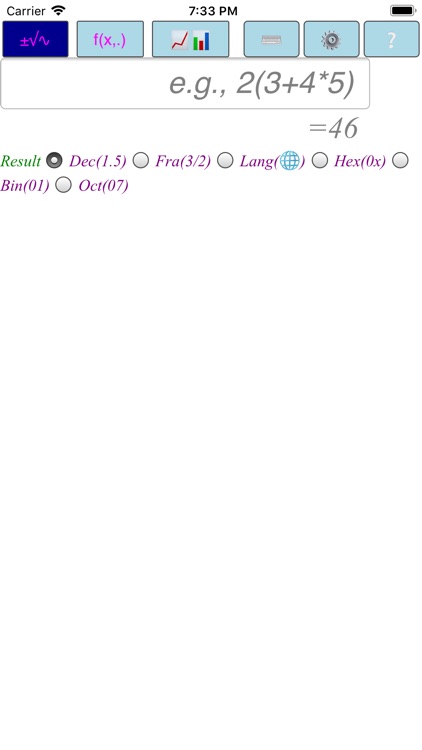
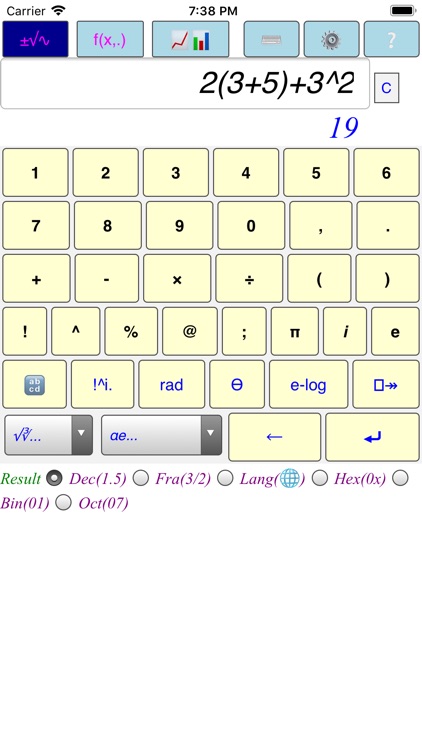
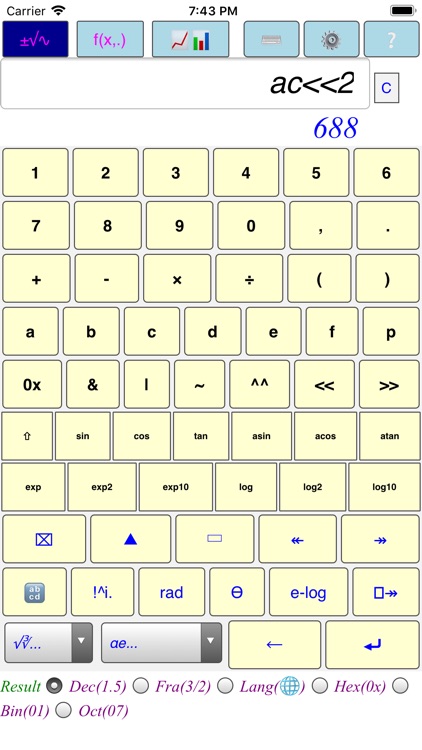
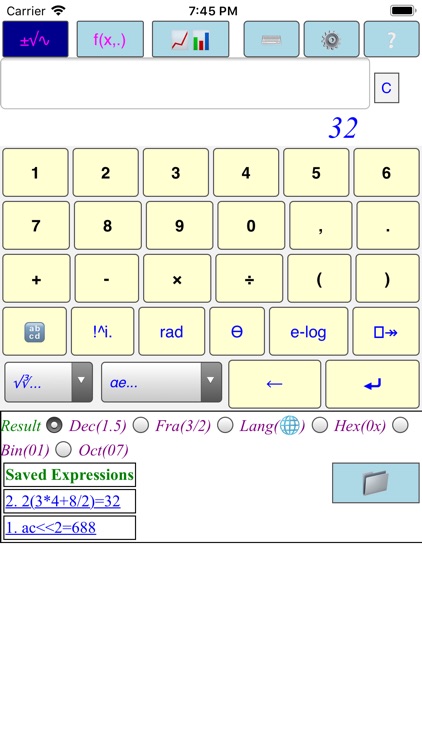
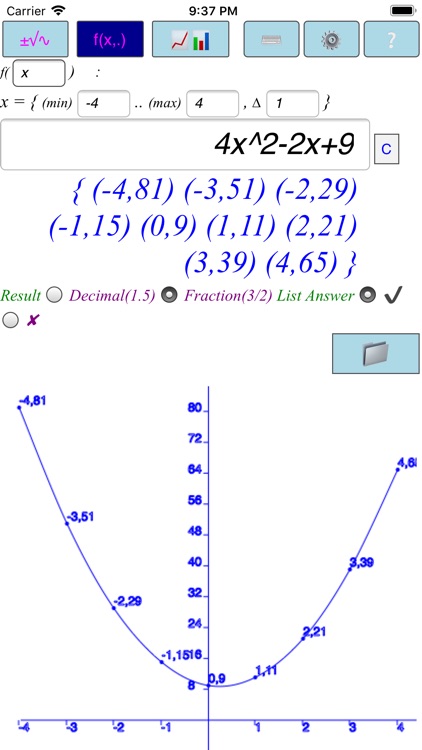
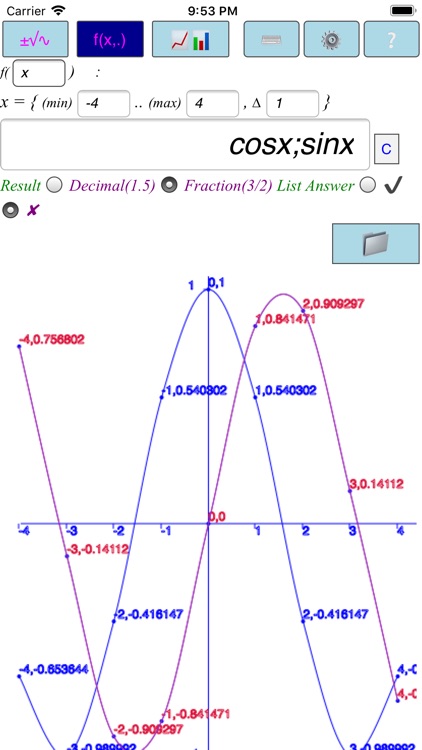
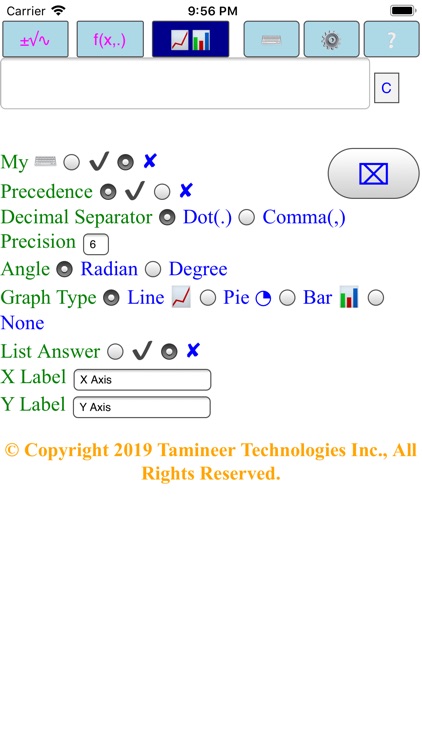
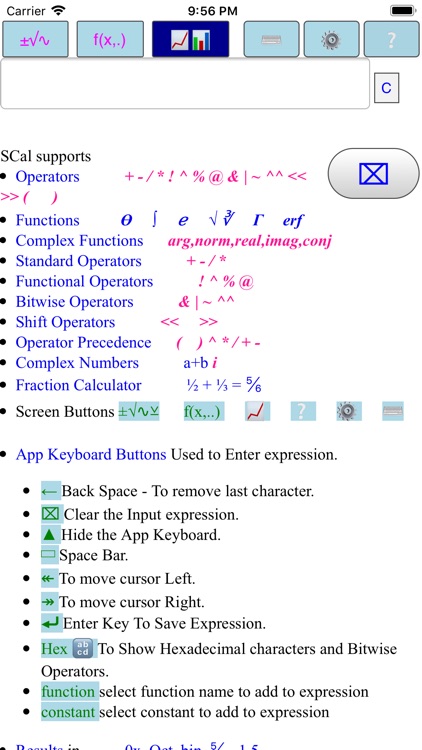
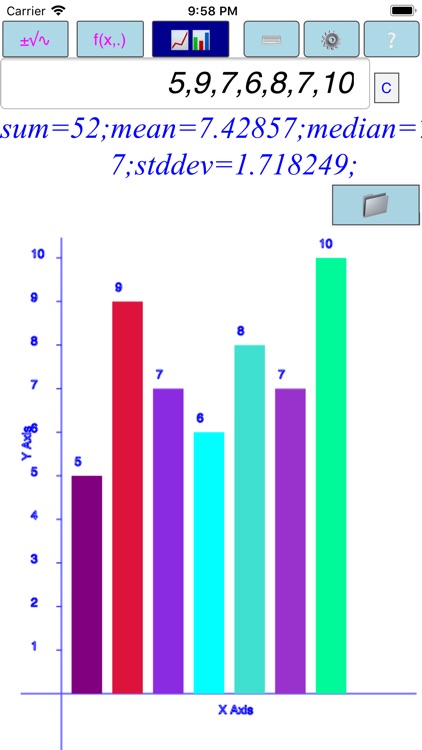
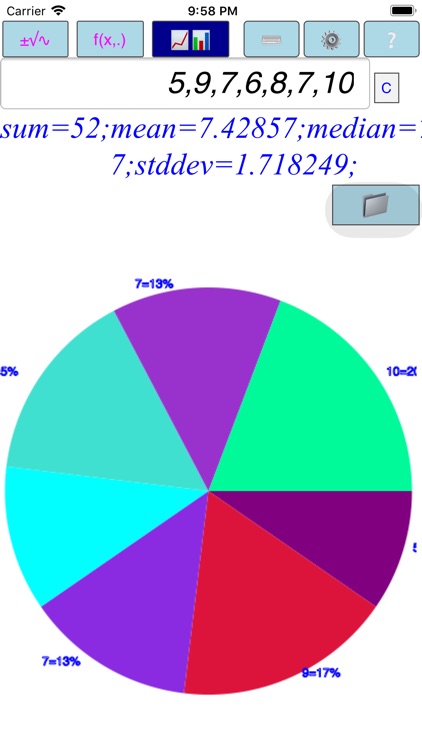
App Store Description
SCal is Simple, Scientific, Smart Calculator that can be used by anyone (kids, student, teachers, professors, for fun, for work,..). It supports following features
Standard Operators + - / *
Functional Operators ! (Factorial) ^ (Exponent) % (Percentage) @ (Remainder)
Bitwise Operators & (AND) | (OR) ~ (NOT) ^^ (Exclusive OR)
Shift Operators LEFT SHIFT (<<) and RIGTH SHIFT
Operator Precedence PEMDOS / BODMAS ( ) ^ * / + -
Select Settings and Disable Precedence if you want input expression 2+3*4 to show 20.
Complex Numbers in the form of a+bi
Fraction Calculator e.g., 1/2+1/3 = 5/6
Results can be displayed in Hexadecimal, Octal, Binary , Fraction or Decimal
Current Expression can be saved using Send Or Enter Key.
Display Results in Local Language Format
Set Precision for Decimal Numbers
Results are computed after every click so need to press any Special Key to do computation - Real-time calculation
Digit Grouping : Comma (,) can be used to group digits without loosing meaning e.g,. 1,234,002 is treated as 1234002
Decimal Separator : Supports both . (Dot) and , (Comma) as Decimal Separator
Support Hexadecimal Numbers : Numbers starting with 0x or numbers containing digits A-F are treated as Hexadecimal Numbers.
Floating Point Hexadecimal Numbers are supported 0x3.a2p3
Angles can be specified in Radians or in Degrees.
Following functions are supported for real numbers
Trigonometric Functions sin, cos, tan, asin, acos, atan
Hyperbolic Functions sinh,cosh,tanh, asinh, acosh, atanh
Exponential Functions exp, exp2, log, log2, log10
Power Functions sqrt, cbrt,
Error Functions erf, erfc
Gamma Functions lgamma, tgamma
Round Integers trunc, round,ceil,floor
Absolute Functions abs
Complex Number Functions : Many real numbers functions and also complex number specific functions like abs, arg, norm, real, imag, conj.
Scientific constants supported are specified in App Keyboard.
Calculator Operates in Three Modes
1. Constant Algebraic Expression Mode
2. Polynomial Function Evaluation Mode f(x,..)
3. Statistics Mode
Algebraic Expression Mode supports :
all operators, real numbers, hexadecimal numbers, floating point hexadecimal numbers, complex numbers and their related functions.
Polynomial Function Evaluation Supports maximum of five variables, variable name can be any character, for each character specified corresponding minimum, maximum and increment values are created with default value 1.
Graph are drawn for function with one variable.
Multiple functions can be displayed in the same graph, each function should be separated by semicolon
Function Mode accepts constant expression apart from variables.
In Statistical Mode input data can be list of numbers separated by space, semicolon or comma.
Following Functions are supported in Statistical mode
Sum,
Mean,
Product,
LCM,
GCD,
Minimum,
Maximum,
Median,
Mode,
Standard Deviation,
Range,
Count,
Permutation
Combination,
Percentile,
Sort Data in ascending or in Descending Order.
Constant Expressions are allowed in Statistical Mode
Statistical Data can be represented in Line Graph, Pie Graph, Bar Graph, or graph can be disabled.
Saved Expressions can be retrieved and added to current input expression using single click or double click. Single click appends result of the selected input expression while double click appends the actual selected expression.
Graphs can be saved as a PNG file and it's present under Download Directory.
Input Calculations and their results can be saved as an HTML file under Download Directory.
Labels X and Y Axis for Statistical Graphs can be specified in Settings.
User can use their own keyboard or Built In App Keyboard to enter expression, Use settings to use user keyboard.
App Keyboard lists supported functions, constants, variable name, operators, hexadecimal letters for easy access.
Help screen contains examples.
AppAdvice does not own this application and only provides images and links contained in the iTunes Search API, to help our users find the best apps to download. If you are the developer of this app and would like your information removed, please send a request to takedown@appadvice.com and your information will be removed.