
Rust-Oleum Scan & Switch is a free app that makes it easy to convert facility maintenance spray paints to Rust-Oleum Industrial Branded spray paints

Scan and Switch

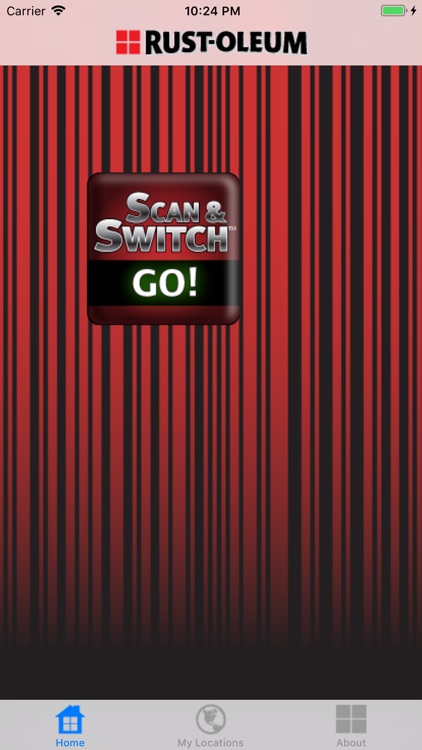
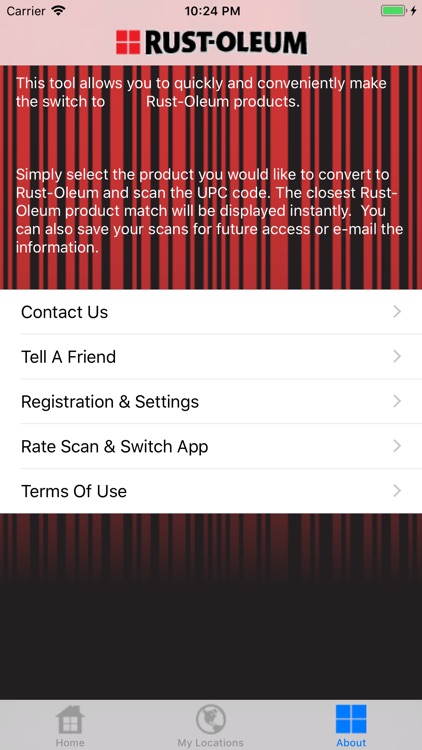
What is it about?
Rust-Oleum Scan & Switch is a free app that makes it easy to convert facility maintenance spray paints to Rust-Oleum Industrial Branded spray paints. Using this time saving tool is as simple as scanning a bar code.

App Screenshots

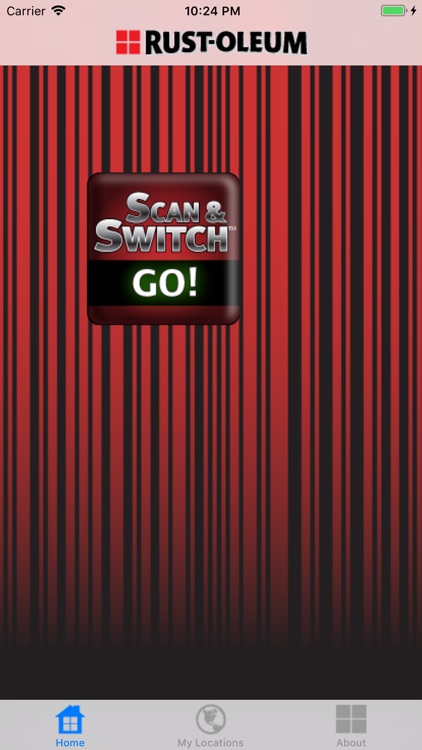
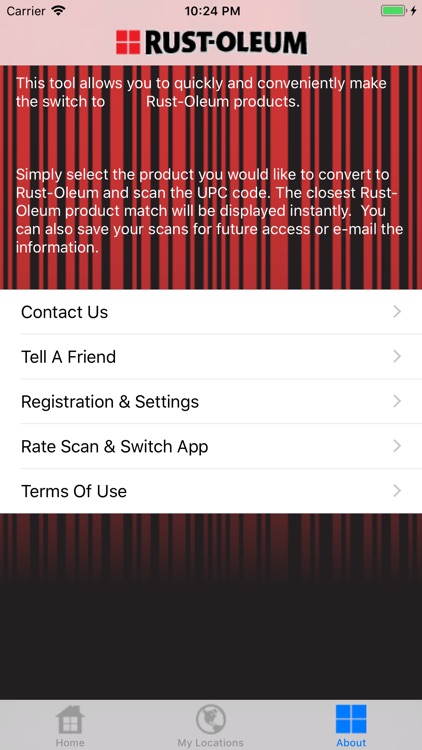
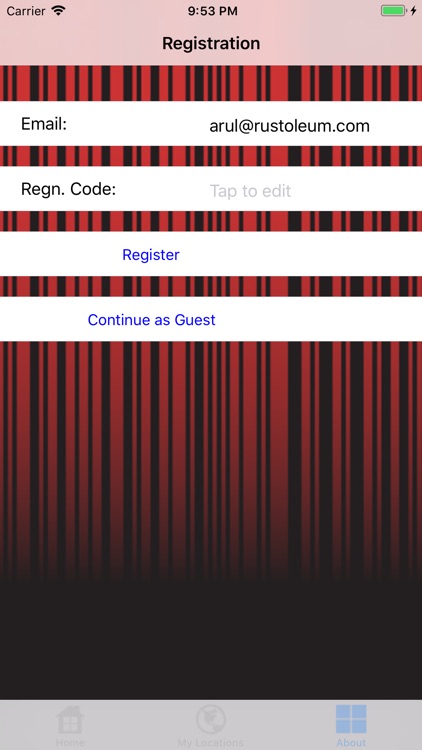
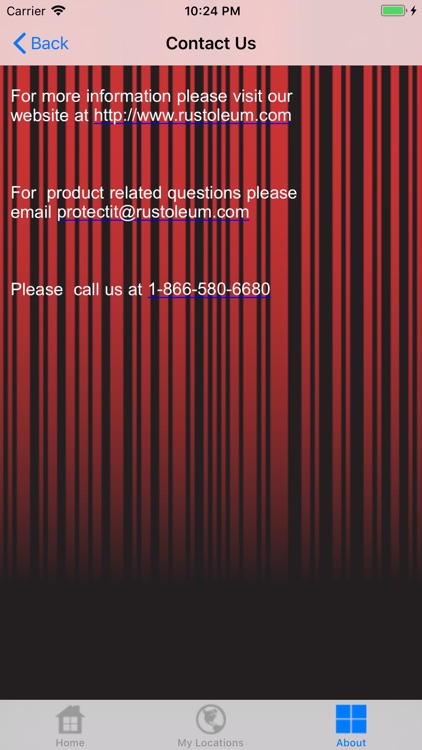
App Store Description
Rust-Oleum Scan & Switch is a free app that makes it easy to convert facility maintenance spray paints to Rust-Oleum Industrial Branded spray paints. Using this time saving tool is as simple as scanning a bar code.
Get Rust-Oleum Part Numbers
Scan a bar code on any industrial MRO spray paint can and instantly get the closest Rust-Oleum match. You get the product number, color, brand, description and UPC. Everything you need to order the Rust-Oleum item. Scan as many items as you want and save at any time.
Designate Quantities
After you scan an item, you can enter how many of the item you found in inventory to make ordering accurate and get an understanding of what items are most used.
Save Crossover Information
Save the items you scanned under a location name and add notes. If you are a distributor sales rep , scan and save your customer’s paint purchase information under their name. If you are a facility manager, save the data under the department locations. Later you can view “My Locations” and access the information whenever you need it.
Share the Information
E-mail the saved location data to yourself or another recipient. You will get an e-mail summary of scanned items as well as an Excel document that you can use to put together an order.
AppAdvice does not own this application and only provides images and links contained in the iTunes Search API, to help our users find the best apps to download. If you are the developer of this app and would like your information removed, please send a request to takedown@appadvice.com and your information will be removed.