Take photo of receipt with Receipt Boss app and it saves it as PDF in your chosen Dropbox folder automatically
Scan Boss for Dropbox
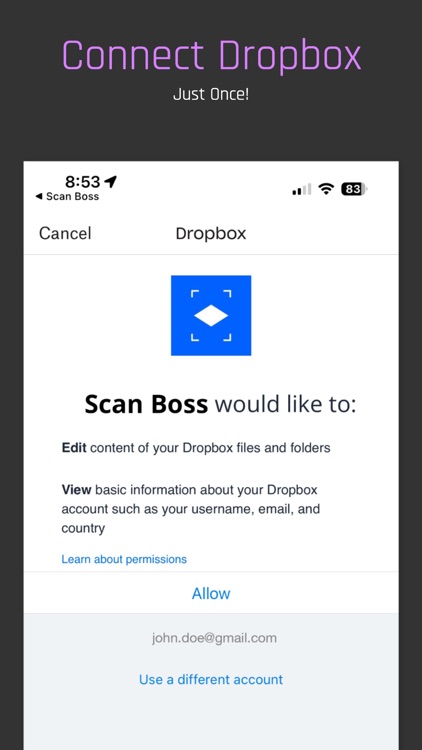
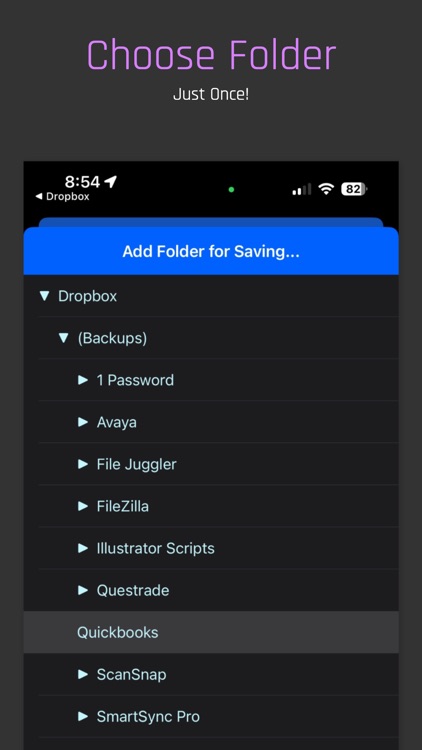
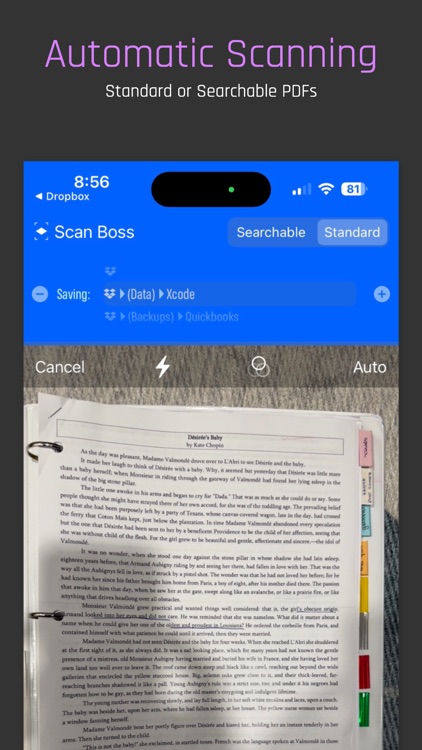
What is it about?
Take photo of receipt with Receipt Boss app and it saves it as PDF in your chosen Dropbox folder automatically.
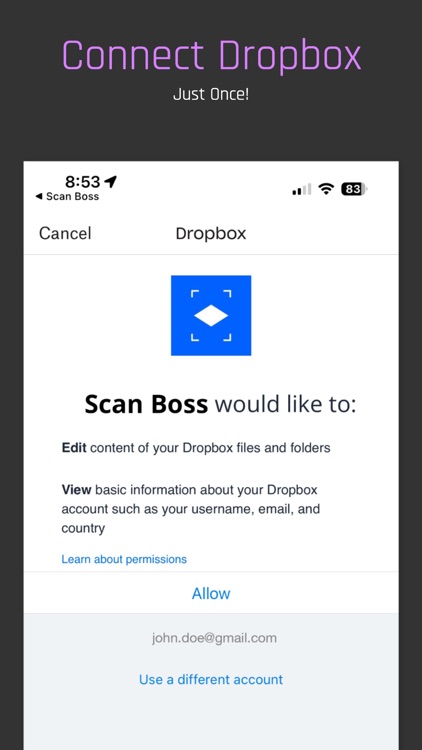
App Screenshots
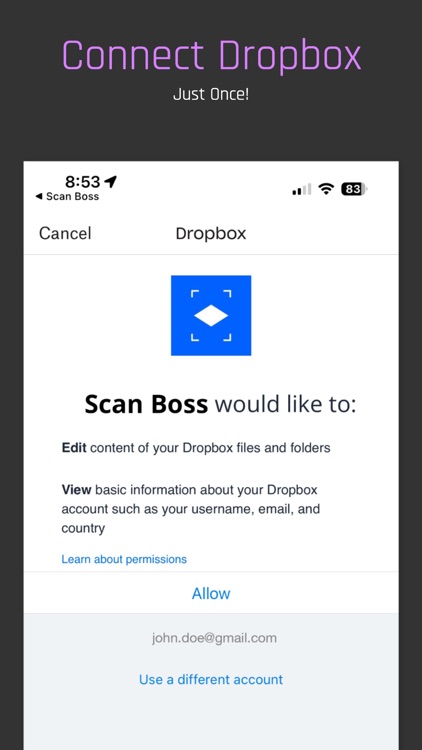
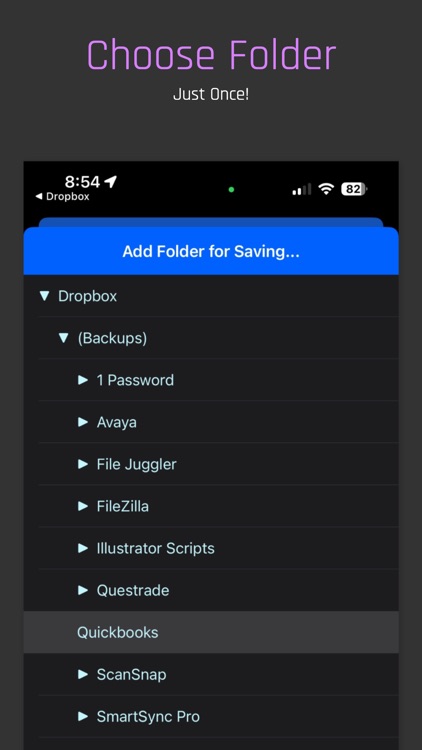
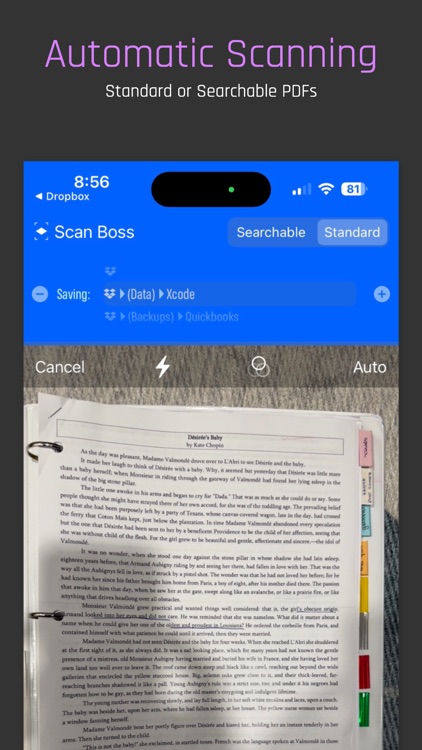
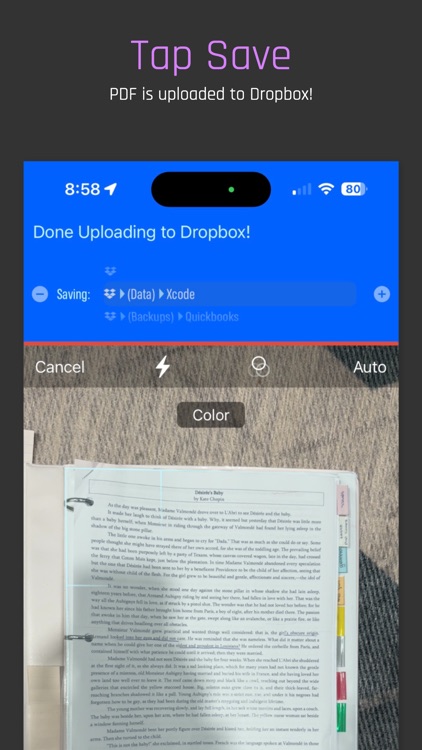
App Store Description
Take photo of receipt with Receipt Boss app and it saves it as PDF in your chosen Dropbox folder automatically.
• Single tap operation
• Link to Dropbox and specify folder just once
• Ultrafast PDF conversion and upload
• Automatically optimized PDF
• Automatically names the PDF with time-stamp
• Automatically detects receipt in camera and keeps tracking it as the camera moves.
• Automatically crops the receipt to edges.
• Automatically fixes skewed receipts in the scan.
• Receipt tracking function may be turned off by tapping the new button to the right of main scan button.
Receipt Boss is the only app of its kind and saves tonnes of time for your business or personal use.
AppAdvice does not own this application and only provides images and links contained in the iTunes Search API, to help our users find the best apps to download. If you are the developer of this app and would like your information removed, please send a request to takedown@appadvice.com and your information will be removed.