Scan Input is an iPhone keyboard with a scan button, it is also a scanner app
Scan Input Keyboard



What is it about?
Scan Input is an iPhone keyboard with a scan button, it is also a scanner app. Instead of copy and paste barcodes into your document, It can scan barcode and QR code into your Apps directly. It works with almost all Apps on your iPhone, such as Safari Browser, Chrome, your company's ERP, CRM, or OA system. Third party Apps, such as Microsoft Word, Excel, Google Sheet, etc. No integration needed, no custom development needed, no paste needed.

App Screenshots





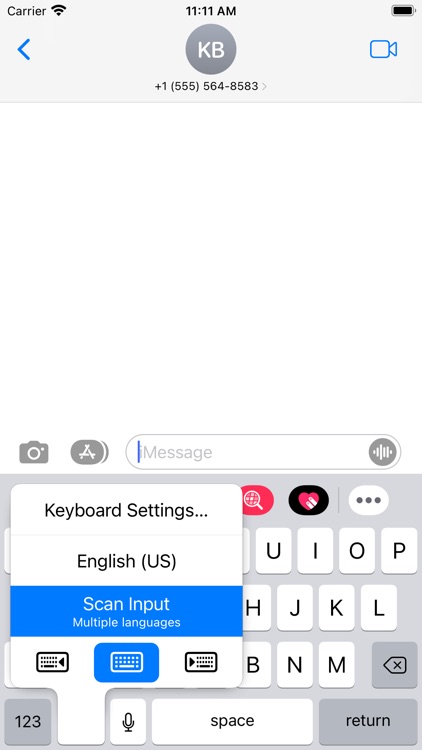
App Store Description
Scan Input is an iPhone keyboard with a scan button, it is also a scanner app. Instead of copy and paste barcodes into your document, It can scan barcode and QR code into your Apps directly. It works with almost all Apps on your iPhone, such as Safari Browser, Chrome, your company's ERP, CRM, or OA system. Third party Apps, such as Microsoft Word, Excel, Google Sheet, etc. No integration needed, no custom development needed, no paste needed.
You can throw away your hand held scanner now. This mobile barcode scanner and qr code scanner keyboard will change the way you work.
[How to use]
1. Install App on your iPhone
2. Open iPhone Settings - General - Keyboard - Keyboards - Add New Keyboard
3. Open one of your favorite App, Long press the 'Globe' Keyboard button and select 'Barcode Input'
4. Scan
[Subscriptions & Price]
You can use this App for free. We also provide subscription Edition to offer advanced features, such as unlimited scan, multiple projects, team collaboration.
Payment will be charged to iTunes Account at confirmation of purchase.Subscription automatically renews unless auto-renew is turned off at least 24-hours before the end of the current period.Account will be charged for renewal within 24-hours prior to the end of the current period, and identify the cost of the renewal.Subscriptions may be managed by the user and auto-renewal may be turned off by going to the user's Account Settings after purchase.Any unused portion of a free trial period, if offered, will be forfeited when the user purchases a subscription to that publication, where applicable.
If you turn off the auto-renew, you can still keep all your data on your device.
[Contact us]
Email: support@softzoo.com
Softzoo Inc
California, U.S.
Terms of use: http://softzoo.com/terms-of-use
Privacy policy: http://softzoo.com/privacy-policy
AppAdvice does not own this application and only provides images and links contained in the iTunes Search API, to help our users find the best apps to download. If you are the developer of this app and would like your information removed, please send a request to takedown@appadvice.com and your information will be removed.