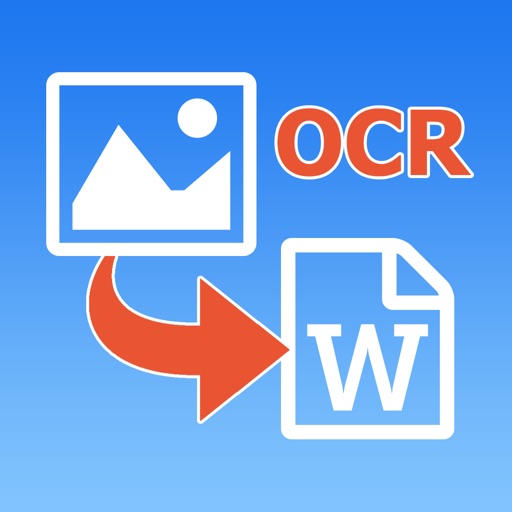
***** Extract text from image and save as editable text file *****

Scan Text OCR App - Convert picture to text easily
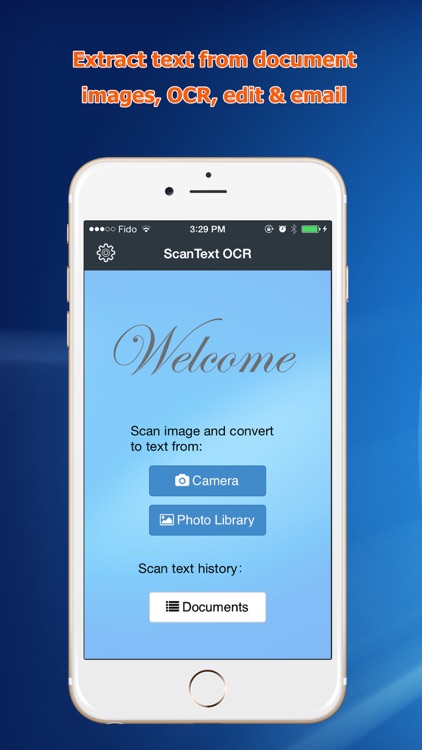


What is it about?
***** Extract text from image and save as editable text file *****
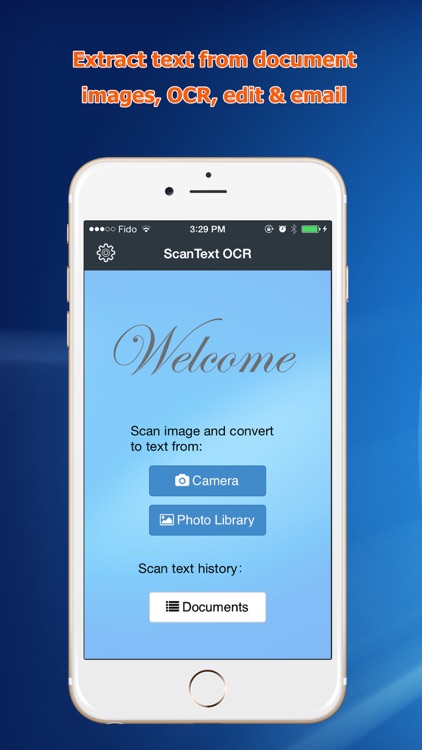
App Screenshots
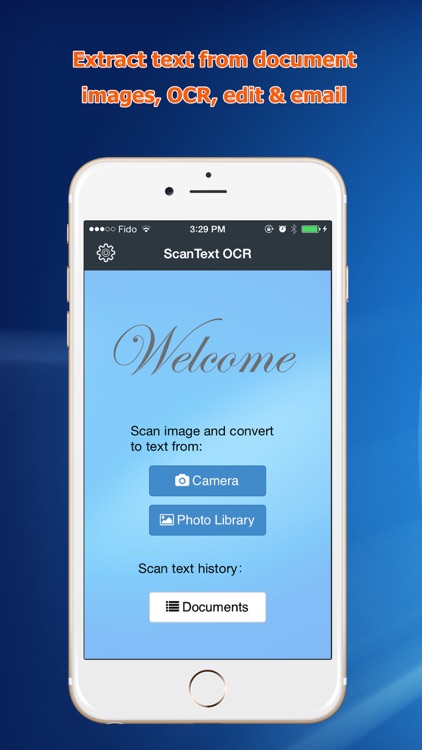



App Store Description
***** Extract text from image and save as editable text file *****
ScanText OCR App will read text from paper and translate the images into editable text. With ScanText OCR App, you can take a photo of book page, newspaper and then you will get the text that could be edited.
Key Features:
* High OCR accuracy with a clear print text photo or image.
* Automatically detect document edge and correct perspective.
* Powerful crop function lets you OCR any part of a document.
* Support multi-language.
* Save OCR history and organize document with folders
OCR is abbreviation of optical character recognition. Optical character recognition is the mechanical or electronic conversion of images of typewritten or printed text into machine-encoded text. To get the best result with ScanText OCR App, please take a clear photo for the document with an even light.
***** Please note that current version does NOT support hand-writing OCR.
Supported OCR languages:
* English
* Simplified & Traditional Chinese
* Japanese
* Korean
* Italian
* French
* Spanish
* German
* Finnish
* Russian
* Arabic
* Vietnamese
* Greek
* Polish
* Indonesian
* Thai
* Swedish
* Danish
All these OCR language package could be downloaded from server and installed after running the ScanText OCR App.
AppAdvice does not own this application and only provides images and links contained in the iTunes Search API, to help our users find the best apps to download. If you are the developer of this app and would like your information removed, please send a request to takedown@appadvice.com and your information will be removed.