Want a scanner solution that provides end-to-end scanning functionalities
Scan To Go - Document Scanner

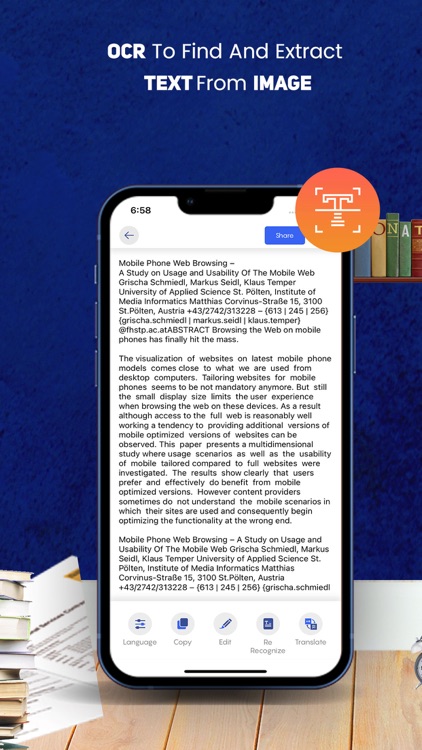
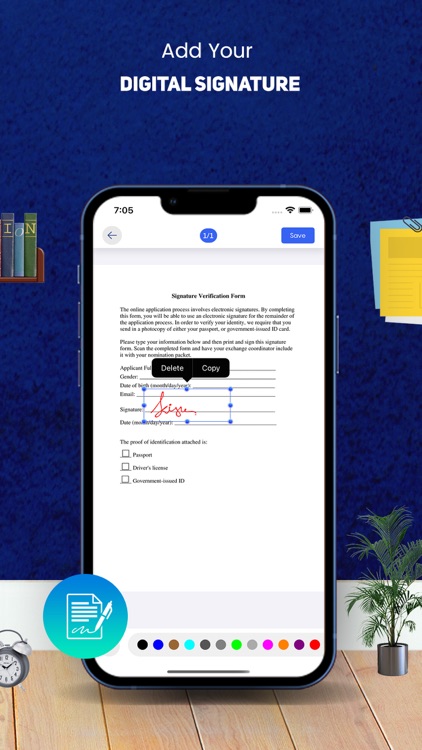
What is it about?
Want a scanner solution that provides end-to-end scanning functionalities? Scan to Go is a perfect solution for all your scanning requirements. Users can scan, save and share the documents in HD resolution with everyone seamlessly with the Scan to Go mobile app scanner. You can even create and scan as many QR codes as you want. Whether you need to scan QuickBooks, documents, photos, or ID proofs, the Scan to Go iOS scanner mobile application has got you covered. You can even add your e-signature to your important documents and share them as PDF effortlessly on multiple platforms such as email, social media, cloud, and so on to eliminate the hurdle of making Xerox copies, scanning them and sharing them. If you want to own a physical copy of the documents, Scan to Go supports the functionality of Air print and allows you to print your documents directly with wireless printers.

App Screenshots

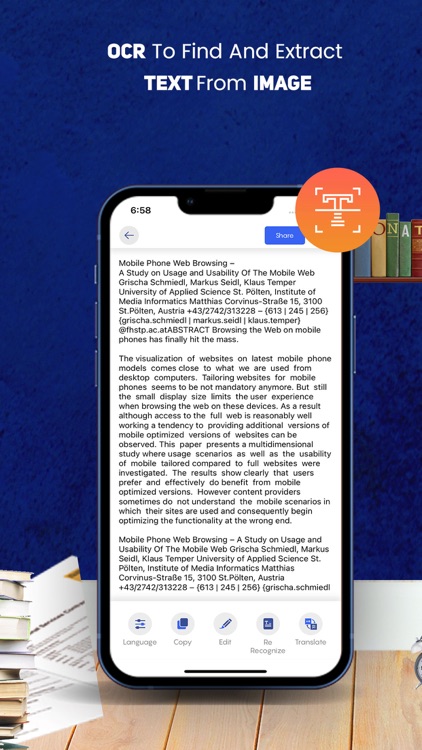
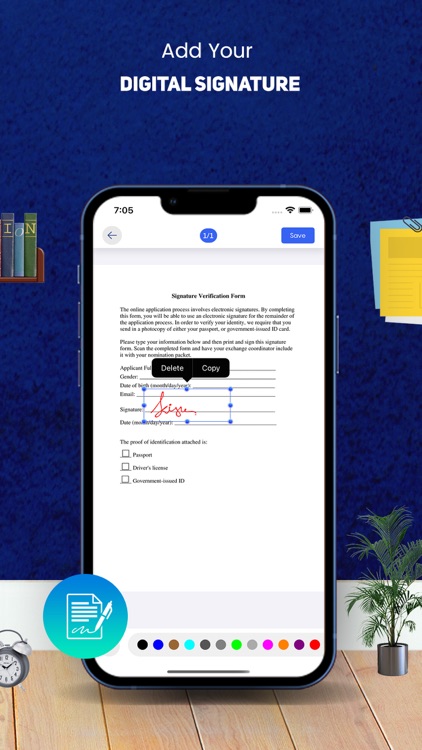

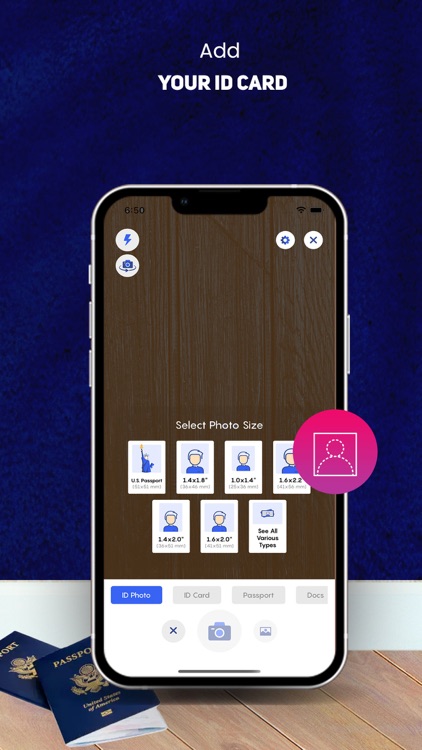

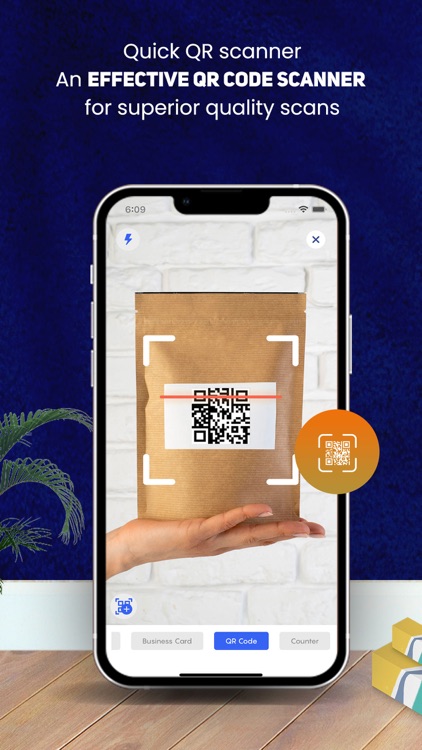
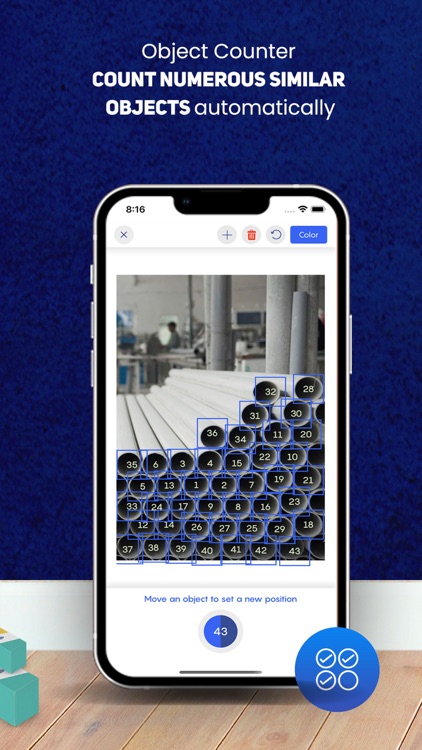
App Store Description
Want a scanner solution that provides end-to-end scanning functionalities? Scan to Go is a perfect solution for all your scanning requirements. Users can scan, save and share the documents in HD resolution with everyone seamlessly with the Scan to Go mobile app scanner. You can even create and scan as many QR codes as you want. Whether you need to scan QuickBooks, documents, photos, or ID proofs, the Scan to Go iOS scanner mobile application has got you covered. You can even add your e-signature to your important documents and share them as PDF effortlessly on multiple platforms such as email, social media, cloud, and so on to eliminate the hurdle of making Xerox copies, scanning them and sharing them. If you want to own a physical copy of the documents, Scan to Go supports the functionality of Air print and allows you to print your documents directly with wireless printers.
App Feature:
* Highly Secure: Save your scanned docs, pdf, and images on the device, only to keep your data safe and secure from the hacker. You can even use the app lock to secure all your documents.
* Unlimited Scan: Scan and save as many documents as you can without worrying about the number of scans.
* QR Code: Scan to Go allows you to create and scan various QR codes.
* Digital Signature: Add your e-signature to any important documents.
* Object Counter: Scan to get the count of objects to eliminate the hurdle of manually counting each and every object.
* Business Card Scanning: Scan and extract the business card information as contact information and save it to your mobile device automatically.
* Auto Image Cropping: Scan and save your documents precisely with auto and manual image cropping.
* Classified Folders: Make and manage files with folders with amazing functionalities of drag & drop, reordering many more editing features.
* PDF Editor: Scan and edit the scanned documents with amazing features and filters such as noise removal, add & merge pdf, add watermark and many more.
* OCR: Recognize text from images and save them as doc or PDF. You can even translate your scanned document from any language such as English, Arabic, French, German, Hindi, Spanish, Russian, and Chinese simplified, etc. to your preferred language.
* App Localization language: Browse through the app in your preferred 10+ languages including English, Arabic, French, German, Hindi, Spanish, Russian, Chinese simplified and many more.
* Business Card Scanning: Scan and extract the information from the business card as contact information to your device directly.
* ID Photo and ID Card: a mode specifically designed for fast and convenient scanning of ID documents. Using ID photo mode, you can create your passport size photo with different country authorized sizes or with custom size options.
* Collage Maker: Scan multiple images and save them as a collage using Scan to Go.
* Easy Access: You can add your scanned document to the home widget or to Siri for easy and effortless document access.
* Seamless Sharing: Share your Scanned data with Scan To Go to multiple social media platforms, Emails or so on seamlessly.
* Import & Export: You can import and export your documents directly from any app like photos, files etc.
* Automate Smart Workflow: Automate your workflow of multiple actions in just a single click.
* Cloud Drive Uploading: Upload your document to your preferred cloud drive such as google drive, one drive, iCloud, Dropbox etc.
* iMessage: With the integration with the iMessage app, you can scan, edit and send PDFs directly from the iMessage conversation.
* iCloud backup
Subscription
Life Time - $499.99
Monthly - $9.99
Quarterly - $28.99
Yearly - $99.99
Privacy Policy:
https://www.hyperlinkinfosystem.com/privacy-policy.html
TermsOfUse :
http://3.7.169.45:8080/vehicle-check/terms-use
AppAdvice does not own this application and only provides images and links contained in the iTunes Search API, to help our users find the best apps to download. If you are the developer of this app and would like your information removed, please send a request to takedown@appadvice.com and your information will be removed.