
With this app you can scan paper notes, documents, receipts, contact cards, notes, invoices, whiteboard discussions, business cards, certificates, or

Scan to PDF - Easy Document and Receipt Photo Scanner
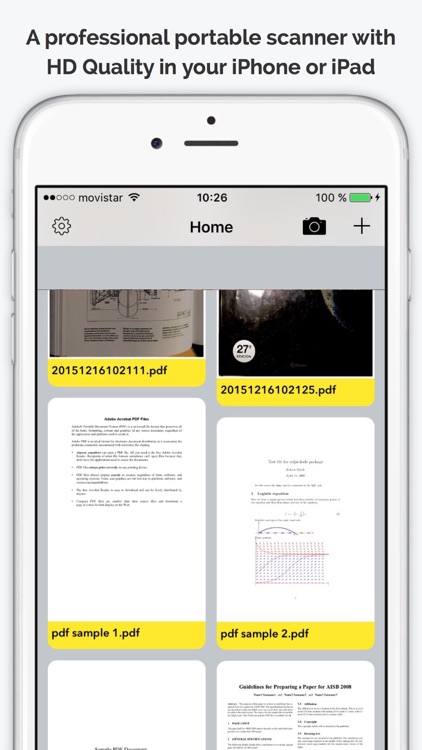
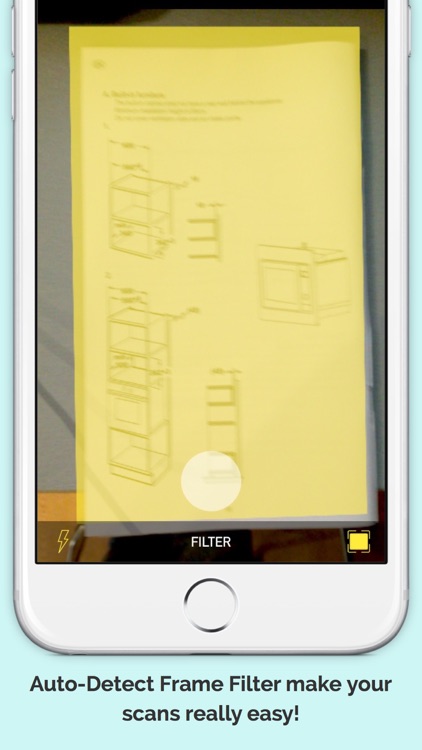
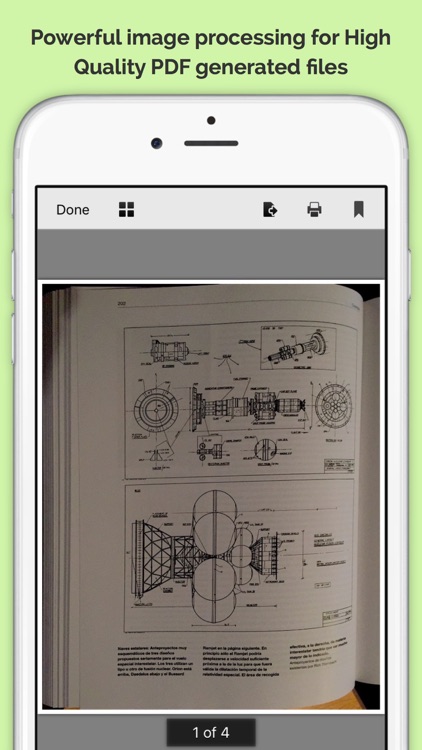
What is it about?
With this app you can scan paper notes, documents, receipts, contact cards, notes, invoices, whiteboard discussions, business cards, certificates, or... everything you want!
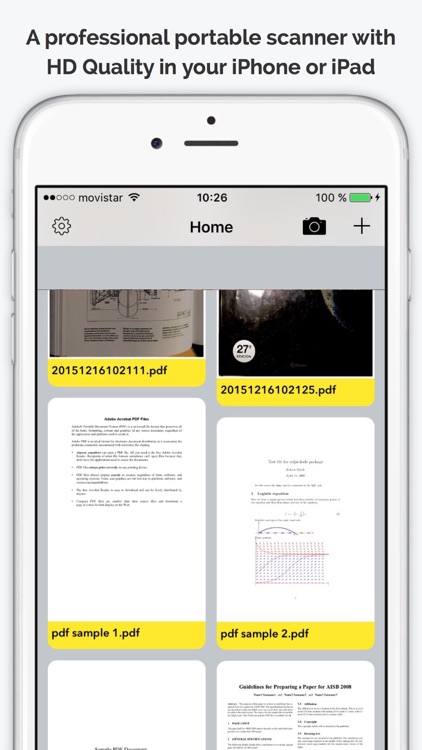
Scan to PDF is FREE but there are more add-ons
-
$2.99
Remove Ads Scan to PDF
App Screenshots
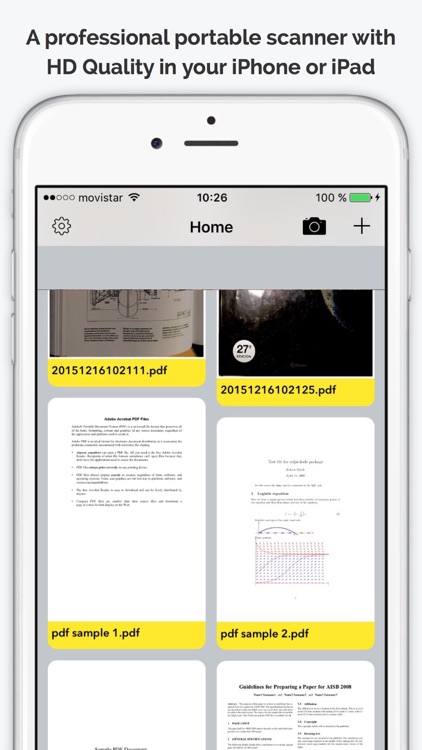
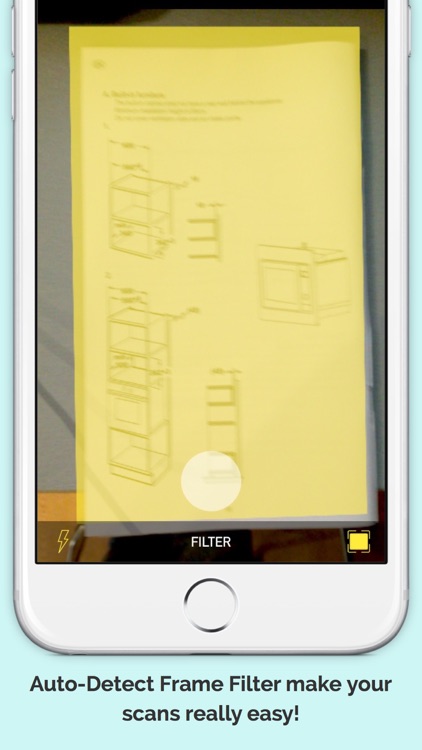
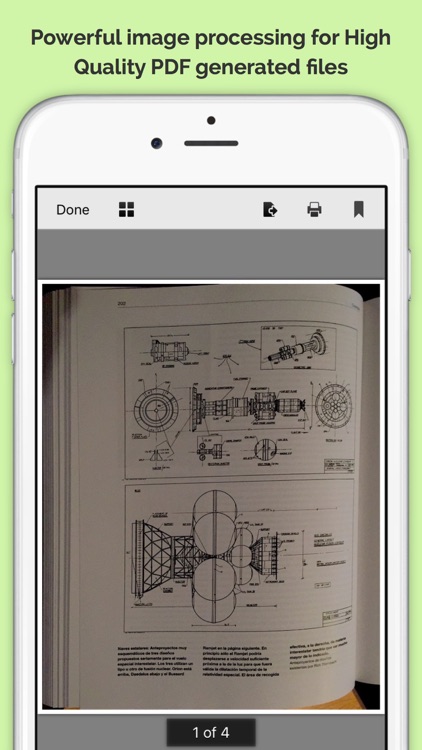
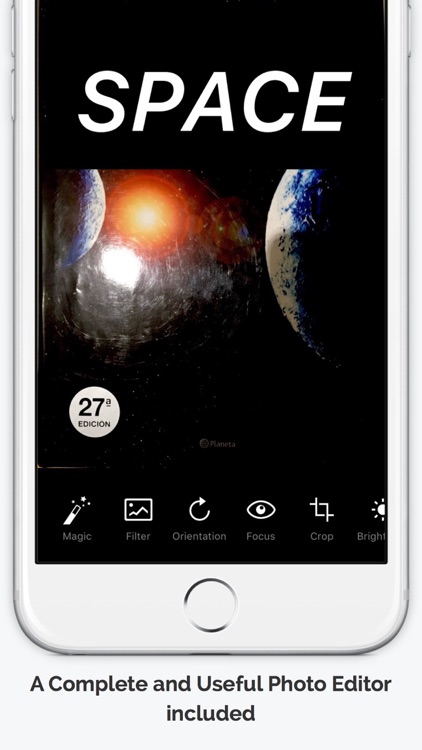
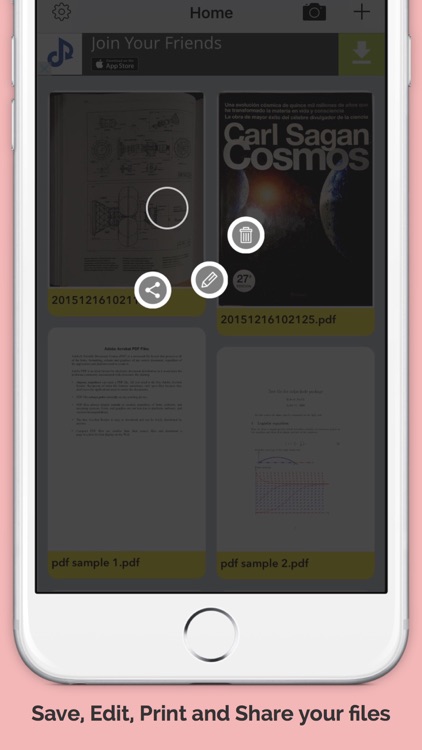
App Store Description
With this app you can scan paper notes, documents, receipts, contact cards, notes, invoices, whiteboard discussions, business cards, certificates, or... everything you want!
Scan to PDF turns your iPhone or iPad into a powerful portable scanner. Quickly scan your documents on the go and export them as high quality PDF files. Then you can save to your device as images or PDF document.
Our scanner technology includes smart page detection, image enhancement (make the texts and graphics look clear and sharp) and a powerful photo editor.
Scan to PDF amazing FEATURES:
* Product sharp readable images.
* Conversion to high quality PDFs.
* Enhances the legibility of your document: black and white or color post-processing.
* Universal: support for iPhone, iPad, optimization for new iPhone 6S and iPhone 6S Plus.
* Photo editor with magic touch, filter, orientation, focus, crop, brigthness, contrast and saturation options.
* Export your scans to iMessages, SMS, Email, Box, Dropbox, Evernote, Expensify, Facebook, Google Drive, OneDrive, OneNote, FTP, SugarSync, Twitter, WebDAV and other applications.
* AirPrint: instantly print out docs in camscanner with nearby printers.
Scan to PDF PRACTICAL USES:
- Scan everything anywhere, especially when you don't have a scanner at hand.
- You don't need to buying an expensive scanner!
- Your employees can on the road send documents to the headquarters immediately upon signature.
- Quickly scan a form you just printed when you don’t have a scanner
- At the university or a conference, take a picture of a whiteboard
- Archive handwritten notes and share them
- Save the perfect recipe after cooking!
- Save handwritten memos, or book pages for future reference
NOTE:
Our application is free and does not include any watermark in the documents.
Within the app ads are shown to help us continue to improve the app . If you do not want to see them , you have the option to disable them through a purchase within the app at a very affordable price.
Our team thank all user feedback to implement more features in future updates. Enjoy it!
AppAdvice does not own this application and only provides images and links contained in the iTunes Search API, to help our users find the best apps to download. If you are the developer of this app and would like your information removed, please send a request to takedown@appadvice.com and your information will be removed.