Scan to Sheets - QR & Barcode scanner allows you to easily scan QR and barcodes and store codes in Google Sheets
Scan to Sheets - QR & Barcode
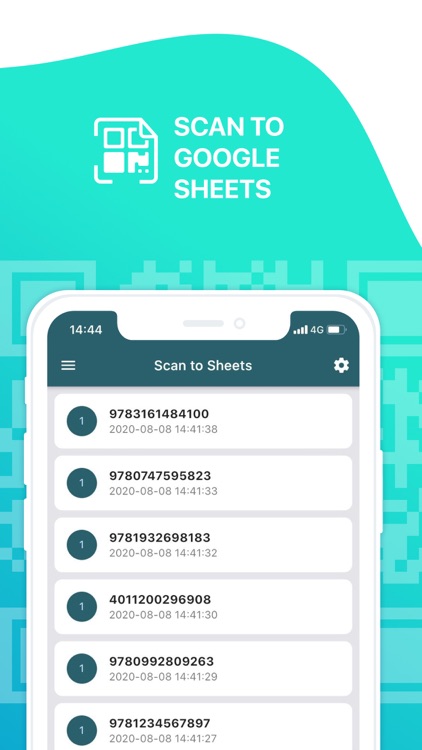
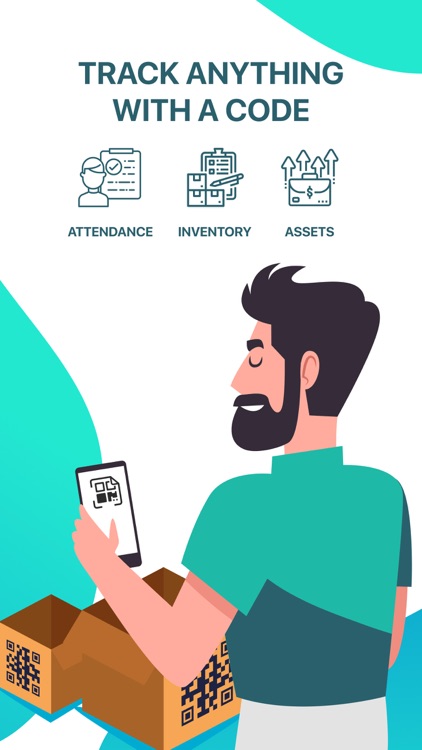

What is it about?
Scan to Sheets - QR & Barcode scanner allows you to easily scan QR and barcodes and store codes in Google Sheets.
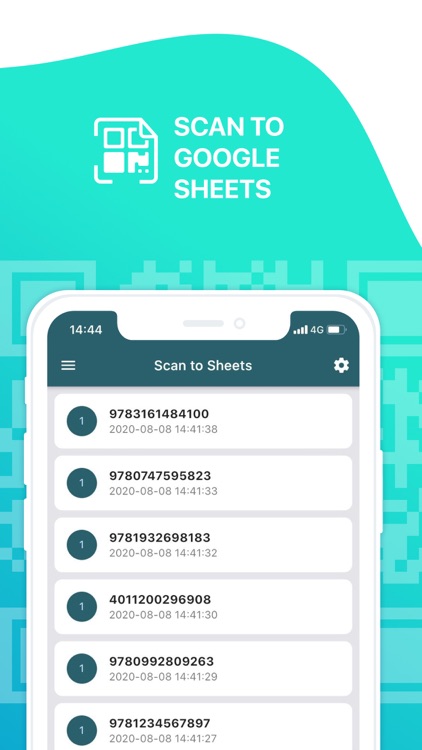
App Screenshots
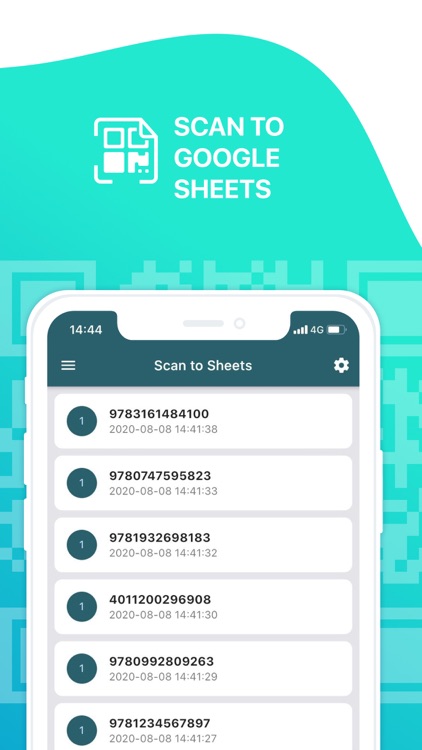
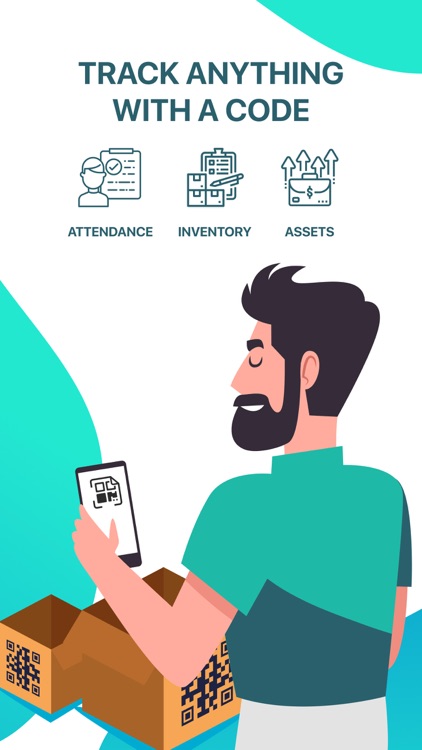

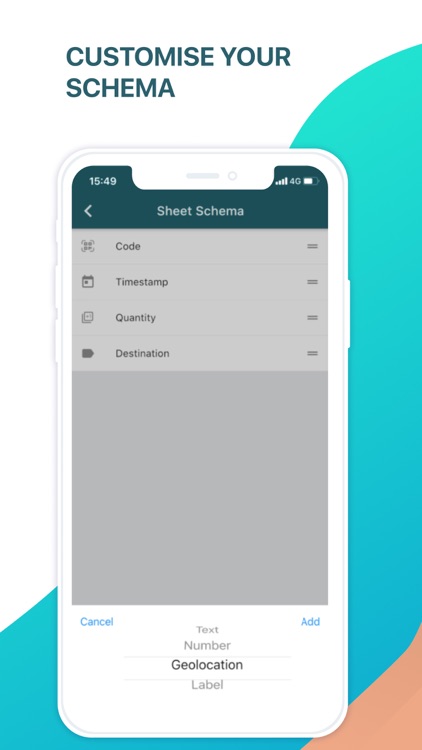
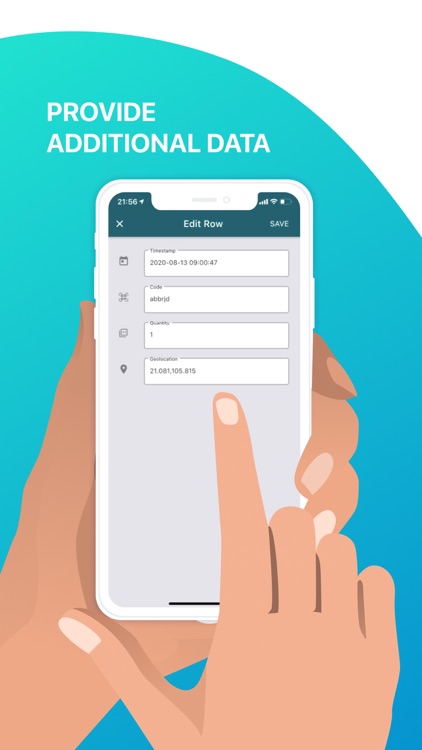
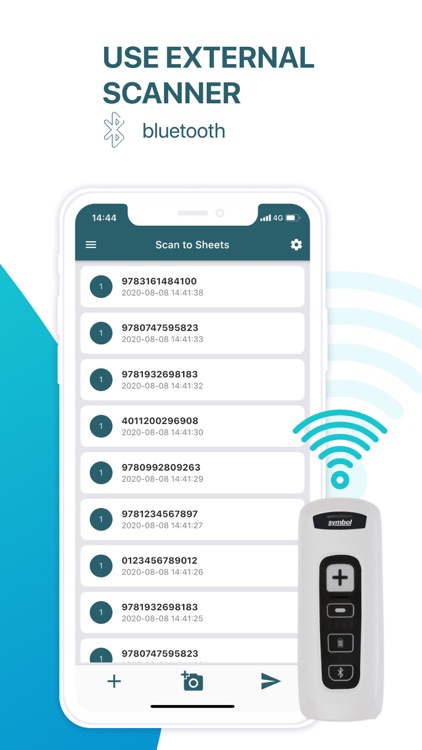
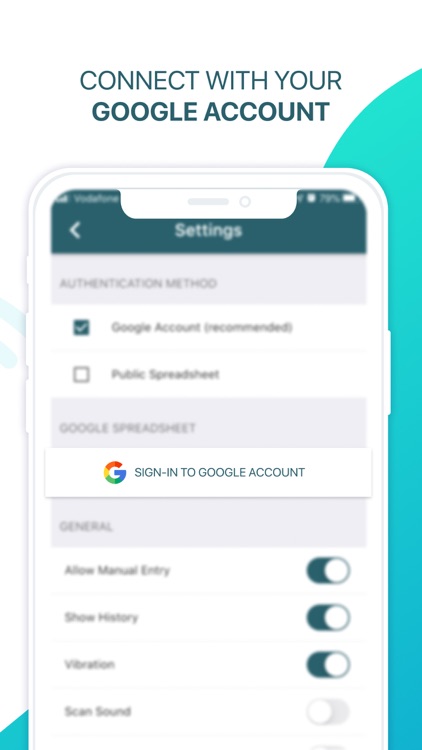
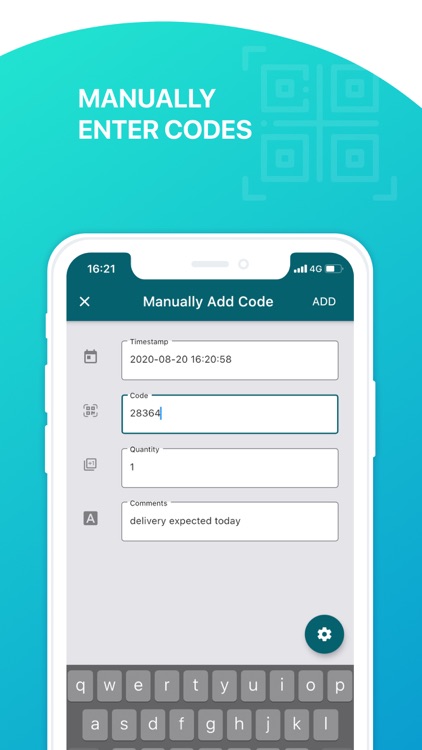
App Store Description
Scan to Sheets - QR & Barcode scanner allows you to easily scan QR and barcodes and store codes in Google Sheets.
Looking to keep track of the inventory or your shop, warehouse or library? Need to monitor attendance of your classes, events and meetings? Look no further than Scan to Sheets, the app that allows you to quickly and easily scan QR codes and barcodes directly to Google Sheets.
Supports a large variety of formats and external scanners connected via bluetooth or USB. Securely sign in with your Google account or connect to your public spreadsheets without sign in.
You can customise your schema to append geolocations, timestamps, quantities, and custom text and numeric fields and labels to your scans.
--------------------
Terms of Use: https://www.apple.com/legal/internet-services/itunes/dev/stdeula/
See https://scantogooglesheets.com/privacy/ for our privacy policy.
AppAdvice does not own this application and only provides images and links contained in the iTunes Search API, to help our users find the best apps to download. If you are the developer of this app and would like your information removed, please send a request to takedown@appadvice.com and your information will be removed.