
Scan Translator extracts texts from any printed sources: documents, books, signs, instructions or announcements and allows you to immediately translate them to any of 90 languages

Scan Translator HD

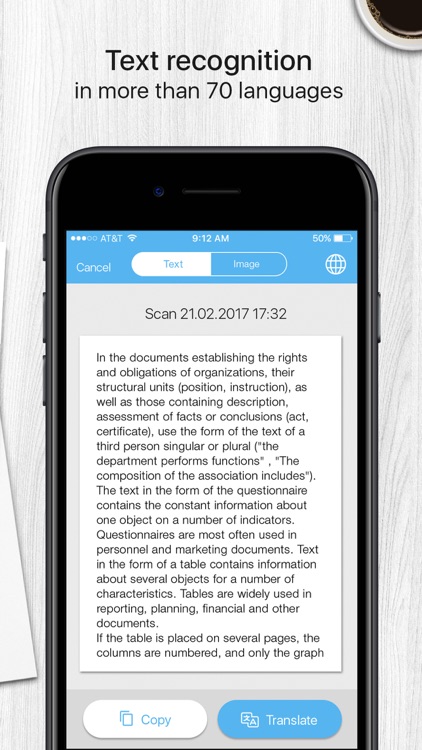
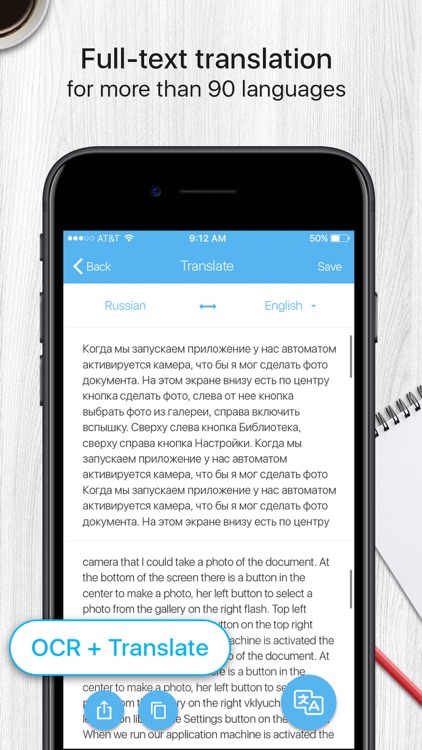
What is it about?
Scan Translator extracts texts from any printed sources: documents, books, signs, instructions or announcements and allows you to immediately translate them to any of 90 languages.

App Screenshots

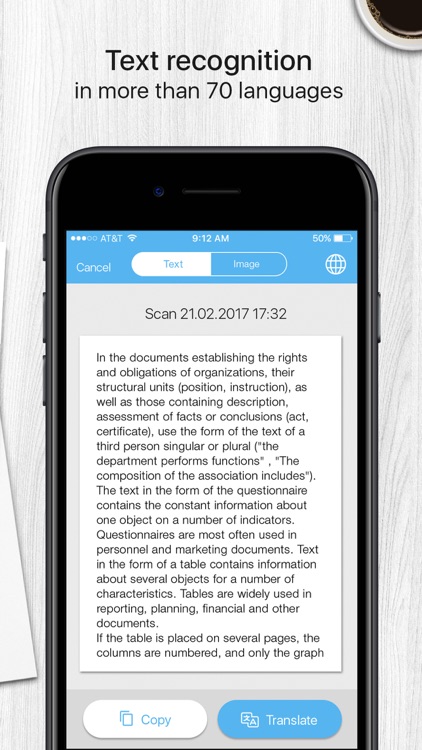
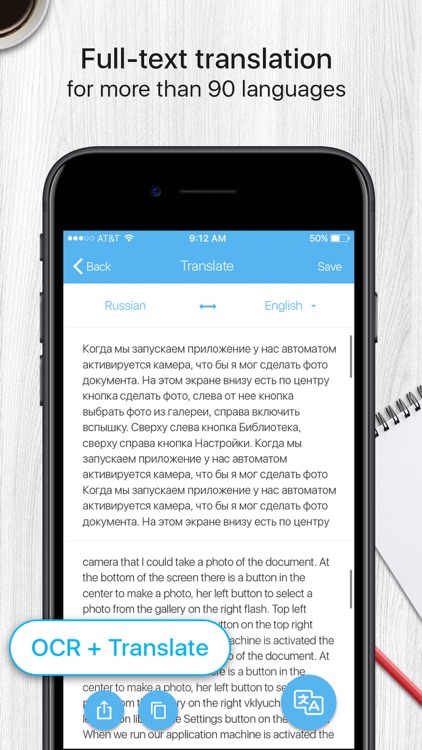
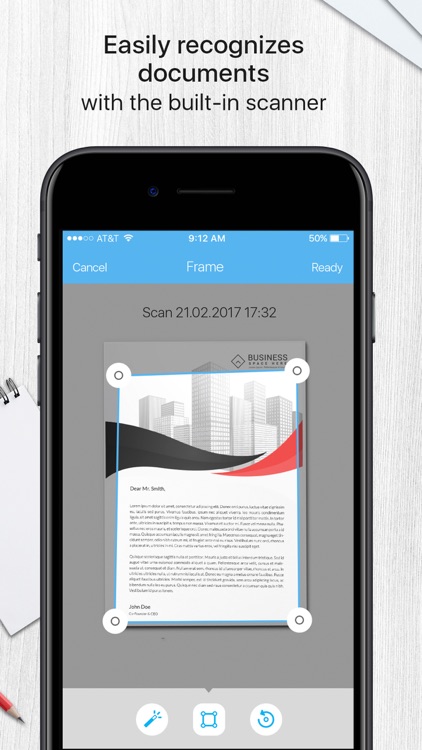
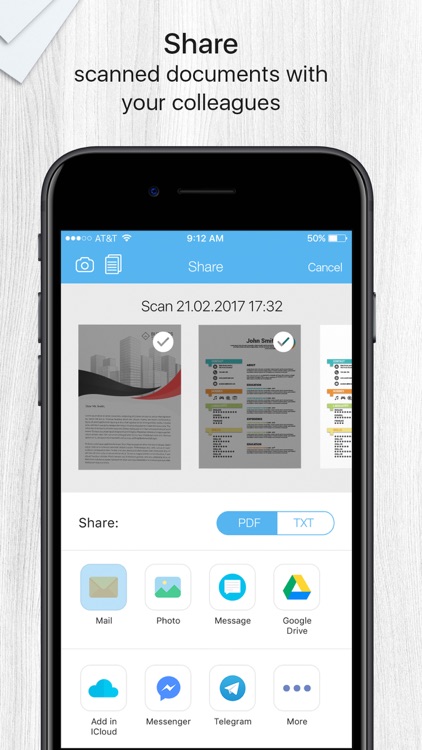
App Store Description
Scan Translator extracts texts from any printed sources: documents, books, signs, instructions or announcements and allows you to immediately translate them to any of 90 languages.
• Advanced optical character recognition technology for more than 70 languages
• Full text translation for more than 90 languages
• Edit the text, copy it to clipboard, and save in other apps
This app is extremely easy to use:
• Select the language of the original text as text recognition language
• Take a picture of the document
• Press the "Scan" button
• Recognized text will appear on the screen with an option to select the
source language and the target language.
• After you select the language, the original text will be automatically translated and will appear at the bottom of the screen.
AppAdvice does not own this application and only provides images and links contained in the iTunes Search API, to help our users find the best apps to download. If you are the developer of this app and would like your information removed, please send a request to takedown@appadvice.com and your information will be removed.