For Scanaptics patients to view and share reports and images
Scanaptics Patient Access
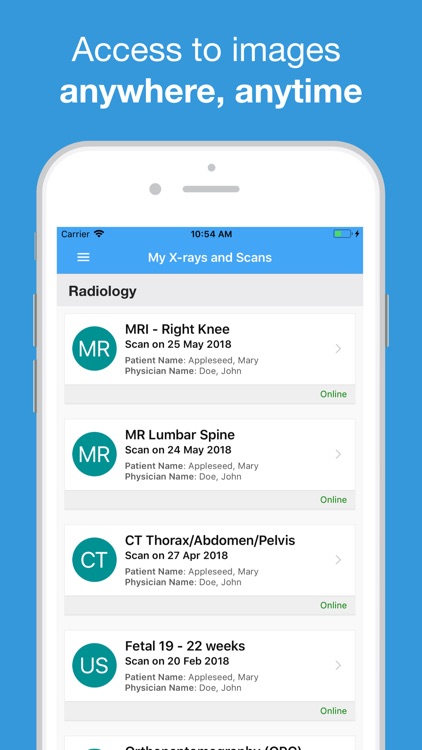
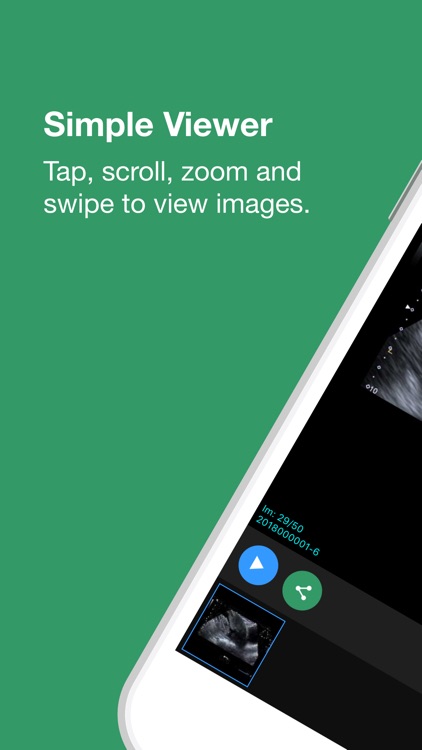

What is it about?
For Scanaptics patients to view and share reports and images.
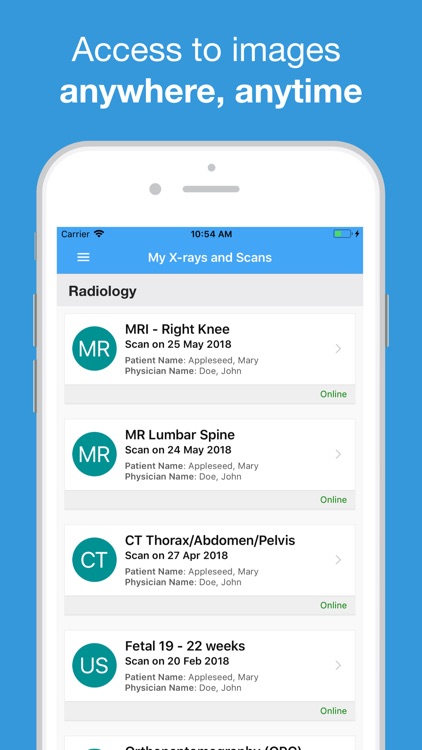
App Screenshots
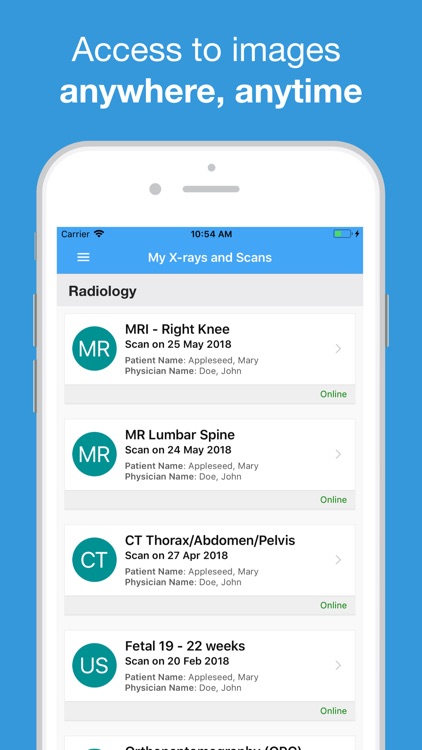
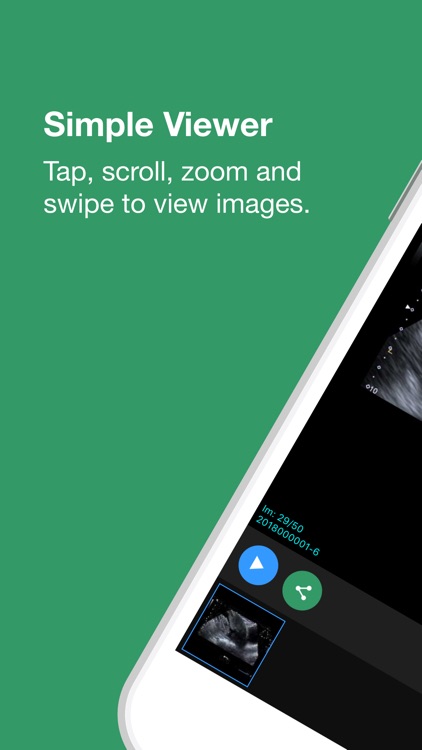


App Store Description
For Scanaptics patients to view and share reports and images.
Scanaptics Patient Access is used to view and share reports and images for patients of Scanaptics. You should always discuss your report with your doctor before you read the report yourself.
When your report and images are ready, you will receive an SMS message containing a link to a registration instructions page containing your activation code to register your device.
Use the activation code and your date of birth to activate any device with this app. The activation process will involve setting a 4 digit pin to log in. You will have access to any reports and images that you have had and also for any scans performed in future.
AppAdvice does not own this application and only provides images and links contained in the iTunes Search API, to help our users find the best apps to download. If you are the developer of this app and would like your information removed, please send a request to takedown@appadvice.com and your information will be removed.