
Scancam is the most professional document scanning app for your iPhone

Scancam - PDF Camera Scanner
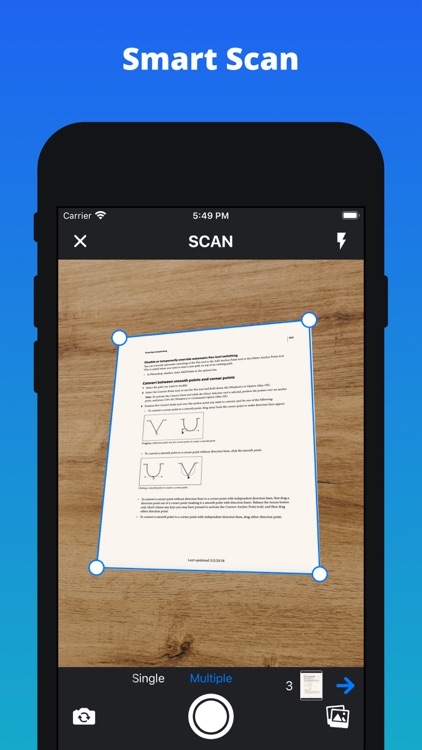
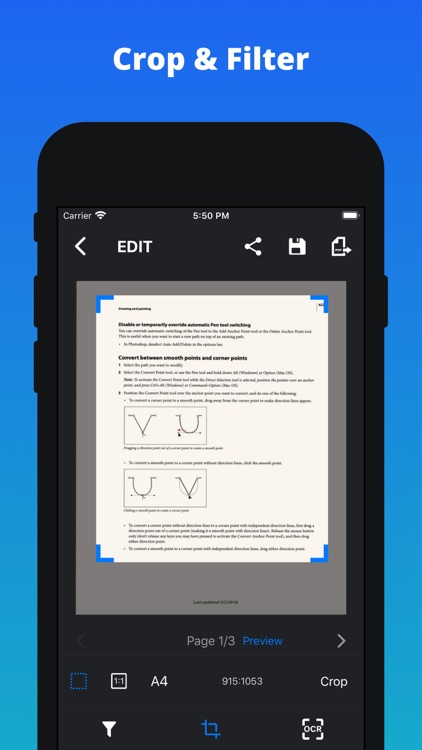
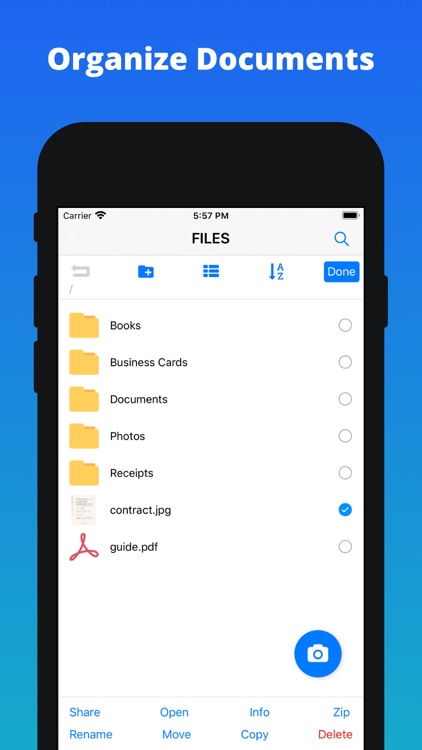
What is it about?
Scancam is the most professional document scanning app for your iPhone.
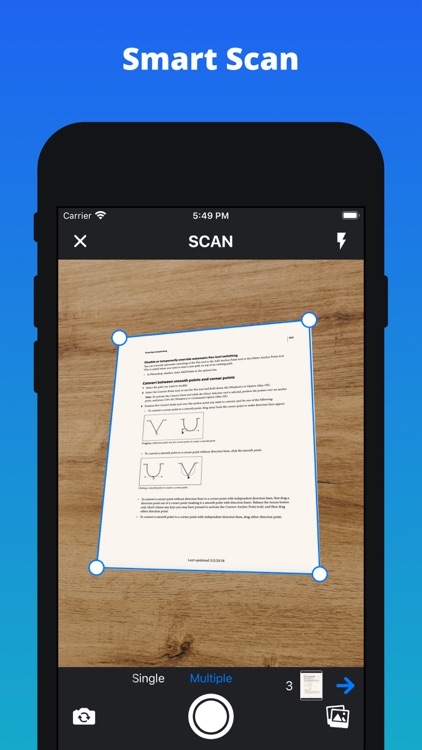
App Screenshots
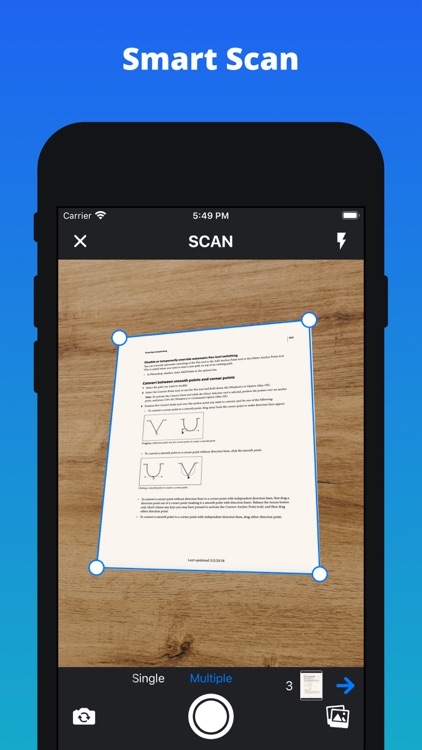
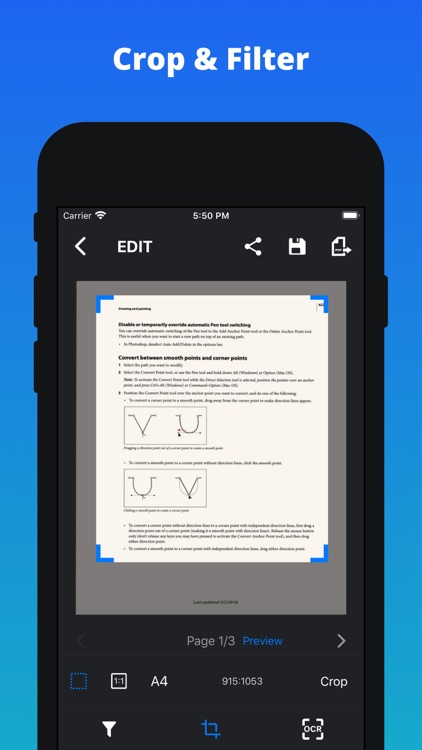
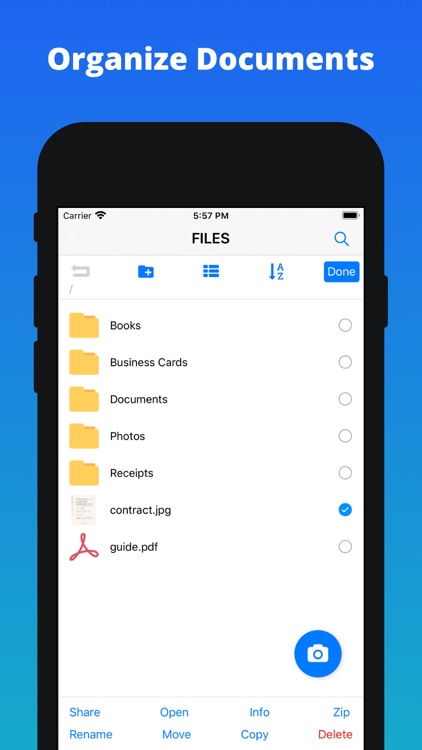
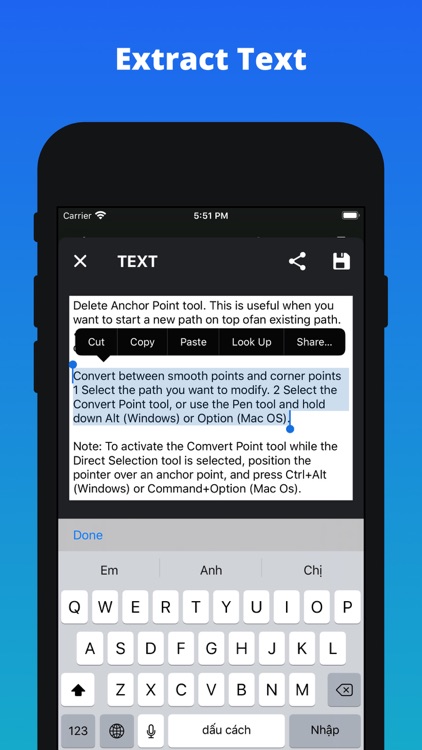
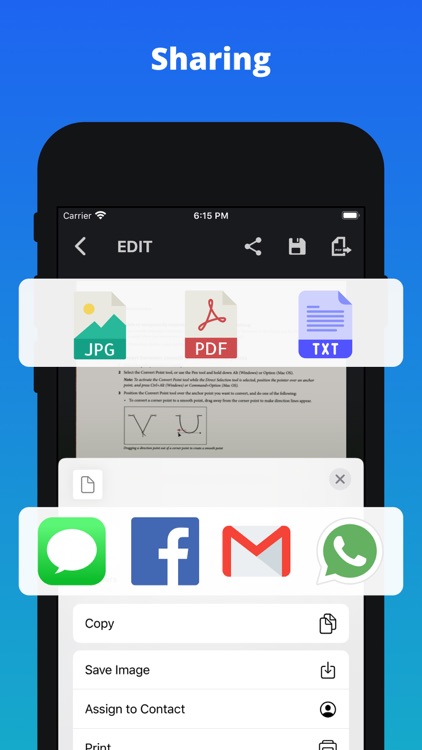
App Store Description
Scancam is the most professional document scanning app for your iPhone.
Easily scan any kind of documents in your office, images, business cards, receipts, bills, notes... and you'll get the scanned document in highest quality and convert it immediately into JPEG or PDF format.
App Features:
- Automatic document edge detection and perspective correction.
- Noise removal and applying image effects for your document.
- Flexible editing & cropping images.
- Organize documents with folders and subfolders.
- Rename or zip documents.
- Export documents to JPEG or PDF.
- Single or multiple pages support.
- Extract text from image with OCR technology so you can edit, save or share the text.
- Sharing the PDF, image via email, message or any social networking apps you have.
AppAdvice does not own this application and only provides images and links contained in the iTunes Search API, to help our users find the best apps to download. If you are the developer of this app and would like your information removed, please send a request to takedown@appadvice.com and your information will be removed.