Know the distance to a distant point in sight
ScanEarth - AR Geo Scanner

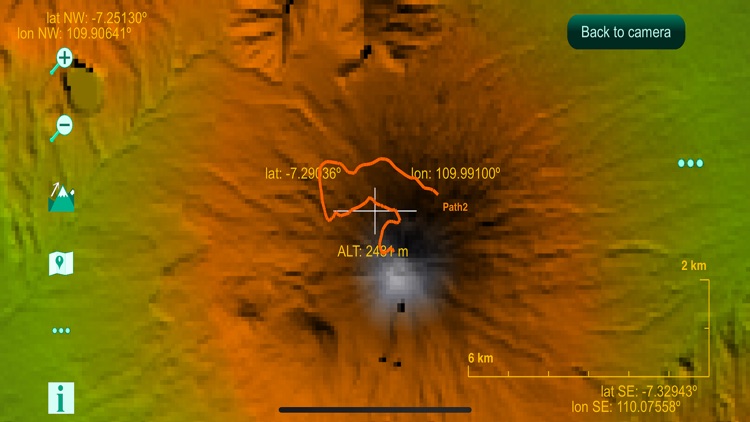
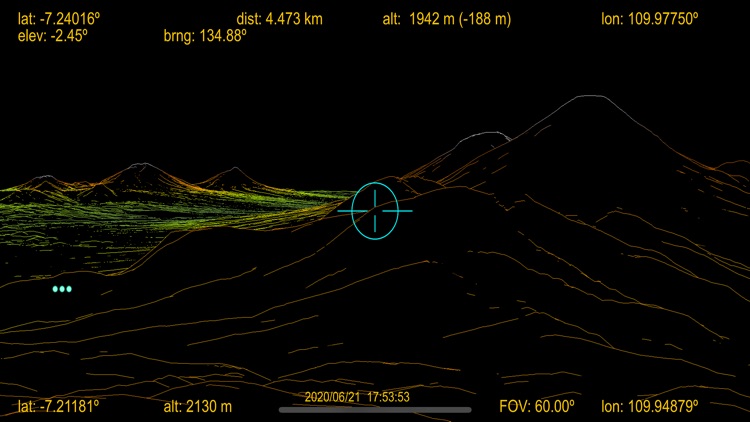
What is it about?
Know the distance to a distant point in sight.

App Screenshots

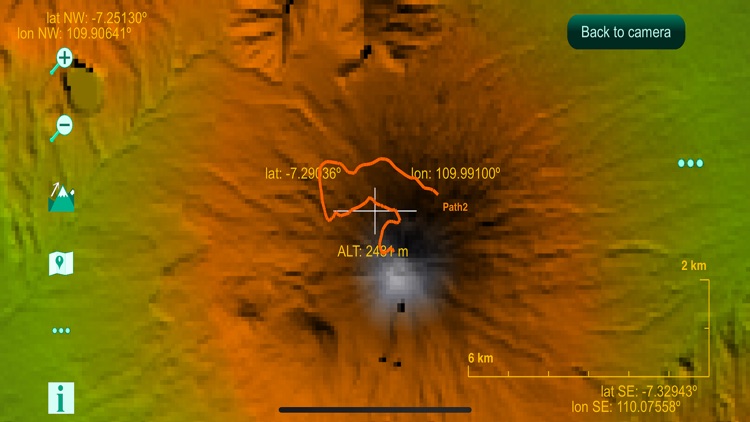
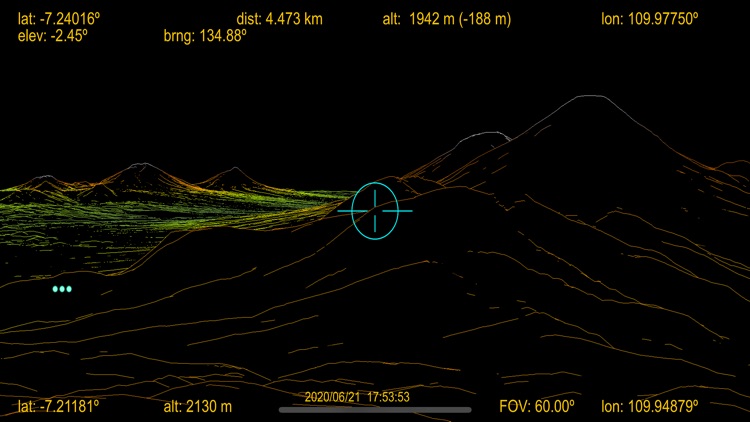




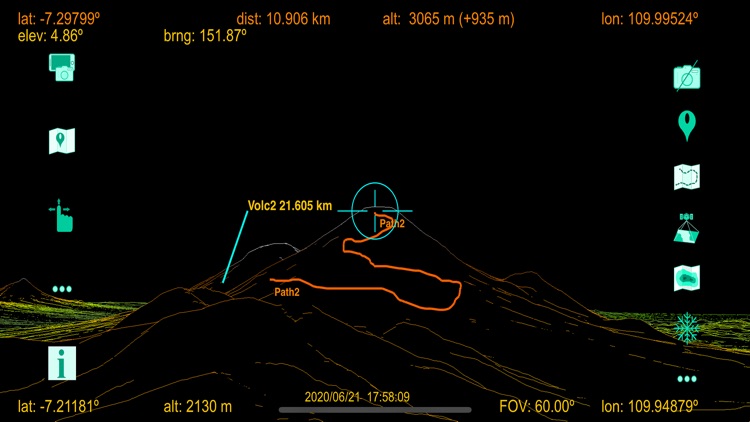
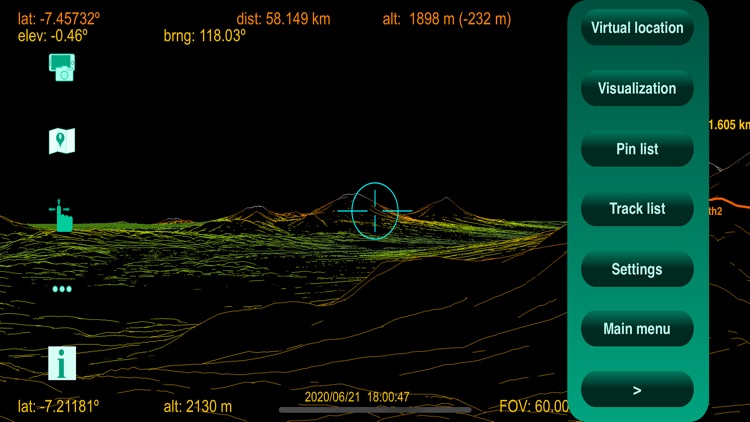
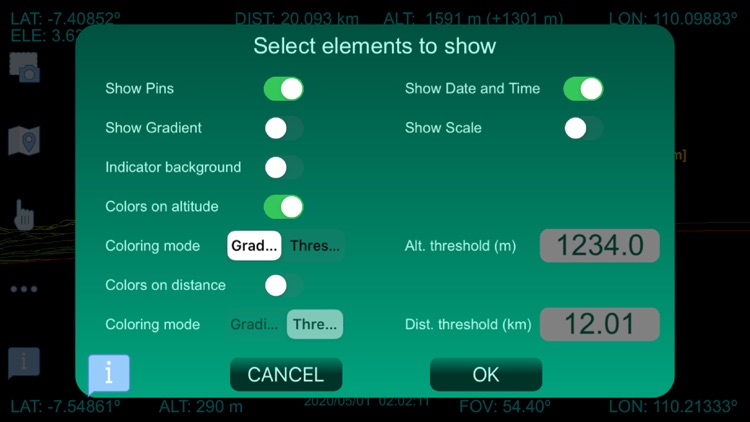
App Store Description
Know the distance to a distant point in sight.
Not only that but its coordinates, altitude and place it on a map.
And do this accurately and instantly without the need for any triangulation.
ScanEarth uses data from GPS, gyroscope and magnetometer to know the location and perspective of the viewer and displays the appropriate virtual images and data on screen.
The computing is done in real time and the data is shown continuously on screen as the smartphone points to targets around.
But ScanEarth is also an Augmented Reality app that can merge the real image provided by the camera with accurate virtual images generated by the app.
When merging virtual and real images only a small adjustment is needed to match both images and get accurate results.
The information displayed includes distance, latitude, longitude, altitude, slope and other of the target pointed.
It is also possible to take photos with a data overlay.
Try ScanEarth free version (with limited features) and purchase the upgrade if it meets your needs.
For a complete description of ScanEarth and its features you can visit our website http://goldfinchlabs.com where you can find screenshots and videos or download the User Guide or the Quick Start documents.
AppAdvice does not own this application and only provides images and links contained in the iTunes Search API, to help our users find the best apps to download. If you are the developer of this app and would like your information removed, please send a request to takedown@appadvice.com and your information will be removed.