ScanIt PDF Provides all you need to turn Documents and images into PDF Files and Extract Text from images taken with the Camera
Scanit PDF


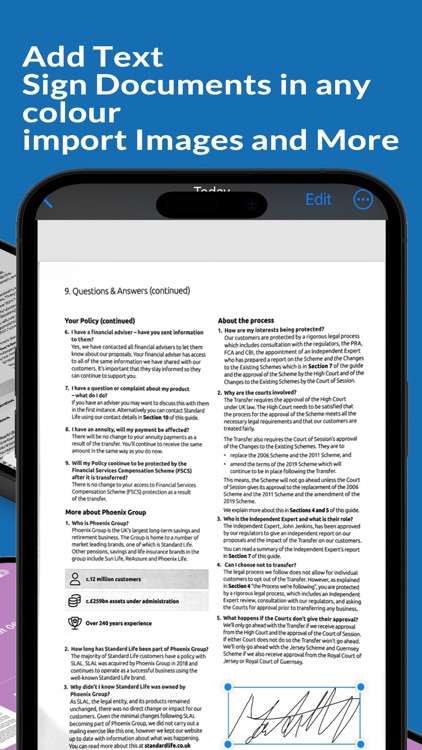
What is it about?
ScanIt PDF Provides all you need to turn Documents and images into PDF Files and Extract Text from images taken with the Camera. Scan Multiple pages per Document. The text can be manipulated and exported as Raw text to be used in Word and other text software. Once the PDF file has been created you can add text, Add your signature to Documents, highlight text, hand write and write Text in multiple colours, Erase your added text, add Stickers and Shapes and much more. You can also use the Personalise feature to change the app colour Scheme to your favourite colour and shade with hundreds of colour / Shade options available. Link to License Agreement https://www.apple.com/legal/internet-services/itunes/dev/stdeula/

App Screenshots


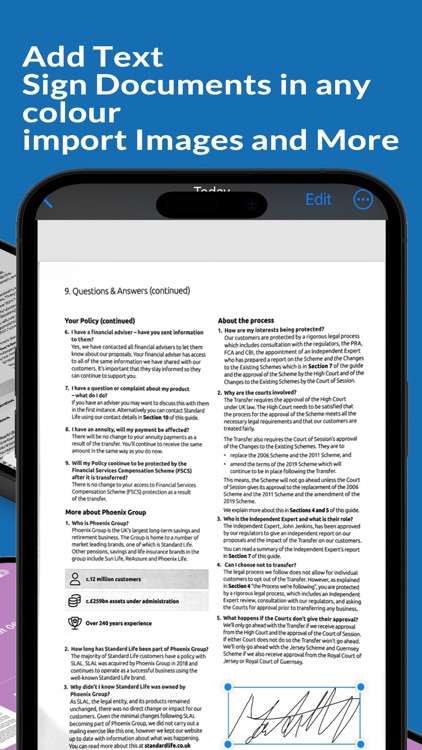
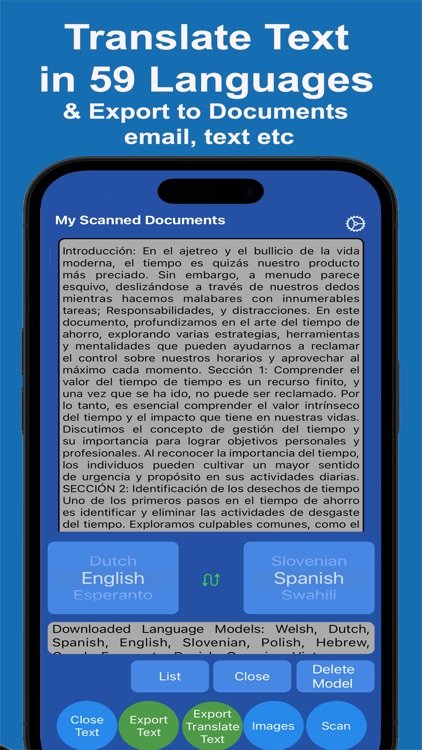

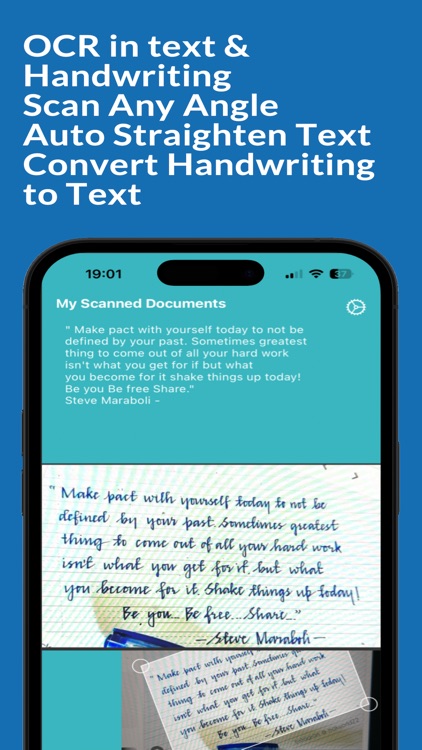
App Store Description
ScanIt PDF Provides all you need to turn Documents and images into PDF Files and Extract Text from images taken with the Camera. Scan Multiple pages per Document. The text can be manipulated and exported as Raw text to be used in Word and other text software. Once the PDF file has been created you can add text, Add your signature to Documents, highlight text, hand write and write Text in multiple colours, Erase your added text, add Stickers and Shapes and much more. You can also use the Personalise feature to change the app colour Scheme to your favourite colour and shade with hundreds of colour / Shade options available. Link to License Agreement https://www.apple.com/legal/internet-services/itunes/dev/stdeula/
We will be making lots more features available, so, if you have any suggestions or requests, please let us know and we will add the most requested first.
AppAdvice does not own this application and only provides images and links contained in the iTunes Search API, to help our users find the best apps to download. If you are the developer of this app and would like your information removed, please send a request to takedown@appadvice.com and your information will be removed.