This is a professional OCR mobile phone automatically identify the picture and convert the text extraction software, users upload pictures can extract text information
Scanner App : Documents Scan
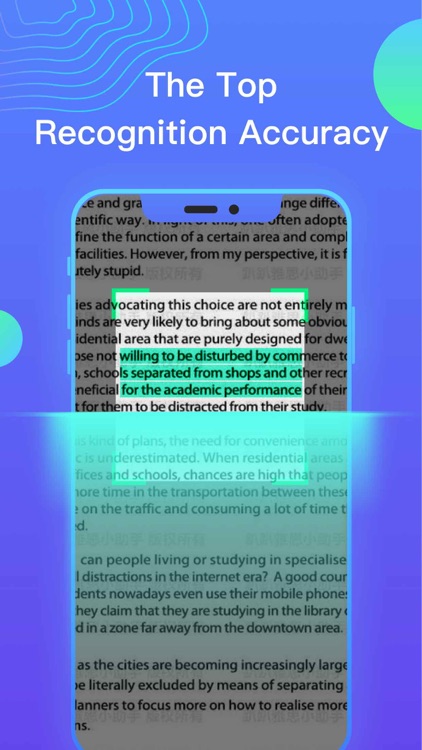
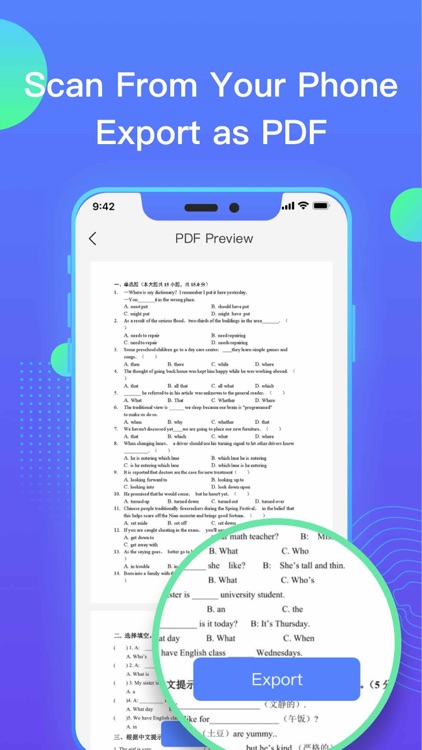
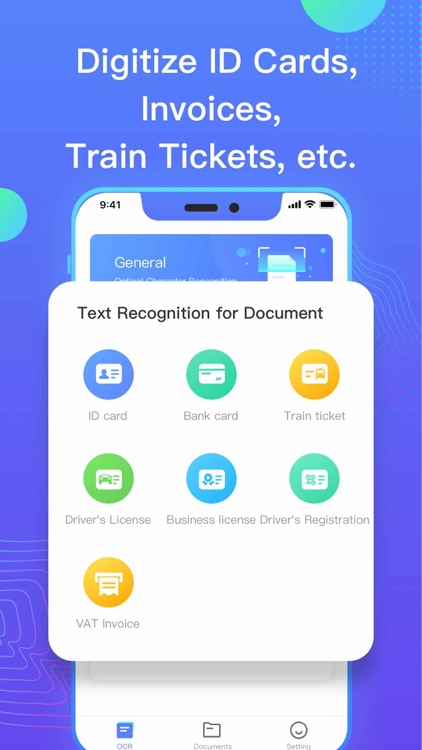
What is it about?
This is a professional OCR mobile phone automatically identify the picture and convert the text extraction software, users upload pictures can extract text information! Take pictures to take word effect comparable to advanced scanner. Support any picture/document /PDF/ documents/bills/business cards mobile phone scan, take pictures, take words, accurate identification, simple operation, small size. Text recognition can also be edited, proofread, one-click copy and export functions after taking a photo to take a word.
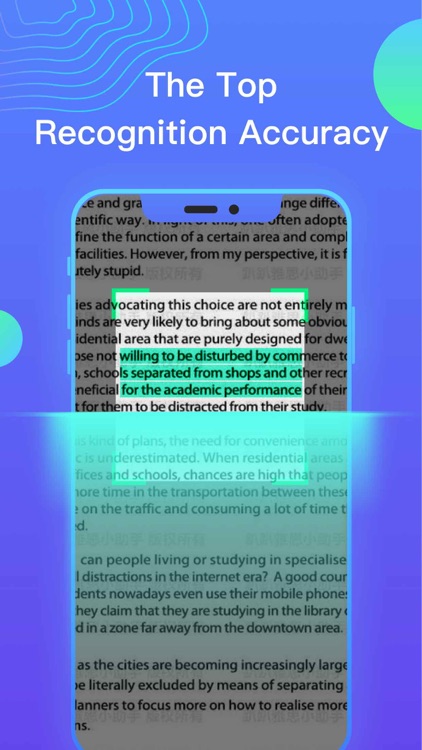
App Store Description
This is a professional OCR mobile phone automatically identify the picture and convert the text extraction software, users upload pictures can extract text information! Take pictures to take word effect comparable to advanced scanner. Support any picture/document /PDF/ documents/bills/business cards mobile phone scan, take pictures, take words, accurate identification, simple operation, small size. Text recognition can also be edited, proofread, one-click copy and export functions after taking a photo to take a word.
-- Functional features --
1. Accurate text recognition: High accuracy of image to text recognition; All kinds of certificate photo scanning, clear identification of scanned copy storage mobile phone; Intelligent segmentation of scanning results, typesetting 1:1 restore.
2. Document editing and exporting: after taking photos and taking words, it can be exported with one key to generate documents, and can be easily edited, proofread and copied with one key.
Subscription Instructions:
1. Subscription content: Upgrade rights and enjoy more advanced experience.
2, subscription price: different subscription content charges are different, see the main page for details.
3. Fees: A fee will be charged to the iTunes account upon confirmation of purchase
4, automatic renewal: subscription will automatically renew it, unless at least 24 hours before the end of the current period closed automatically renew it, accounts will be 24 hours before the end of the current during the renewal fee, and determined the renewal fee, subscription can be managed by the user, and can be transferred to a user account after buy set to shut down automatically renew it.
User agreement:https://docs.qq.com/doc/DRlJSS0F3QUpMaFFm?newPad=1&newPadType=clone
Privacy policy:https://docs.qq.com/doc/DRlZBeFlESHR0alhL?newPad=1&newPadType=clone
AppAdvice does not own this application and only provides images and links contained in the iTunes Search API, to help our users find the best apps to download. If you are the developer of this app and would like your information removed, please send a request to takedown@appadvice.com and your information will be removed.