
Scan, print and manage documents with your iPhone or iPad

Scanner App - PDF Doc Scan

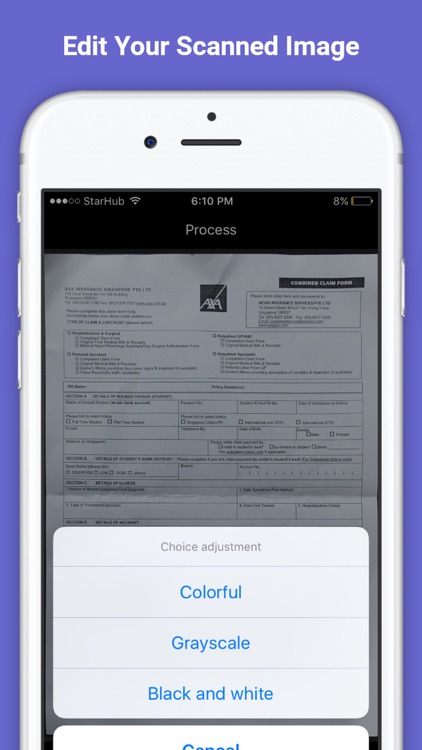

What is it about?
Scan, print and manage documents with your iPhone or iPad !

Scanner App is FREE but there are more add-ons
-
$1.99
Unlock PDF Saver
App Screenshots

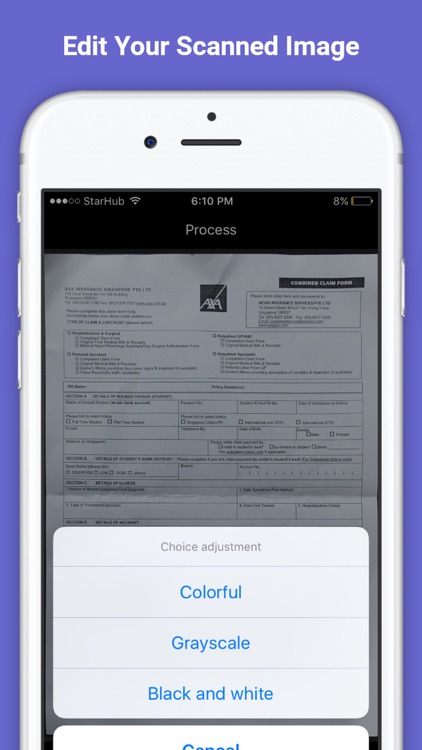

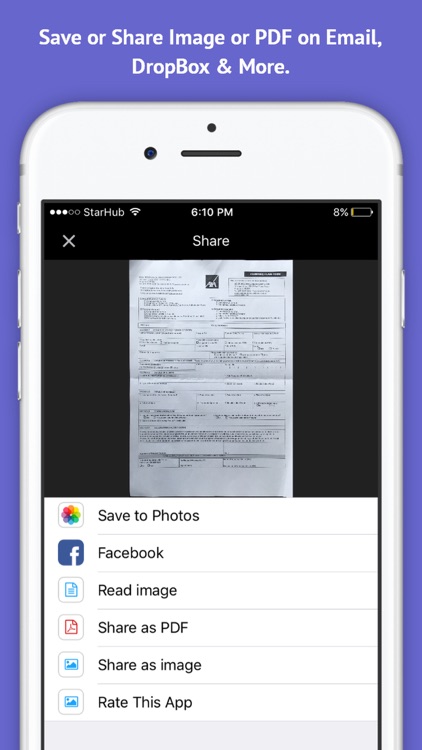
App Store Description
Scan, print and manage documents with your iPhone or iPad !
The Only Scanner App that lets you can instantly scan and print any written, printed or graphic material and convert/save it to Image or PDF.
- Quickly create PDF Contracts for your clients
- Scan Receipts to track your expenses
- Scan Book pages and articles for further reading and analysis
- Edit Scanned Images with Crop and Color Settings (Greyscale, Color or B & W Effect)
- Read Texts with Powerful OCR and save for future.
- Print your Images or PDF directly from Scanner App
- Share your scans as Image or send as PDF file via Mail, iMessage, upload to Dropbox, Evernote, Google Drive, Box and more or simply save to Photos.
Free PDF Scanner is the most powerful scanner for home finance, studies, business and more.
If you have any question or suggestions, Please contact us at interclickmedia@outlook.com
AppAdvice does not own this application and only provides images and links contained in the iTunes Search API, to help our users find the best apps to download. If you are the developer of this app and would like your information removed, please send a request to takedown@appadvice.com and your information will be removed.