
Often need to use scanner at the officer corner

Scanner App ~~ scanner


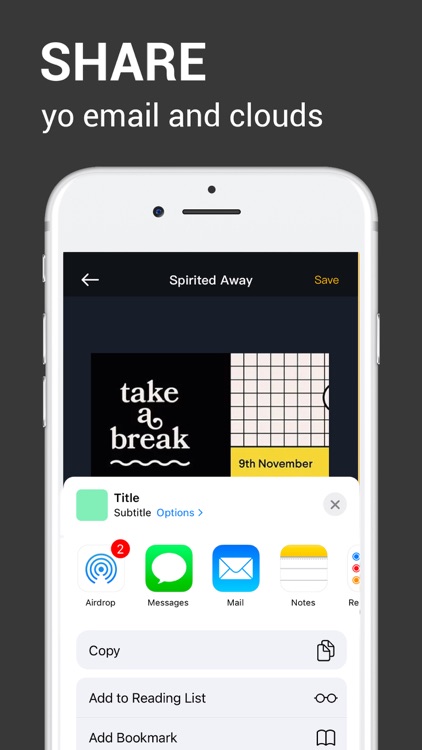
What is it about?
Often need to use scanner at the officer corner? But it is clumsy and have something does not work exactly the way you want?

App Screenshots


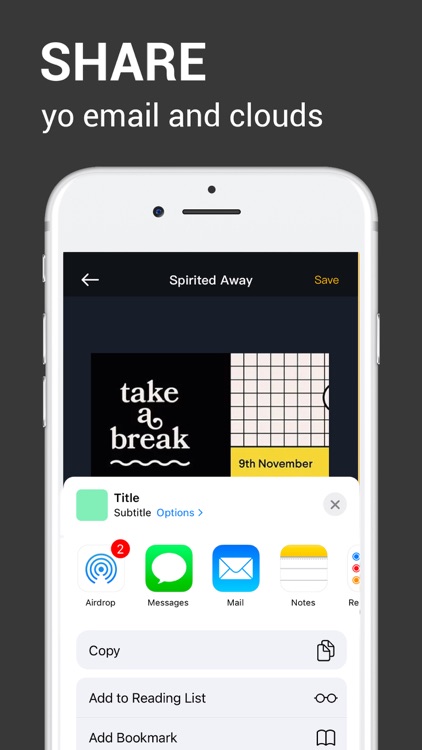


App Store Description
Often need to use scanner at the officer corner? But it is clumsy and have something does not work exactly the way you want?
Try our Scanner App on your mobile phone. Scanner App is so convenient to use and saves you tons of time.
What you can do with Scanner App?
-Scan? Of course, scan all documents and print them in any paper size you want. Scan receipts to keep track of all expense; Scan documents and send them to boss right away; Scan a sketch while in meeting; Scan anywhere, scan anytime;
-PDF files? Need to send same contracts or documents in different format? Use Scanner App to solve it. Scan docs and save as multi-paged PDF file.
-More than an scanner! Scanner app always bring on more options for you. Edit the original documents as you wish. Crop it, mark it or even make some watermarks in case a plagiarism. Scanner App will automatically detect borders in real time, correcting distortion and put on contrast filter.
-Signature and stamps. Take a picture or import an image to make a stamps. Create your own special signature and add them to docs or PDF files. No pen, printers, or stamps around yet have to sign the docs right away? Use Scanner App to edit any signatures you want and send them to businese partners right away.Just put on multiple stamps on the needed documents.
-Text Recognition (OCR) + . Convert any scans, PDF into a text that can be selected and copied. Scanner App read many major languages: English, German, Italian, French, Spanish, Russian, Portuguese, Norwegian, Japanese, Simplified Chinese, Czech, Danish etc.
Scanner App always wants to be a helping hand.
Scanner App is definitely the ideal scanner app you can find on the market, I will keep use it. Scan, save, share. Scan, edit, more!
--Louis Frank
I no need to take all stamps with me or running back forth for each con-signer’s signatures. Scanner App have them all saved for me. Clear documents, PDF. Love.
--Ryan Smith
Go! Scanner App. Perfect scanner app. PDF preview function is so useful to me. I smashed all the information that I do not need others to see for different parties.
--Joe Connor
Join Scanner App today and initiate the own cool style WFH, Scan anywhere. Save time, stay organized and keep track. Stay calm and scan.
SUBSCRIPTIONS TERMS:
- You can have 7-days free trial as new users. You can have this trial without any charge as soon as you download this app.
- Subscriptions with a free trial period will automatically renew to a paid subscription as well as you can unsubscribe it at anytime. You won’t be charged
- All payments will be charged to your iTunes Account at confirmation of purchase. There is no need for registration or personal information.
- You have two options of subscription in total: $34.99/Year with 7 days free trial, $9.99/Month, and $19.99/Year.
Term of Use: http://s3.swift-jhy.com/page/agreement.html
Privacy Policy: http://s3.swift-jhy.com/page/privacy.html
AppAdvice does not own this application and only provides images and links contained in the iTunes Search API, to help our users find the best apps to download. If you are the developer of this app and would like your information removed, please send a request to takedown@appadvice.com and your information will be removed.