
CamScanner: Document Scanner bills itself as an all-in-one scanning solution

Scanner App ™
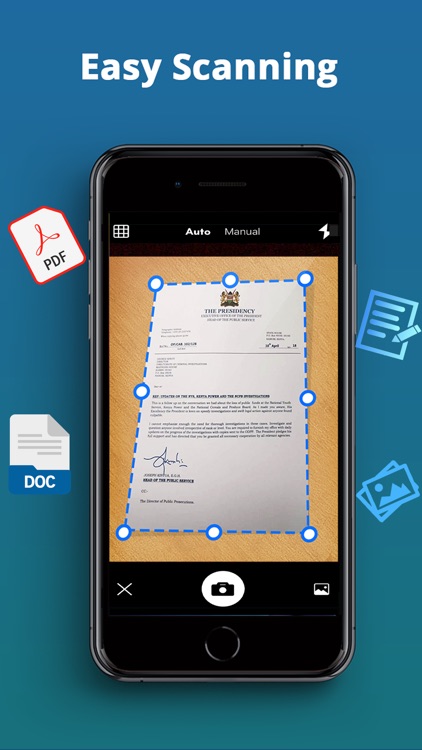

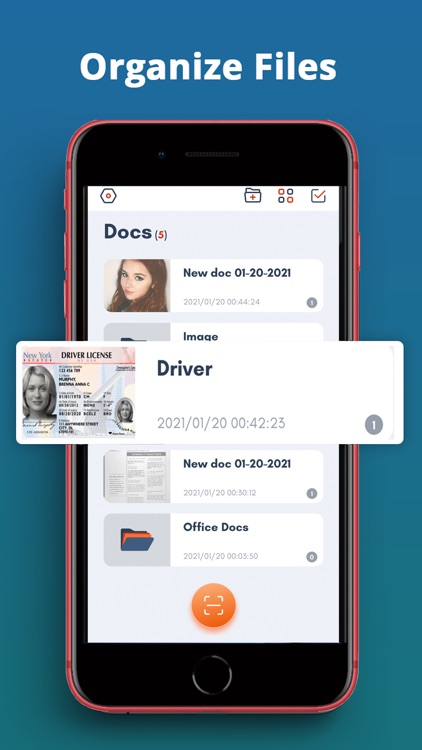
What is it about?
CamScanner: Document Scanner bills itself as an all-in-one scanning solution.
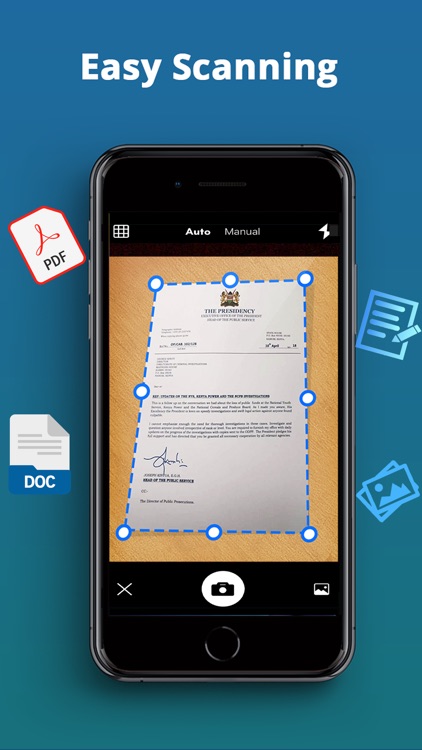
App Screenshots
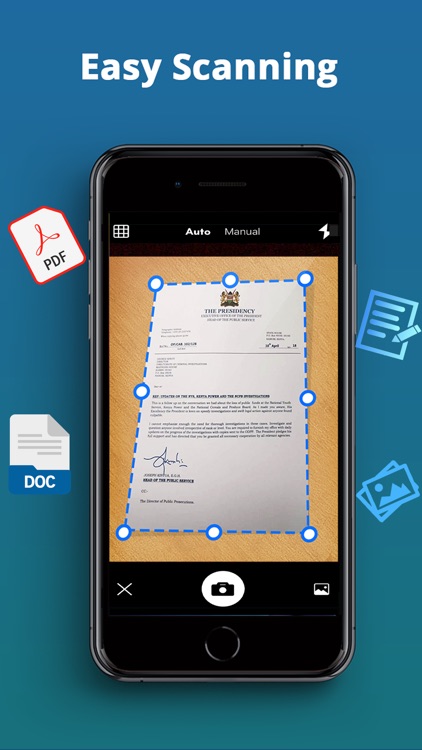

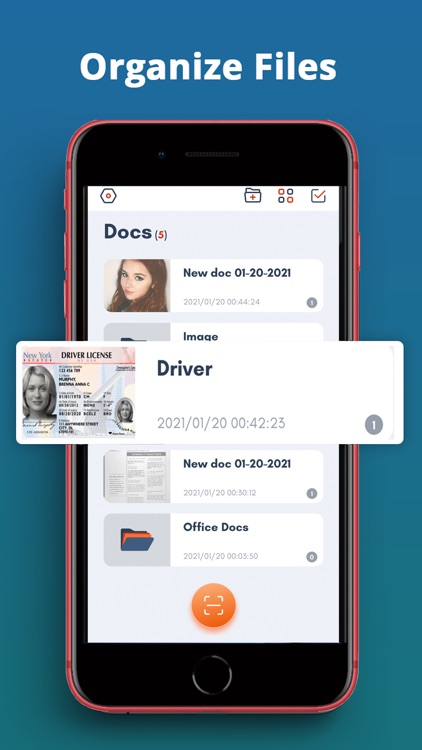

App Store Description
CamScanner: Document Scanner bills itself as an all-in-one scanning solution.
We designed the PDF scanner app to be intuitive and very easy to use, so the camera does all the hard work for you.
When you scan a document, Document Scanner makes hundreds of decisions to capture the document perfectly, crop the document, straighten it and apply a filter you choose to your document.
HOW IT WORKS
Simply hold your smartphone or tablet over a document and Document Scanner will automatically scan it.
The scanner app will then crop the document and optimize the colors. Save your scan as PDF or PNG with one tap.
Features:
• PDF conversion
• Scanning
• OCR support
• PDF Edit, Resize, Rotate
• Sign
• Export (PNG, PDF)
• Scan single & multi-page documents
• Beautiful design & easy to use
• Lightning fast: automatic edge detection and scanning
• Powerful document scanner apps.
Subscription Price:
- 3.99 $ for 1 month
- 9.99 $ for 1 year
• Check in app for exact pricing in your region
• Payment will be charged to your iTunes account at confirmation of purchase and will automatically renew (at the duration/price selected) unless auto-renew is turned off at least 24 hours before the end of the current period.
• Account will be charged for renewal within 24-hours prior to the end of the current period, and identify the cost of the renewal.
• You can manage your subscription and/or turn off auto-renewal by going to your iTunes Account Settings, but refunds will not be given for any unused portion of the term.
Term of use: http://aeapp-info-website.herokuapp.com/ae-scanner/term.html
Privacy Policy: http://aeapp-info-website.herokuapp.com/ae-scanner/privacy.html
AppAdvice does not own this application and only provides images and links contained in the iTunes Search API, to help our users find the best apps to download. If you are the developer of this app and would like your information removed, please send a request to takedown@appadvice.com and your information will be removed.