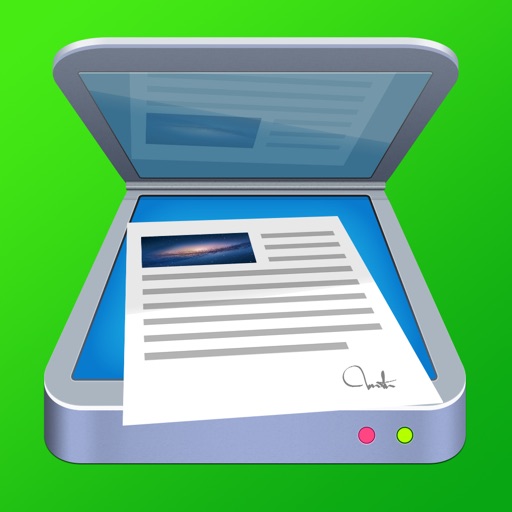
Scan documents from your iPhone and iPad

Scanner Deluxe - Scan and Fax Documents, Receipts, Business Cards to PDF
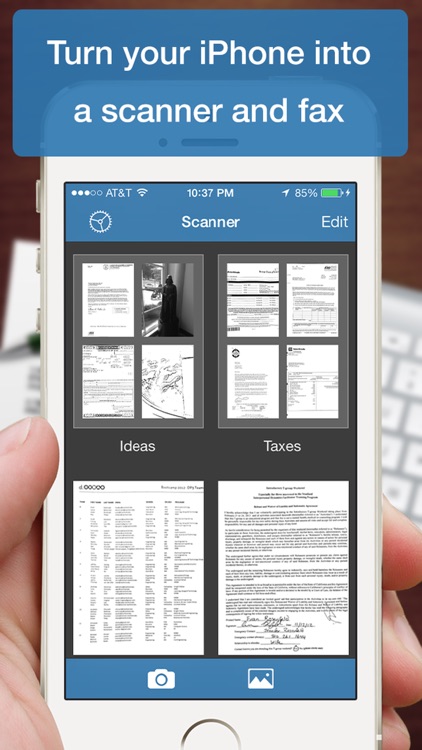
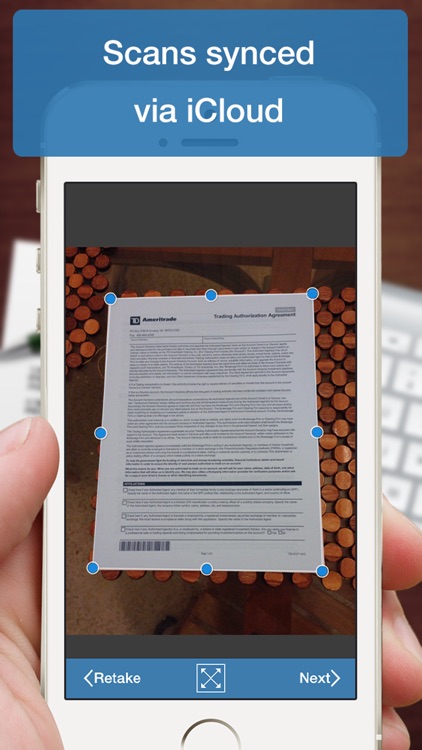
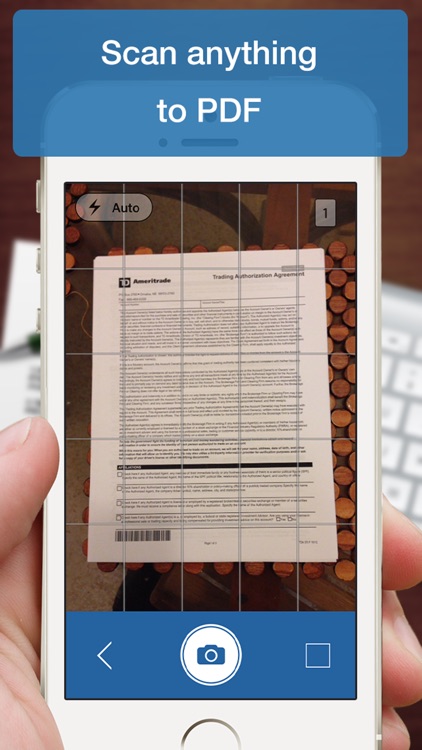
What is it about?
Scan documents from your iPhone and iPad. It's that simple, that easy. Throw away the clunky machine on your desk. Toss the paper. You can even fax documents (with IAP) without ever touching a fax machine!
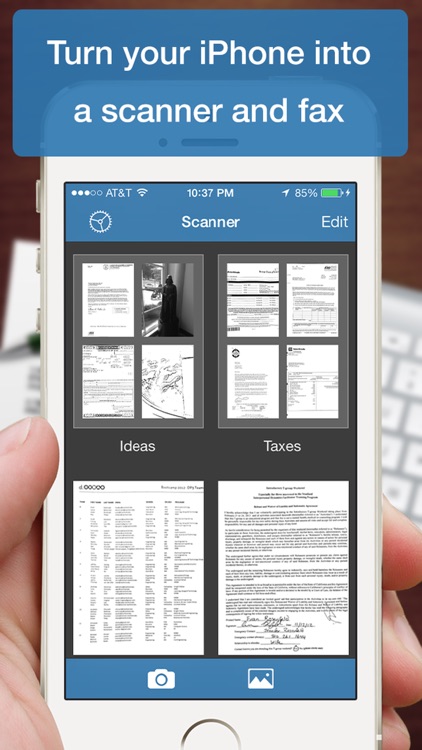
Scanner Deluxe is $2.99 but there are more add-ons
-
$0.99
Fax Credit
App Screenshots
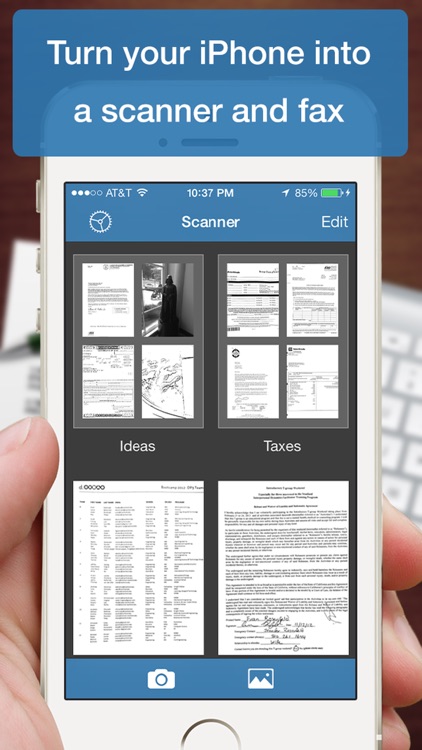
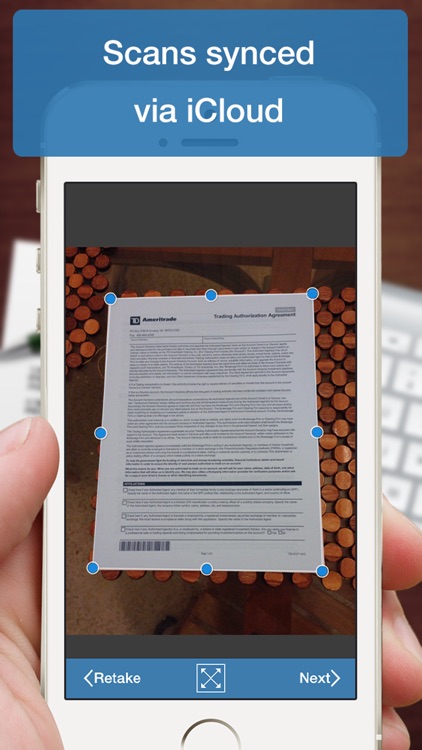
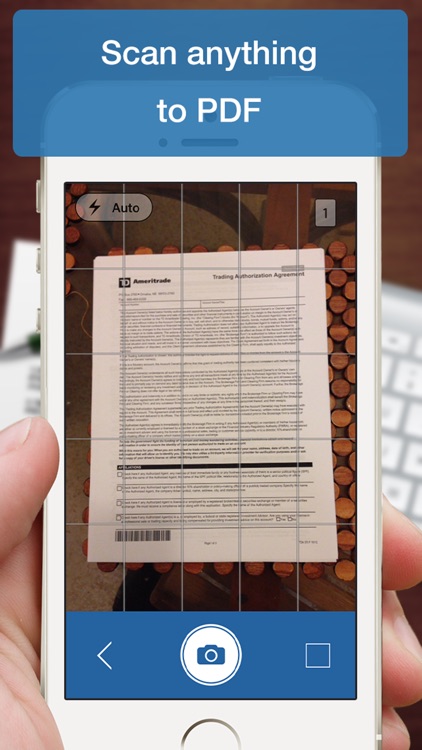
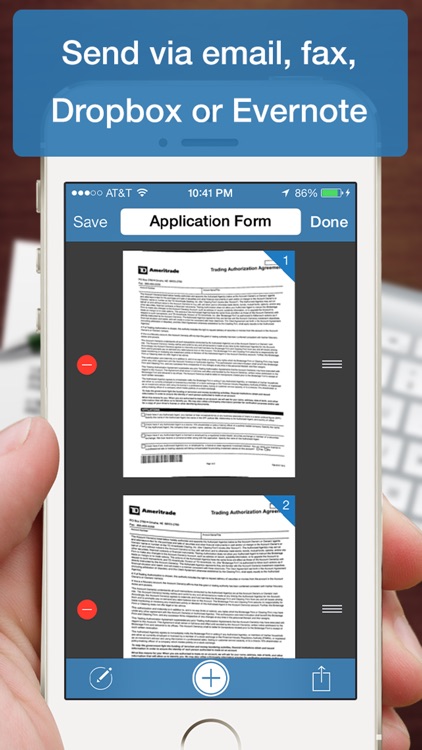
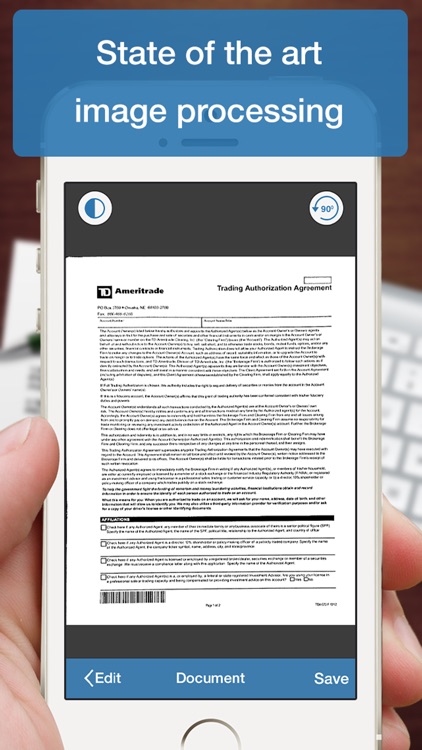
App Store Description
Scan documents from your iPhone and iPad. It's that simple, that easy. Throw away the clunky machine on your desk. Toss the paper. You can even fax documents (with IAP) without ever touching a fax machine!
Scanner uses special algorithms to transform a photo into a flatbed-quality scan. It detects the borders of the page, corrects the perspective, and removes remove shadows to give you unbelievable scans.
WHAT CAN I SCAN?
• Receipts
• Documents
• Contracts
• Notes
• Sketches
• Business cards
• Anything!
FLEXIBLE
• Scan in color, document, or grayscale mode
• Adjust brightness and rotation
• Supports multiple document sizes
• Scan multiple pages at once
• Organize your scans into folders
SECURE
• Password protect PDFs
• Automatically back up to iCloud, Dropbox, Box or Evernote
ACCESSIBLE
• Email PDFs or JPGs
• Sync across devices with iCloud
• Access documents via WiFi or WebDAV
• Print via Airprint
FAX
• Fax to over one hundred different countries
• USA, Canada, Western Europe, Japan, Brazil, Israel, India, Italy, Argentina, Hong Kong, Australia is 99c for up to 3 pages
• Eastern Europe is 99c for up to 2 pages
• Smallers countries in Africa and Asia is 99c per page.
FOR BEST RESULTS:
• Hold the camera steady, or enable camera stabilization in settings
• Make sure you have enough light, or use the flash.
• Make the object as large as possible in the picture you take
• Scan against a dark, contrasting background
• Did you know that you can scan multiple pages at once by clicking the multipage button?
OLDER MODELS:
Use this app on an iPad 3 or higher, iPhone 4S or higher. Older models will work, but have lower resolution cameras which will result in poorer scans.
HELP US:
We want to hear from you. Please contact us at support@avocadohills.com with all questions and suggestions you have for the app. Please remember that although we cannot respond to your iTunes comments.
AppAdvice does not own this application and only provides images and links contained in the iTunes Search API, to help our users find the best apps to download. If you are the developer of this app and would like your information removed, please send a request to takedown@appadvice.com and your information will be removed.