OCR character recognition is a software that can intelligently identify characters and other related content in photos
Scanner-Document scanner, PDF



What is it about?
OCR character recognition is a software that can intelligently identify characters and other related content in photos. Using a mobile phone photo scanner can change your mobile phone into a scanner in seconds. Using your mobile phone, you can convert pictures into text, handwritten notes into electronic text, handwritten/printed forms into Excel electronic versions, and 1:1 scanning electronic versions of certificates. You can also add watermarks to generate an all-purpose scanner in pdf jpg format. At the same time, you can also convert pictures into PDF/WORD and other formats. When you encounter unknown foreign languages, you can take pictures and translate them with one click. The recognized text can be edited directly, and can be exported to PDF/WORD and other documents. At the same time, it can be shared with one click to improve office efficiency. It is an intelligent auxiliary tool for student party members and office workers.

App Screenshots



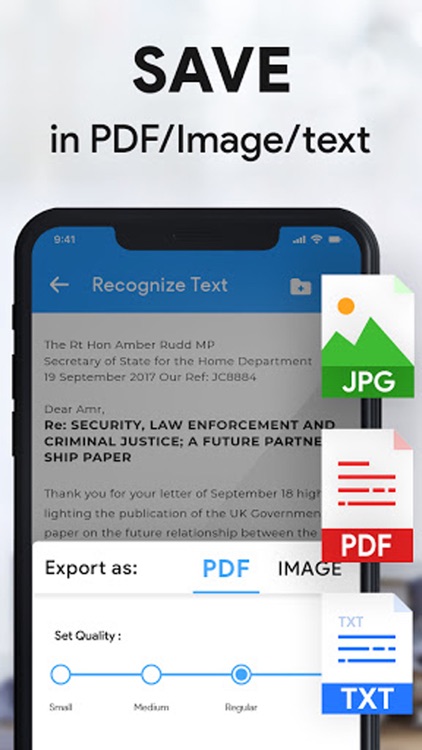
App Store Description
OCR character recognition is a software that can intelligently identify characters and other related content in photos. Using a mobile phone photo scanner can change your mobile phone into a scanner in seconds. Using your mobile phone, you can convert pictures into text, handwritten notes into electronic text, handwritten/printed forms into Excel electronic versions, and 1:1 scanning electronic versions of certificates. You can also add watermarks to generate an all-purpose scanner in pdf jpg format. At the same time, you can also convert pictures into PDF/WORD and other formats. When you encounter unknown foreign languages, you can take pictures and translate them with one click. The recognized text can be edited directly, and can be exported to PDF/WORD and other documents. At the same time, it can be shared with one click to improve office efficiency. It is an intelligent auxiliary tool for student party members and office workers.
[Character recognition]
Scan various documents, pictures, books, business cards, etc. to extract the desired text, and edit and copy the identified content; Automatically select the identified content and transfer it to PDF or jpg files;
[ID Identification]
Built in camera function, which can automatically capture certificates and generate certificate photos, and can directly add watermarks to generate images that can be directly exported to customers for use. Say goodbye to the magic tool of printer printing;
[File sharing]
The generated picture or recognized text can be generated into pdf Word for sharing and saving;
[Description of Auto Subscription Service]
1. Subscription service:
Continuous monthly subscription member (1 month) Continuous quarterly subscription member (3 months) Continuous annual subscription member (12 months)
2. Subscription price:
The monthly subscription product is 38 yuan/month, the quarterly subscription product is 88 yuan/quarter, and the annual subscription product is 228 yuan/year
3. Payment: After the user confirms the purchase and pays, it will be recorded into the iTunes account
4. Automatic renewal: Apple's iTunes account will be charged within 24 hours before expiration, and the subscription cycle will be extended by one subscription cycle after the charge is successfully deducted
5. Close the service: You can enter "iTunes Store and AppStore" in "Settings" on your iPhone -->click "Apple ID", select "View Apple ID", enter the "Account Settings" page, click "Subscription", and manage the automatic subscription service. If you need to cancel, you can close it 24 hours before the end of each billing cycle, and no charge will be deducted within 24 hours before the expiration
6. Service Agreement:
a) User Service Agreement: http://aayz.cn/web/article?type=2&lan=en
b) Privacy Policy: http://aayz.cn/web/article?type=1&lan=en
c) Automatic renewal agreement: http://aayz.cn/web/article?type=2&lan=en
AppAdvice does not own this application and only provides images and links contained in the iTunes Search API, to help our users find the best apps to download. If you are the developer of this app and would like your information removed, please send a request to takedown@appadvice.com and your information will be removed.