
Take control of your PDF documents with the most advanced document scanner & editor

Scanner++ PDF and sign it

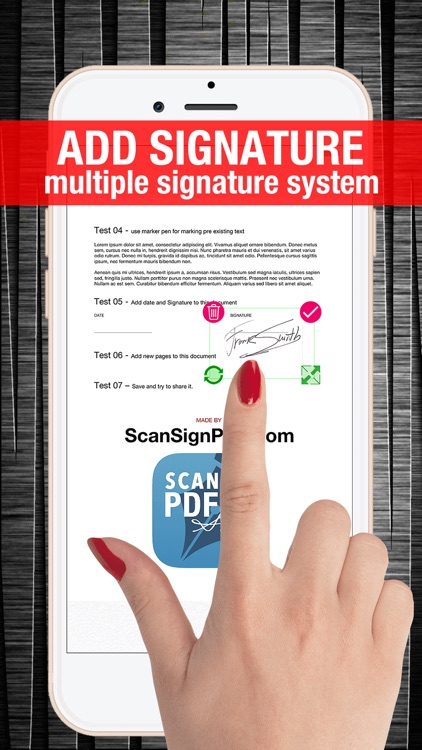

What is it about?
Take control of your PDF documents with the most advanced document scanner & editor.

App Screenshots

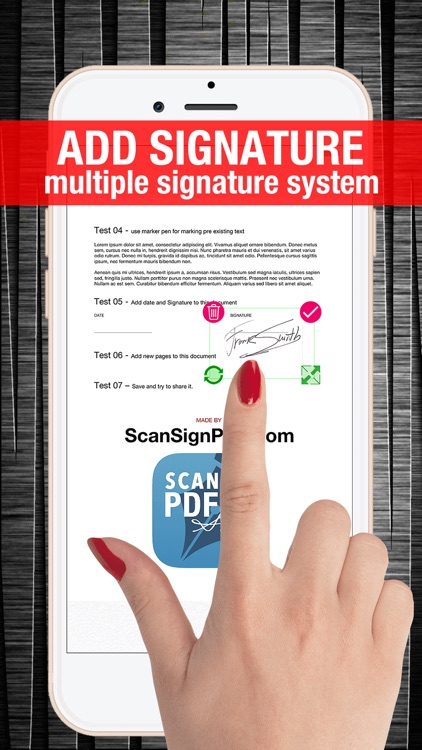

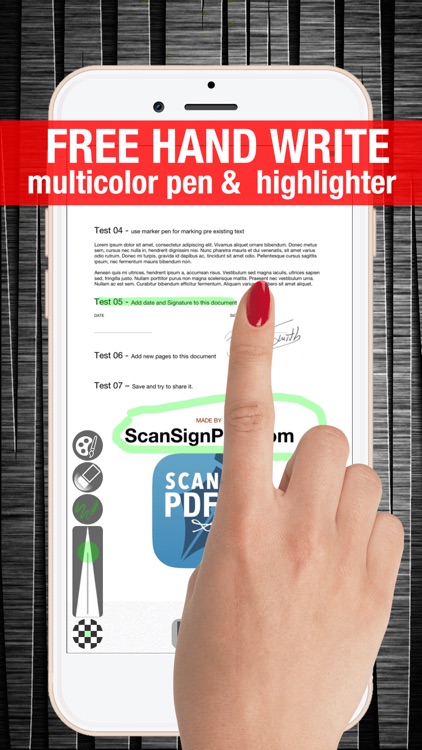
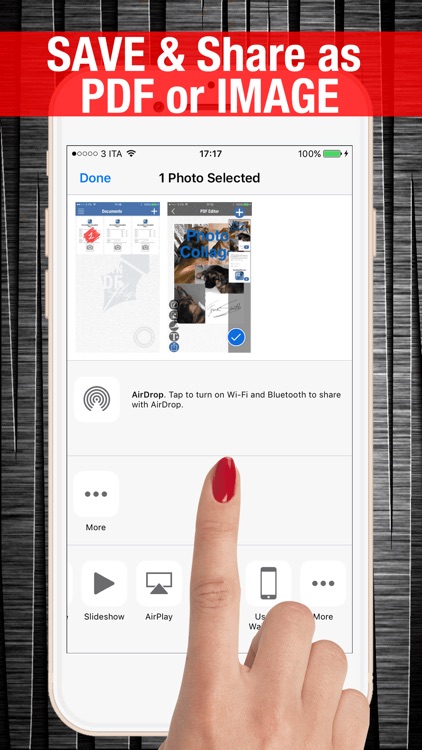
App Store Description
Take control of your PDF documents with the most advanced document scanner & editor.
Turn your iPhone or iPad into a powerful mobile scanner & sign documents with your real signature. Easily scan, edit, sign, draw, save and share any document in PDF or image format.
Say YES to the fastest and easiest to use document scanner & editor.
PDF SCANNER FEATURES:
--------------------------------------------------------------
∎∎∎ SCAN DOCUMENTS WITH YOUR CAMERA:
Simple and fast scan document system, auto image crop, resize and perspective adjust image.
DOCUMENT EDITOR FEATURES:
--------------------------------------------------------------
∎∎∎ ADD YOUR SIGNATURE (MULTIPLE SIGNATURES ARE SUPPORTED):
You can add signature by scan your real signature o by use freehand writing tool).
∎∎∎ HIGHLIGHT TEXT WITH PEN MARKER TOOL:
You can highlight text with pen marker, underline, delete or rewrite it. You can regulate pen dimension, color, and transparency of draw. More than just a regular highlighter.
∎∎∎ EDIT OR COMPILE DOCUMENTS WITH THE FREEHAND WRITING PEN TOOL:
Draw directly over document to compile it easily and quickly.
∎∎∎ ADD MORE PHOTOS FROM CAMERA OR FROM PHOTO LIBRARY:
Easily add more than a photo over the document as a sticker. You can manually resize, rotate and arrange the photo over the document, simply using your fingers.
∎∎∎ SET RESOLUTION AND PAPER FORMAT (YOU CAN EXPORT ALSO FOR HIGH RESOLUTION PRINTING):
The solution for your document editing and scanning problems!
Download NOW!
-------------------------------------------------
Subscription:
- Title : Pro Version;
- 3 day try for free than monthly auto-renewable subscription or weekly auto renewable subscription;
- Payment will be charged to iTunes Account at confirmation of purchase
- Subscription automatically renews unless auto-renew is turned off at least 24-hours before the end of the current period
- Account will be charged for renewal within 24-hours prior to the end of the current period, and identify the cost of the renewal
- Subscriptions may be managed by the user and auto-renewal may be turned off by going to the user's Account Settings after purchase
- Any unused portion of a free trial period, if offered, will be forfeited when the user purchases a subscription to that publication, where applicable
Terms of use:
http://www.scansignpdf.com/info/terms.html
Privacy policy:
http://www.scansignpdf.com/info/privacy.html
-------------------------------------------------
website:
ScanSignPDF.com
AppAdvice does not own this application and only provides images and links contained in the iTunes Search API, to help our users find the best apps to download. If you are the developer of this app and would like your information removed, please send a request to takedown@appadvice.com and your information will be removed.