
Easily turn your iPhone or iPad into portable scanner as well as fax machine

Scanner - PDF Scan Documents
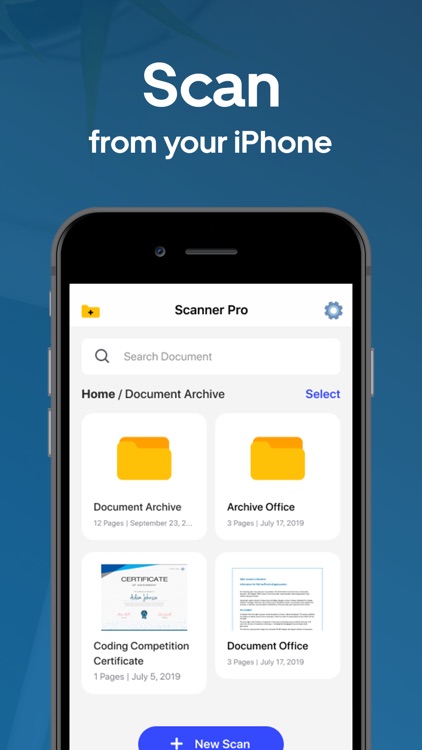

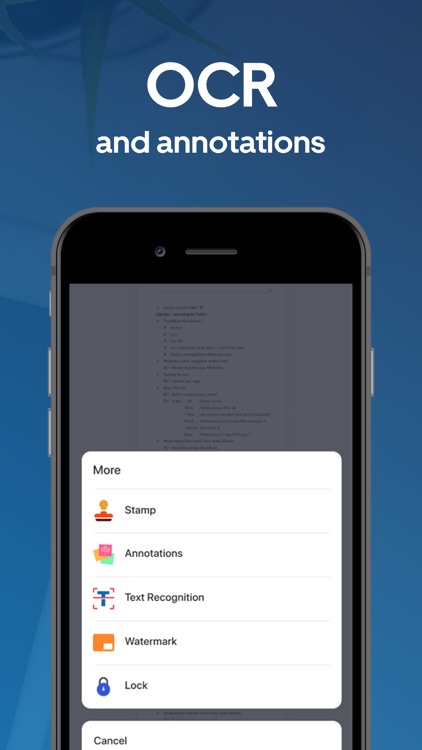
What is it about?
Easily turn your iPhone or iPad into portable scanner as well as fax machine. Scan your documents, notes , images as well as any receipts and convert them into PDF Documents with a single tap.
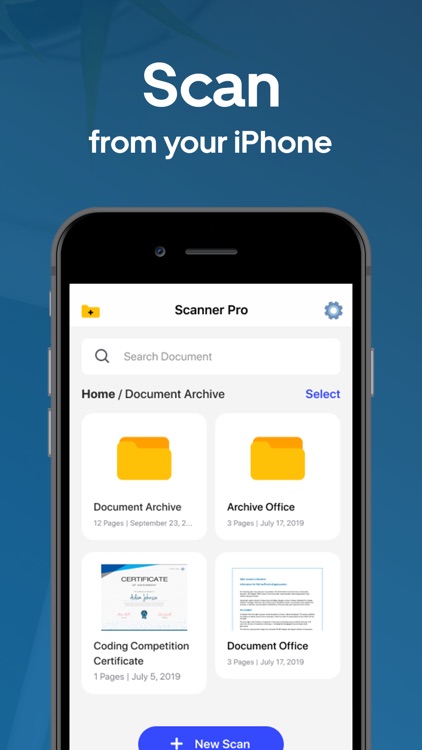
App Screenshots
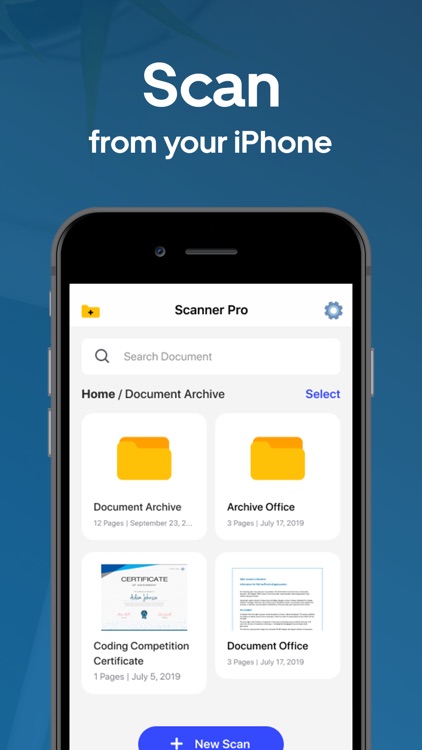

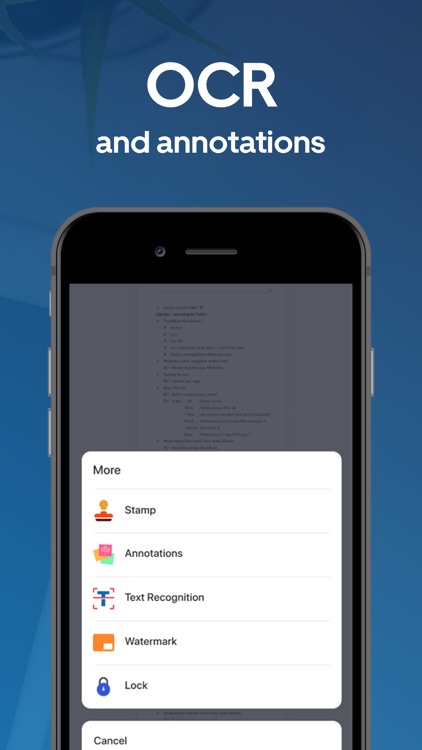
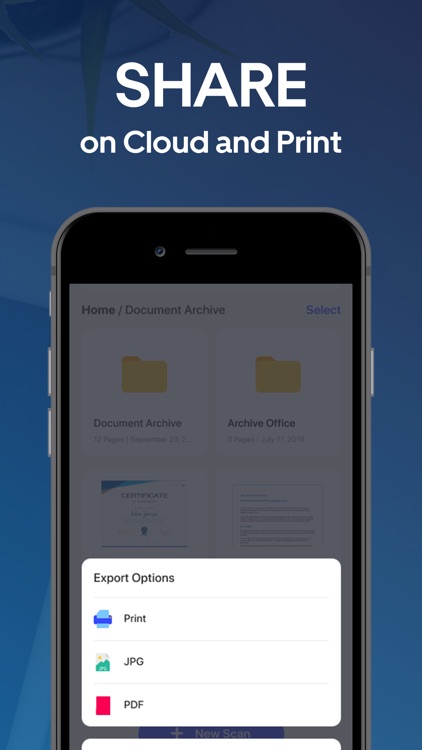
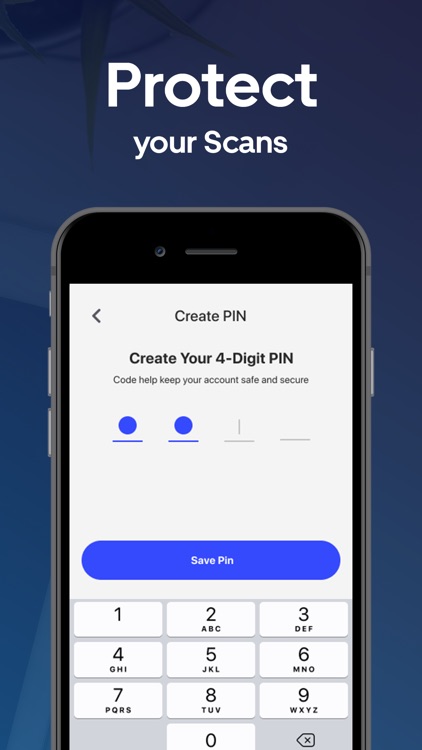
App Store Description
Easily turn your iPhone or iPad into portable scanner as well as fax machine. Scan your documents, notes , images as well as any receipts and convert them into PDF Documents with a single tap.
Unique Features:
- Industry Leading Proprietary Scan Technology
- Built in Fax App. Send as many faxes as you like
- Advanced Image Processing Filters
- OCR with Constant Machine Learning
- Scan Multiple Pages in one go and Convert them into Single Scan
- Protect your scans by Watermarking them
- Add your personal signatures and stamps
- Modify Page Settings such as Page Size, Orientation
- Annotations support
- Save PDFs and upload to cloud
- No Ads
- Clean and Simple UI
--------------------------------------
SCANNER PREMIUM SUBSCRIPTION
- You will receive access to all premium features for the duration of the subscription.
- Subscription length: Yearly (includes 3 Days free trial), Monthly ( no free trial ).
- Subscriptions with a free trial period will automatically renew to a paid subscription.
- Payments will be charged to iTunes Account at confirmation of purchase.
- Your account will be charged for renewal within 24-hours prior to the end of the current period and identify the cost of the renewal.
- Subscriptions may be managed by the user and auto-renewal may be turned off by going to the user's Account Settings after purchase.
- All prices are subject to change without notification. We occasionally run promotion prices as incentives or limited time opportunities for qualifying purchases made during the promotional time period. Due to the time sensitive and promotional nature of these events, we are unable to offer price protection or retroactive discounts or refunds for previous purchases in the event of a price reduction or promotional offering.
- Any unused portion of a free trial period will be forfeited when the user purchases a subscription
- You may cancel a subscription during its free period via the subscription setting through your iTunes Account. This must be done 24 hours before the end of the subscription period to avoid being charged. Please visit http://support.apple.com/kb/ht4098
Privacy Policy: http://www.scannerapp.in/privacy-scanner.html
Terms of Use: http://www.scannerapp.in/terms-scanner.html
AppAdvice does not own this application and only provides images and links contained in the iTunes Search API, to help our users find the best apps to download. If you are the developer of this app and would like your information removed, please send a request to takedown@appadvice.com and your information will be removed.