
Scanner Pro is the latest advancement scanning application for all your documents, photos, and receipts

Scanner Pro - Scan PDF, Documents, & Receipts

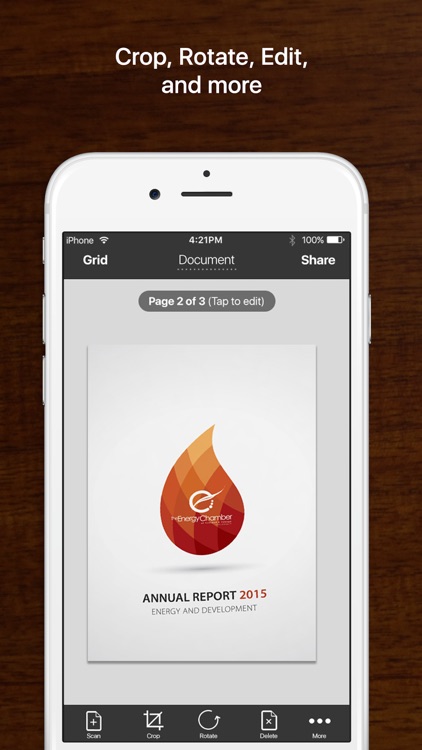

What is it about?
Scanner Pro is the latest advancement scanning application for all your documents, photos, and receipts. We use the latest OCR technology and improvements to offer an easy-to-use and smart scanning platform.

App Screenshots
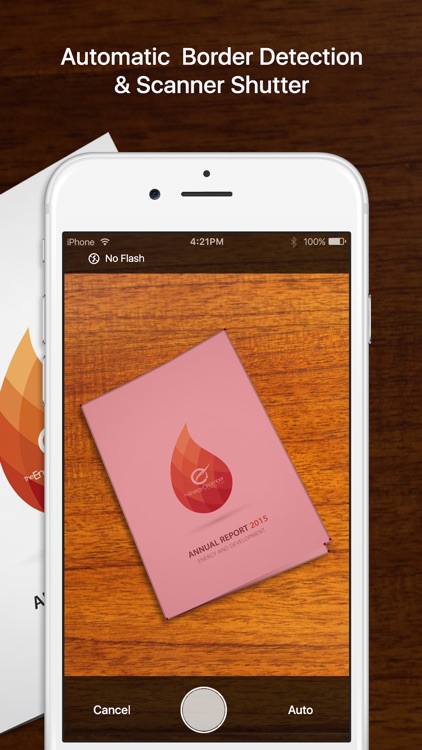
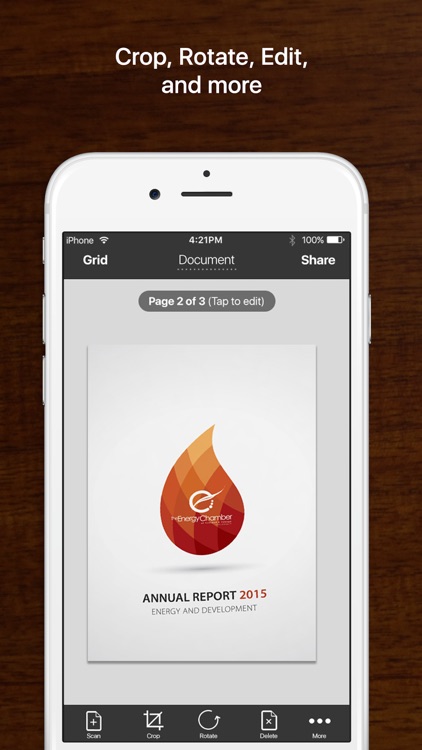

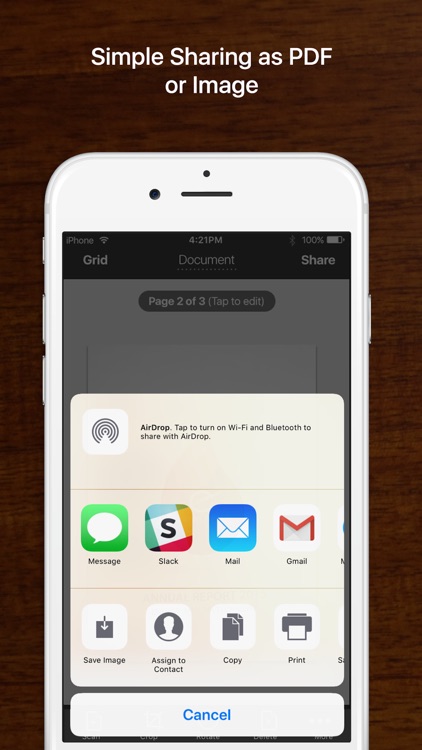
App Store Description
Scanner Pro is the latest advancement scanning application for all your documents, photos, and receipts. We use the latest OCR technology and improvements to offer an easy-to-use and smart scanning platform.
The scanner app becomes so integrated in your day to day life that you’ll start leaving it on the dock of your home screen for even easier access.
Now you can save time with built in document signers, mark ups, and more. Sign documents straight from Scanner Pro and send them via email, messages, slack, or anything else.
Join the newest age of digital scanning and stop spending money and wasting time on the office scanner. Use the scanner app in the office, on the go, and more!
Our advanced OCR technology enables you to:
⁃ Scan with incredible resolution with image stabilization
⁃ Advanced image processing
Document editing and sharing has never been easier:
⁃ Use filters, markup documents, and SIGN INSIDE THE APP
⁃ Batch processing so you can scan as many sheets as you need.
⁃ Share via all email platforms, messages, messaging apps, or even submit it via wi-fi to print.
⁃ Save your scans as PDF or IMAGE
AppAdvice does not own this application and only provides images and links contained in the iTunes Search API, to help our users find the best apps to download. If you are the developer of this app and would like your information removed, please send a request to takedown@appadvice.com and your information will be removed.