
Scanner-S English is the app which will allow you to quickly and accurately recognize the text in English (free), Arabic, Chinese, French, German, Hindi, Italian, Japanese, Korean, Portuguese, Russian, Serbian, Spanish, Turkish

Scanner-S
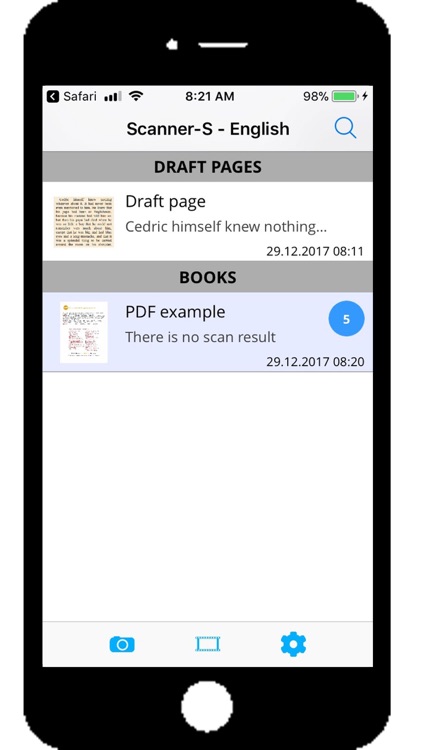
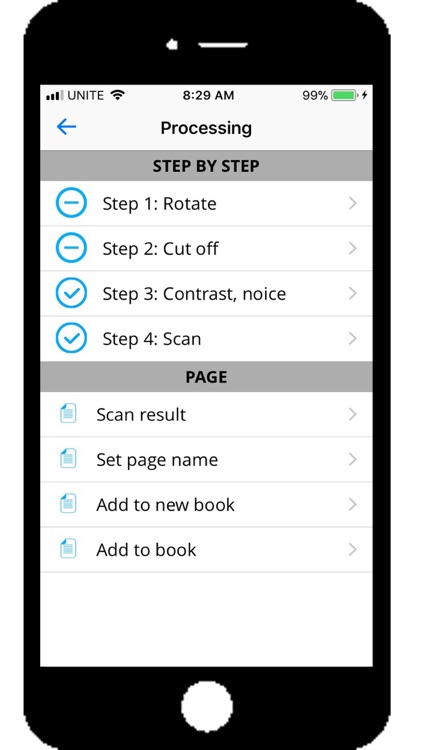
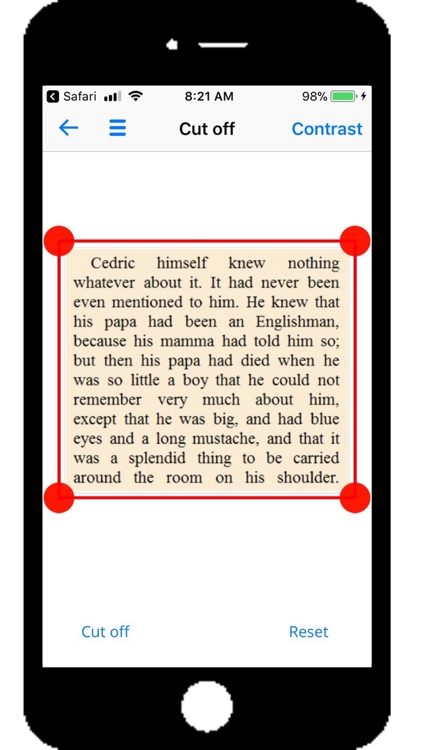
What is it about?
Scanner-S English is the app which will allow you to quickly and accurately recognize the text in English (free), Arabic, Chinese, French, German, Hindi, Italian, Japanese, Korean, Portuguese, Russian, Serbian, Spanish, Turkish.
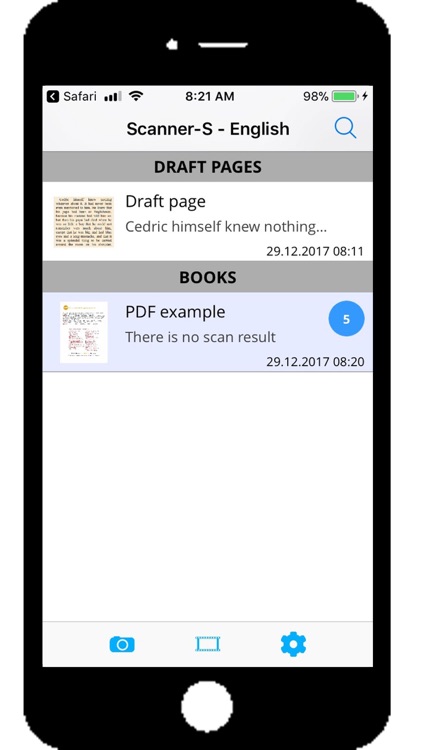
App Screenshots
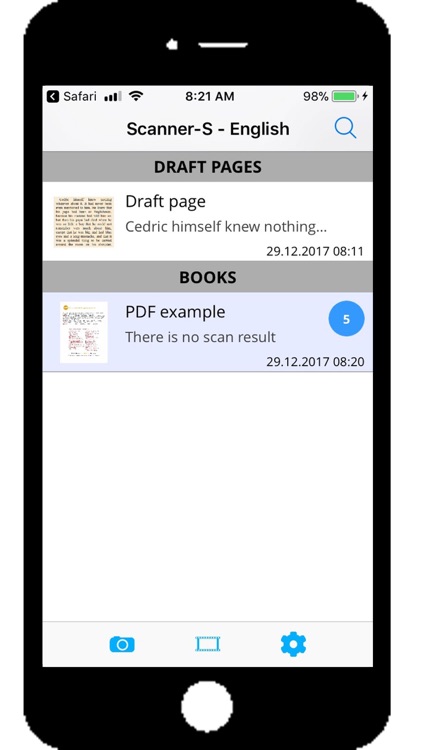
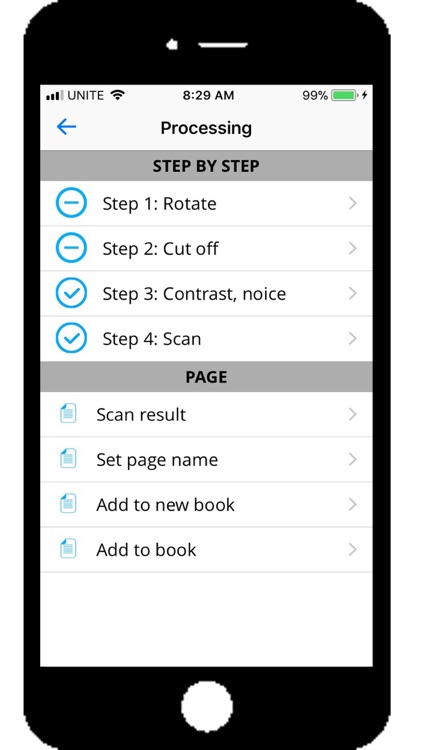
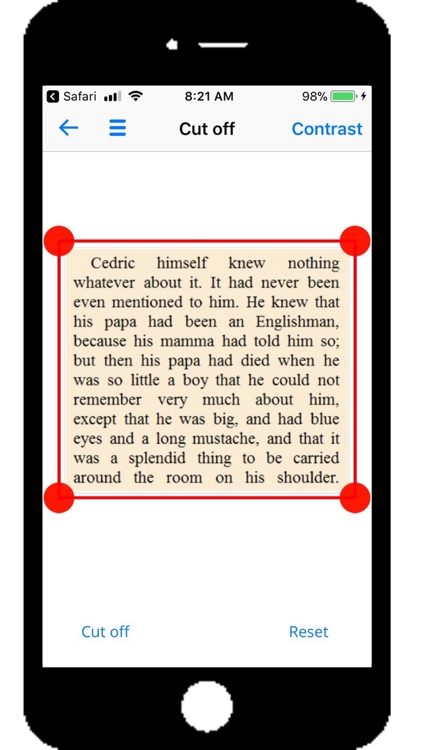

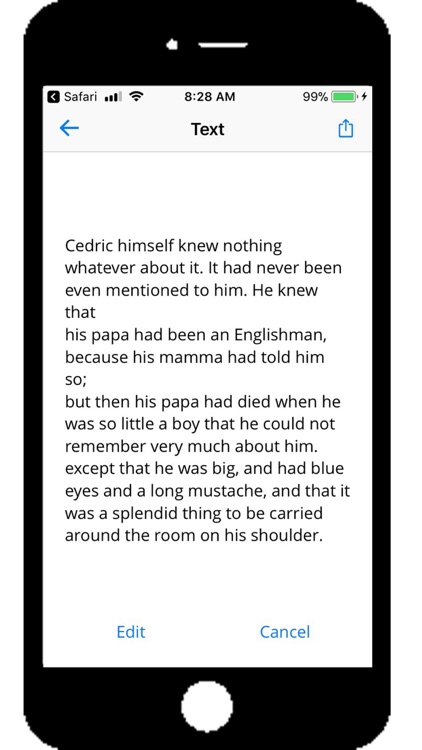
App Store Description
Scanner-S English is the app which will allow you to quickly and accurately recognize the text in English (free), Arabic, Chinese, French, German, Hindi, Italian, Japanese, Korean, Portuguese, Russian, Serbian, Spanish, Turkish.
To obtain high-quality photo document Scanner-S uses a camera with advanced features.
You can import multi-page PDF documents, Scanner-S will create a multi-page project.
Use your iPhone / iPad with the Scanner-S to scan paper documents, books, agreements, receipts, magazine articles, notes, recipes. Ideal for business people, students.
FEATURES
• Import PDF, JPEG, PNG files.
• Camera with advanced functions: zoom, focus, exposure, balance, stabilizer, flashlight.
• Processing of the original image: rotation, selection of scan area, brightness, contrast, invert, noise removal, smoothing.
• Scan results can be edited.
• Naming of documents. Storing in the app. Search.
• Multi-page document (book) : create and delete pages, sort pages, move pages to other documents.
• Export results of the scan, the original and processed image in JPEG, PNG.
• Safety and autonomy: Scanner-S does not require Internet connection.
TIPS FOR SCANNING
• Make sure your document is flat and evenly lit.
• Avoid glare with glossy documents.
STEP BY STEP
• Get the result in four steps: rotation of the source image, the selection region of scan, noise reduction, scan.
AppAdvice does not own this application and only provides images and links contained in the iTunes Search API, to help our users find the best apps to download. If you are the developer of this app and would like your information removed, please send a request to takedown@appadvice.com and your information will be removed.