Scanner will turn your phone into a PDF scanner
Scanner-Scan PDF, Image OCR
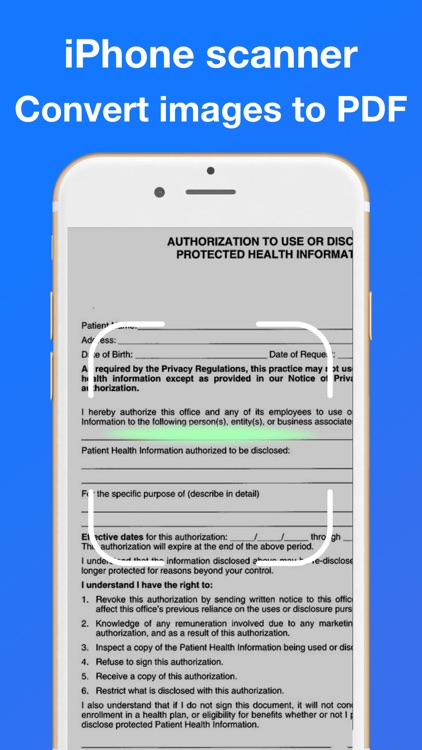
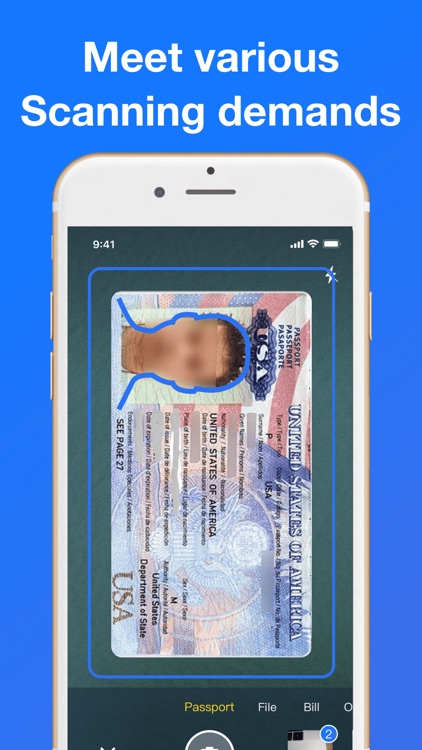
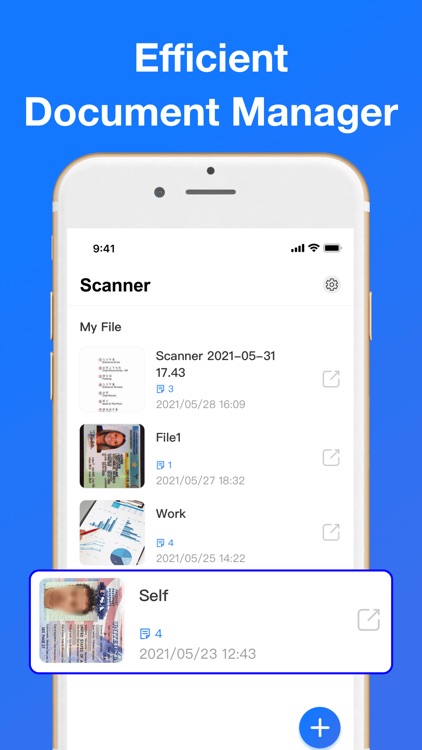
What is it about?
Scanner will turn your phone into a PDF scanner. Convert images to pdf in a simple tap. Download it now for FREE!
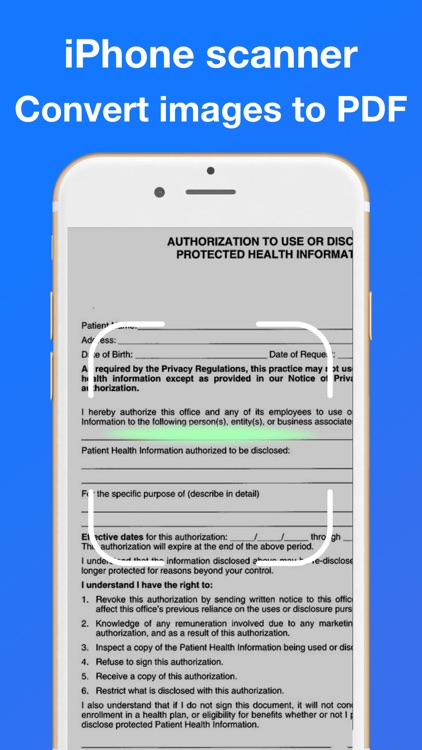
App Screenshots
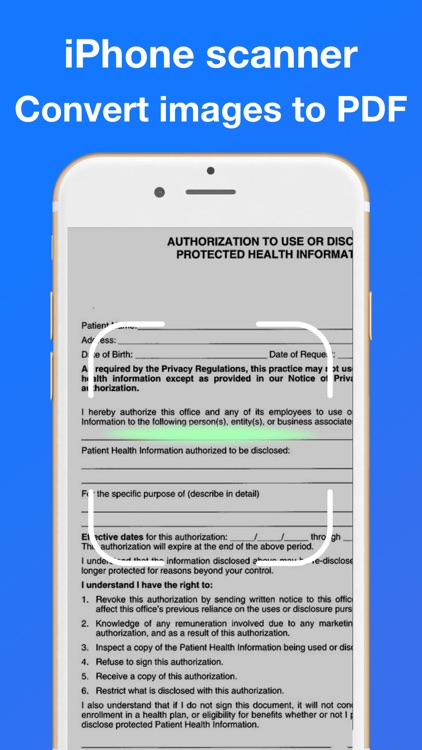
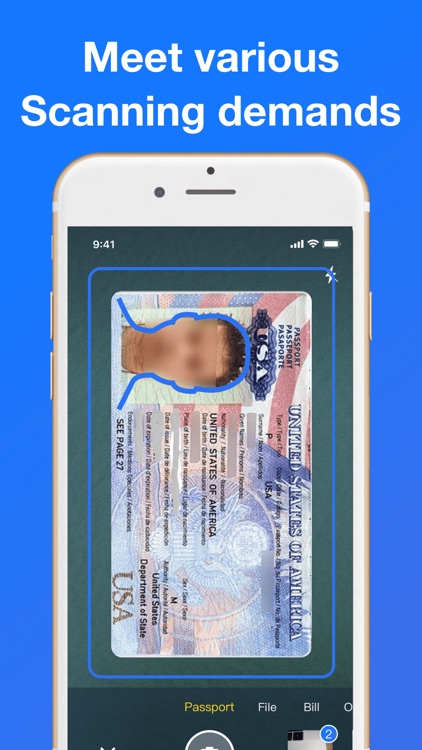
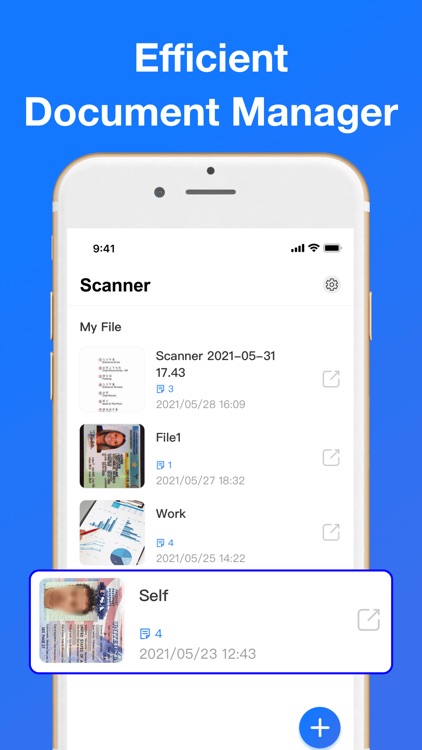

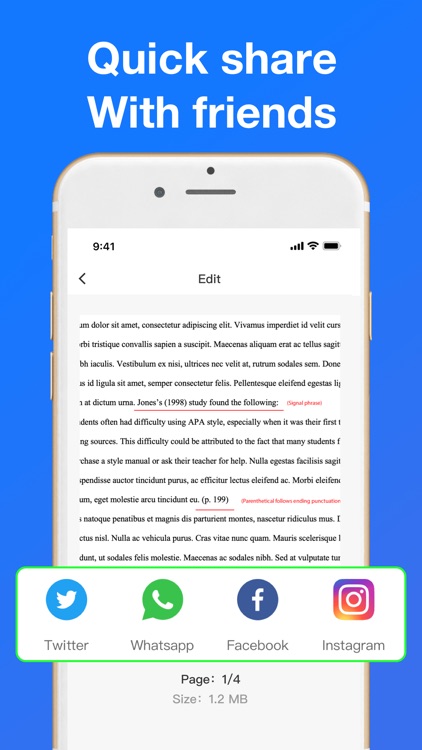
App Store Description
Scanner will turn your phone into a PDF scanner. Convert images to pdf in a simple tap. Download it now for FREE!
Scanner could work well across multi-platforms--smartphones, iPads, tablets and computers.
Features:
*Quickly Digitize Document
Just use your phone camera to scan and digitize all kinds of paper documents: receipts, notes, invoices, whiteboard discussions, business cards, certificates, etc.
*Optimize Scan Quality
Smart cropping and auto enhancing ensures the texts and graphics in scanned documents are clear and sharp with premium colors and resolutions.
*Extract Texts from Image
OCR (optical character recognition) feature recognizes texts in document images and extract them from images for later searching, editing or sharing. (Premium only)
*Quick Share PDF/JPEG Files
Easily share documents in PDF or JPEG format with friends via various ways: post on social media, send attachment or document download link through email.
*AirPrint & Fax Documents
Instantly print out any documents in Scanner with nearby printer via AirPrint; directly select document and fax to over 30 countries from the app.
Premium Subscription Service:
1. Remove ads or watermarks
2.Full OCR (Convert Image to TXT, Image to WORD & Image to EXCEL)
3. Batch download PDF files
4. Share secured document downlink with others
5. Add extra 40 to the maximum number of collaborators
6. ID Mode Scan
Payment models for Premium subscription:
-$ 3.99/week
Purchase Premium to unlock all the paid features. Subscription fee will be charged weekly. Payment will be charged to iTunes Account at confirmation of purchase. Subscription automatically renews unless auto-renewal is turned off at least 24 hours before the end of the current period.
Your account will be charged for your renewal plan within 24 hours prior to the end of the current period. Subscriptions may be managed by the user and auto-renewal may by turned off by going to the user's Account Settings after purchase.
Your trial will end immediately if you paid for the subscription within the product.
Terms of Use:
https://best-scanner.com/terms-en
Privacy Policy:
https://best-scanner.com/privacy-en
You can scan and manage
* Credential, Certificate, Identity Documents…
* Bill, Invoice, Contract, Tax Roll, Business Card…
* Whiteboard, Memo, Script, Letter…
* Blackboard, Note, PPT, Book, Article…
The free version is an ad-supported version and scanned documents are generated are with watermark, plus a limit of 30 pages of adding annotations.
Permission Overview:
1. Storage: Scanner needs permission to store docs in your phone.
2. Camera: Scanner needs permission to use camera to scan docs.
3. Phone: In order to bind Premium membership to your device or to ensure normal use without login, Scanner needs to get your device ID.
Contact Us
We’d love to hear your feedback: brittyp.mill@gmail.com
AppAdvice does not own this application and only provides images and links contained in the iTunes Search API, to help our users find the best apps to download. If you are the developer of this app and would like your information removed, please send a request to takedown@appadvice.com and your information will be removed.