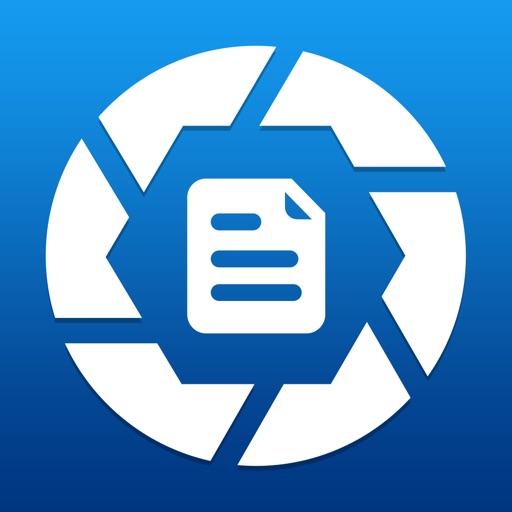
ScanPix helps you accurately scan & manage documents

ScanPix | Professional scanner
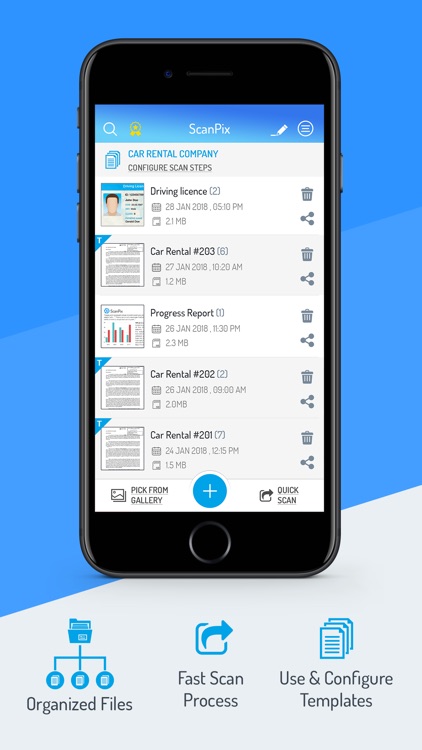


What is it about?
ScanPix helps you accurately scan & manage documents.
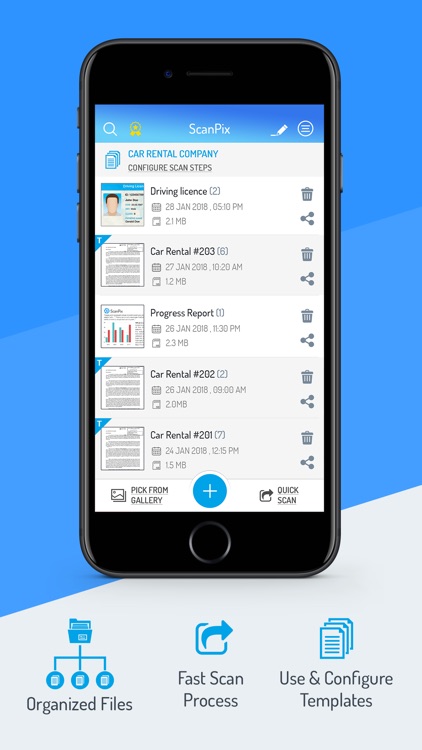
App Screenshots
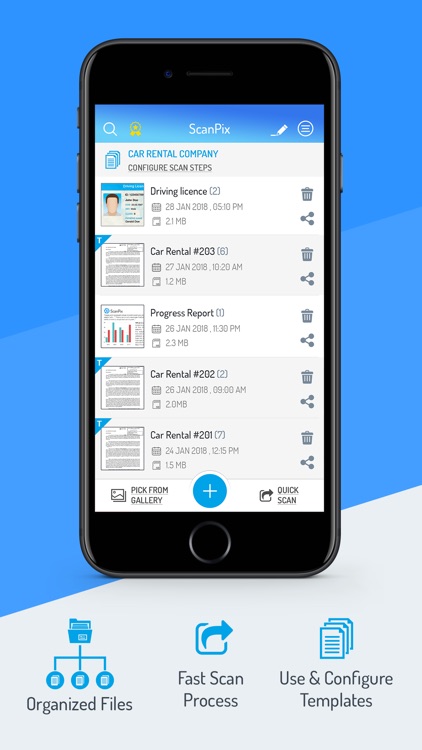


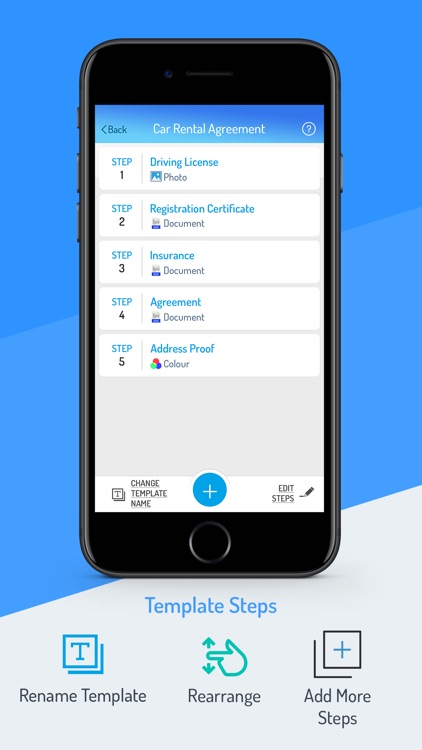
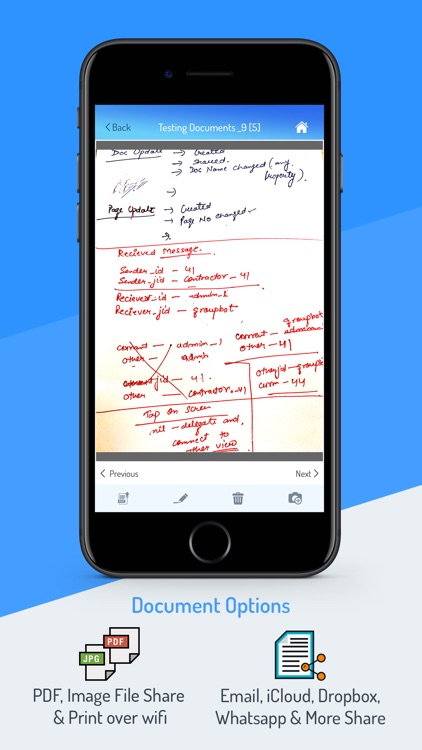
App Store Description
ScanPix helps you accurately scan & manage documents.
The ScanPix works for all kind of document for professionals, students or personal scans. You can scan text document, Color photo, ID card or passport and share pdf/images on email, cloud or chat apps.
ScanPix support variety of documents such as passport, photo ID, notes, invoices, business card, certificates etc.
** App Features **
Intelligent: The app removes shadow, blackness, and disturbance in the document and lets you scan perfect printable documents. The cropper facility will let you select the corners and adjust lights to make it perfect for your document. The photo ID proof documents front and back parts are collectively placed on the single page for print and other need.
Use scan template:
The unique template creation feature is perfect for professionals who frequently scan set of documents from customers. The hassle-free experience for scanning document and photos conveniently. Example of the users is Car rental company, Insurance agents, bakery, Advocates etc.
***---Features---***
- Mobile Scanner
Turn your Phone camera into a high-resolution scanner. The professional ScanPix app will make it easier for you by letting timer facility to hold the camera still.
- Clear & high resolution
Scan filter removes black spots and shadow from document page and makes it clean white pages. These pages can be a photo, color document or regular black & white document.
- Photo ID & Passport Scan
Separate camera scanner for photo ID or passport . Front and back photo scan and merge into a single printable page.
- Share PDF/Jpeg files
Easy share scanned the document as pdf or jpeg files using iCloud, Dropbox and Google drive storage. Use email, Whatsapp, and other shareable apps to quickly send documents.
- Backup & Restore and Sync
ScanPix regularly backup scanned files to your iCloud account when configured. Download, print, delete files from iCloud on your computer and sync back to the mobile app.
- Print files and document
Instantly print your document to the nearby printer with ScanPix on one click. Set your page size to A4, A3 and more.
------- ADS FREE ---------
No advertisement on the free version. Unlimited scan documents for free.
Pro version features -
The premium user will get following features available for the lifetime.
1) Unlimited steps creation
2) No scanpix watermark
3) Automatic backup
4) Backup and restore
5) Quick Scan option
AppAdvice does not own this application and only provides images and links contained in the iTunes Search API, to help our users find the best apps to download. If you are the developer of this app and would like your information removed, please send a request to takedown@appadvice.com and your information will be removed.