Mount a tablet in the break room for employees to clock in and out from
Scheduling+ Timeclock
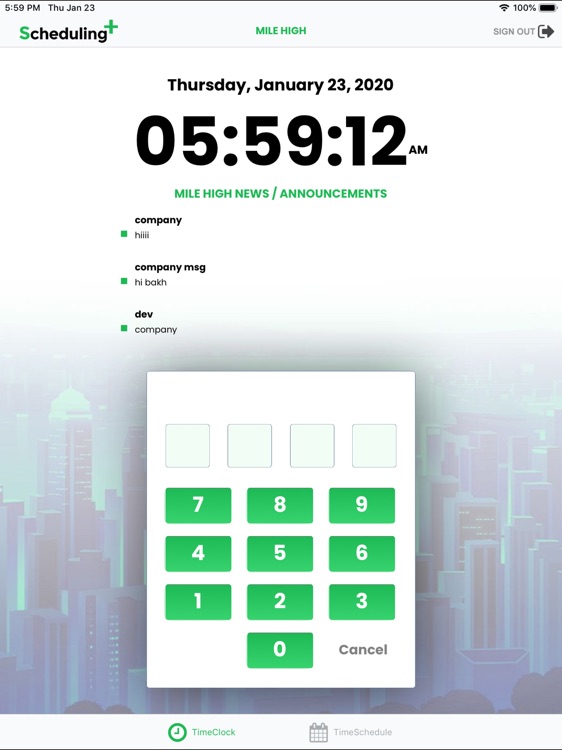
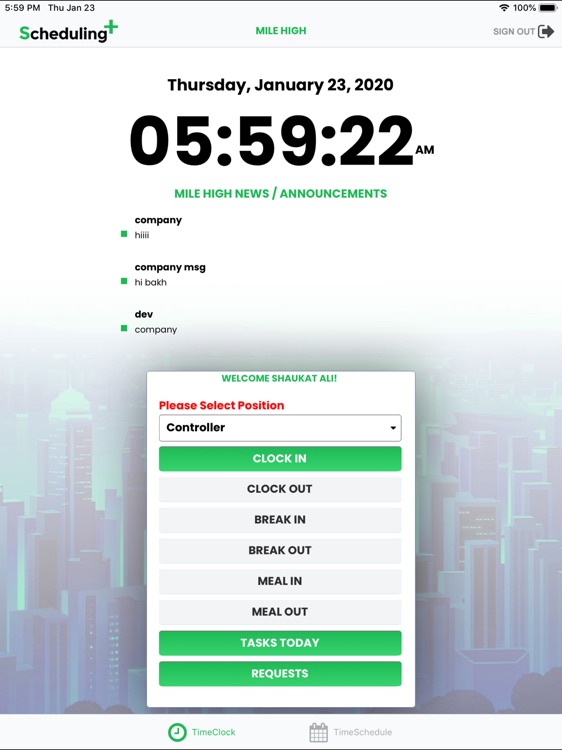

What is it about?
Mount a tablet in the break room for employees to clock in and out from. Time clock punches sync with the S+ application and are also stored locally so you never have to worry about an Internet outage affecting employee’s ability to clock in an out. There’s also an option snap an employee’s photo on clock in and out to deter budding punching.
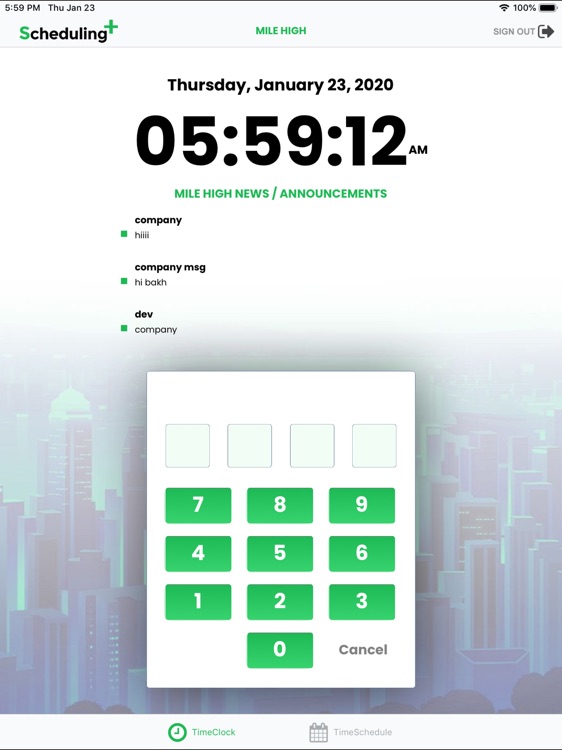
App Screenshots
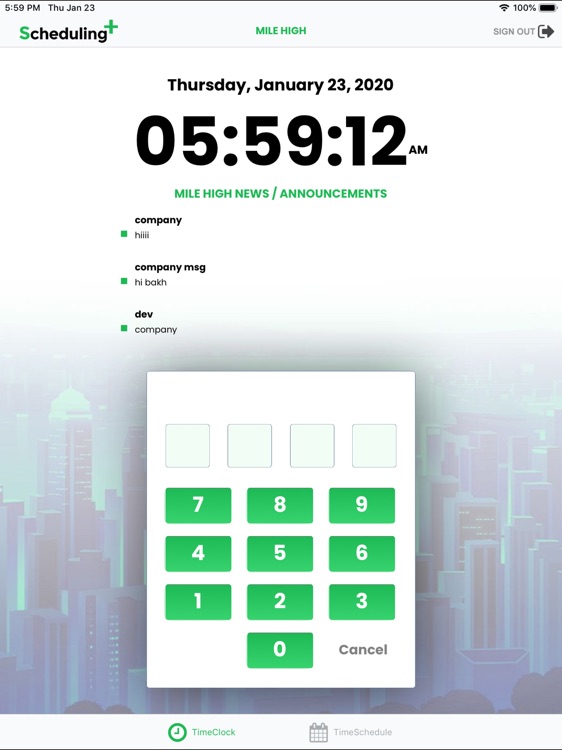
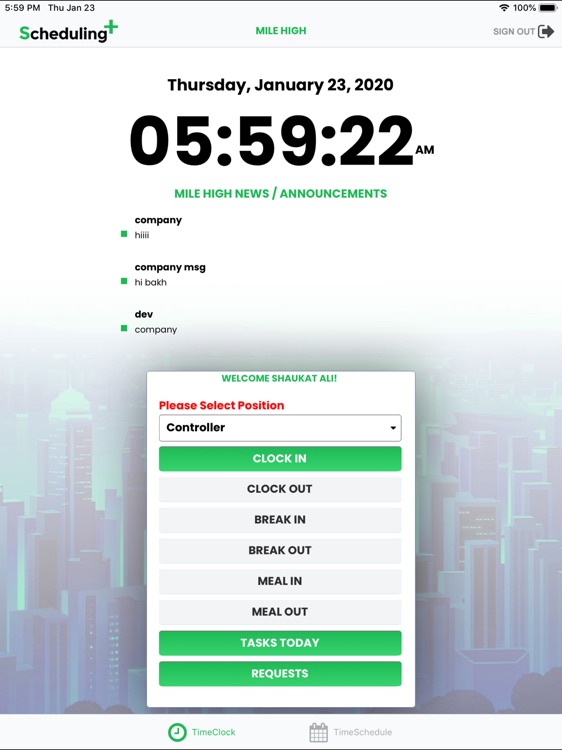

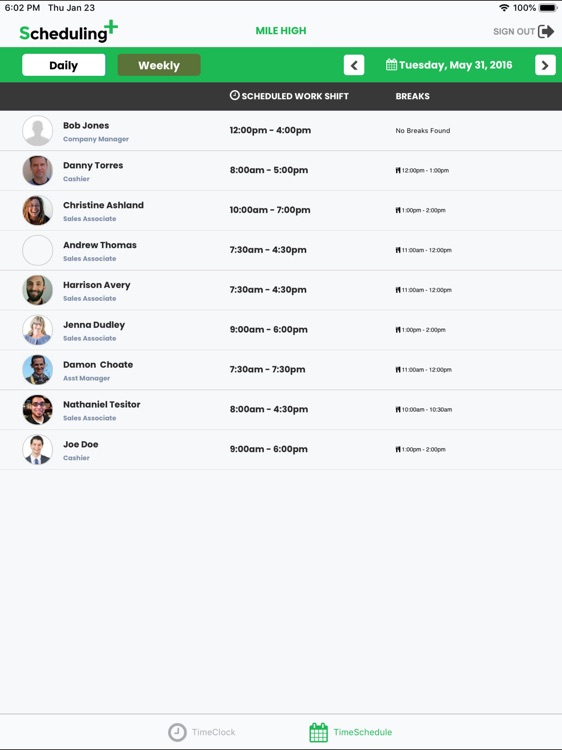
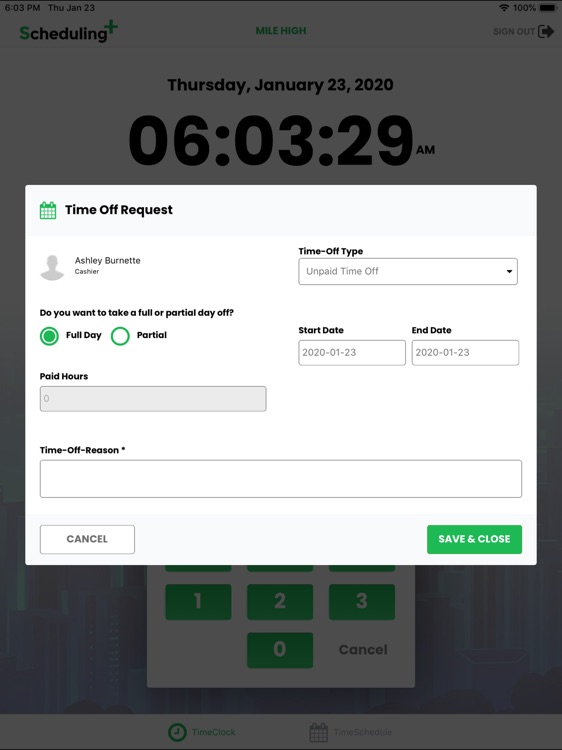
App Store Description
Mount a tablet in the break room for employees to clock in and out from. Time clock punches sync with the S+ application and are also stored locally so you never have to worry about an Internet outage affecting employee’s ability to clock in an out. There’s also an option snap an employee’s photo on clock in and out to deter budding punching.
Never post a paper schedule again. The time clock app always employees to pull up both daily and weekly schedules as they are published.
Employees can clock in and out for lunch, view assigned tasks or even submit time off requests directly from the Time Clock App.
AppAdvice does not own this application and only provides images and links contained in the iTunes Search API, to help our users find the best apps to download. If you are the developer of this app and would like your information removed, please send a request to takedown@appadvice.com and your information will be removed.