
Turn your schedule into your home screen for easy access

Schedulize Homescreen

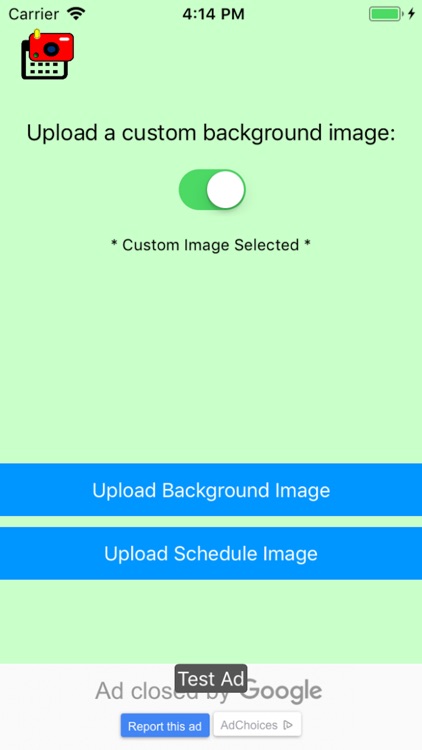
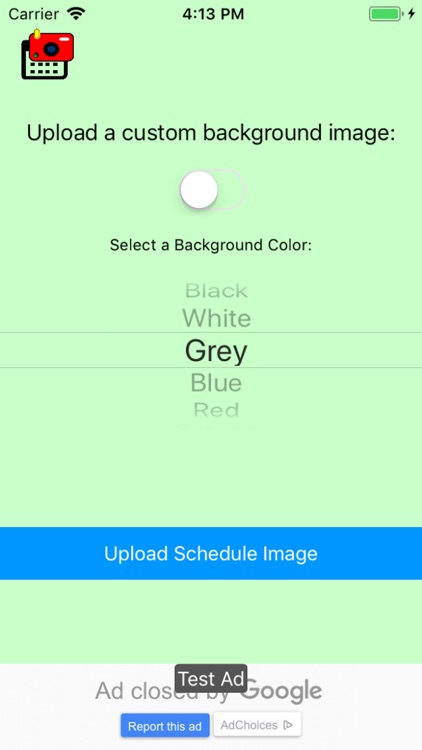
What is it about?
Turn your schedule into your home screen for easy access. From then on, when you forget where your classes are, it is only a single click of a button away. Anywhere your phone goes, your schedule goes with it!

App Store Description
Turn your schedule into your home screen for easy access. From then on, when you forget where your classes are, it is only a single click of a button away. Anywhere your phone goes, your schedule goes with it!
A lot of students are already setting their schedule as their home screen, it works but it doesn't look the greatest. This app seeks to solve that problem by nicely formatting the schedule to not get distorted by the clock and status bar. Choose a custom image or color to fill the background. Then simply screenshot the nicely formatted home screen image within the app, and set as you normally would in the settings.
AppAdvice does not own this application and only provides images and links contained in the iTunes Search API, to help our users find the best apps to download. If you are the developer of this app and would like your information removed, please send a request to takedown@appadvice.com and your information will be removed.