
SchoolResults, Lessons plan and to-dos

SchoolResults
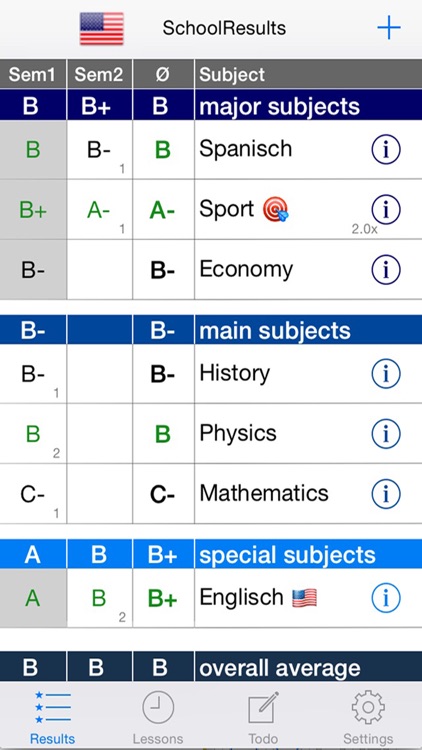

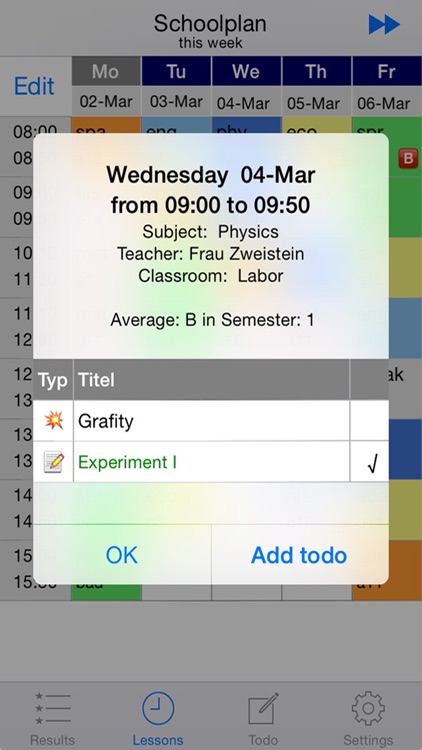
What is it about?
SchoolResults, Lessons plan and to-dos
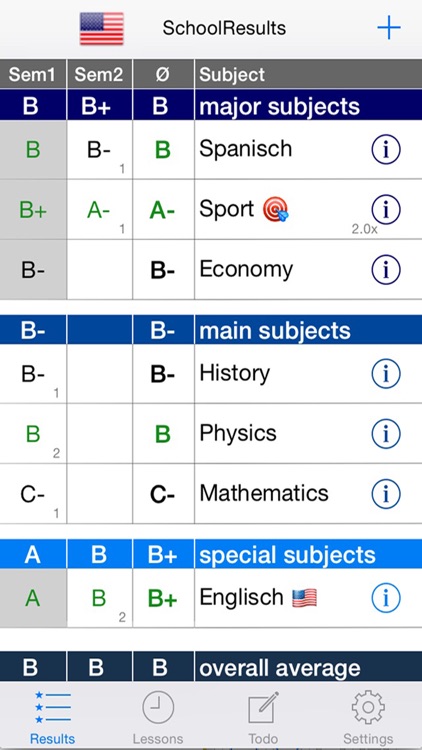
SchoolResults is FREE but there are more add-ons
-
$0.99
SchoolResults: use unlimited grades and activities
App Screenshots
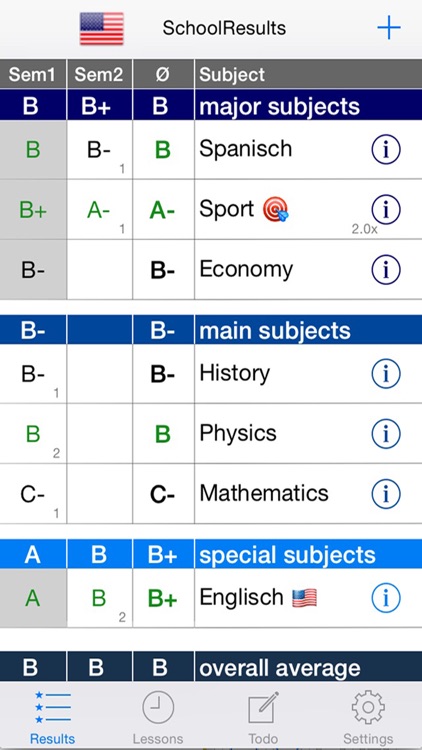

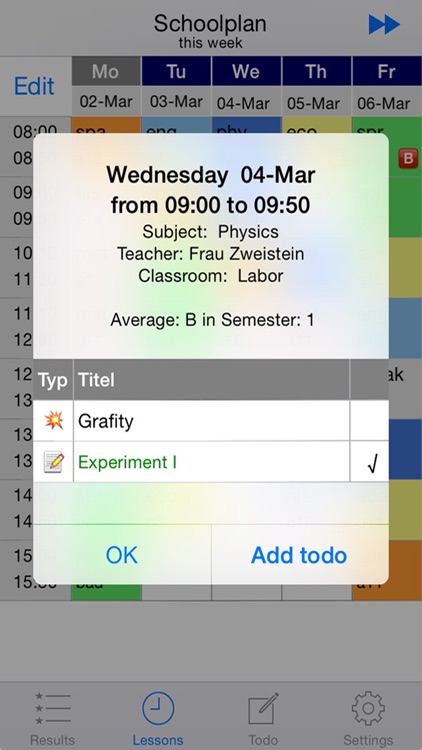
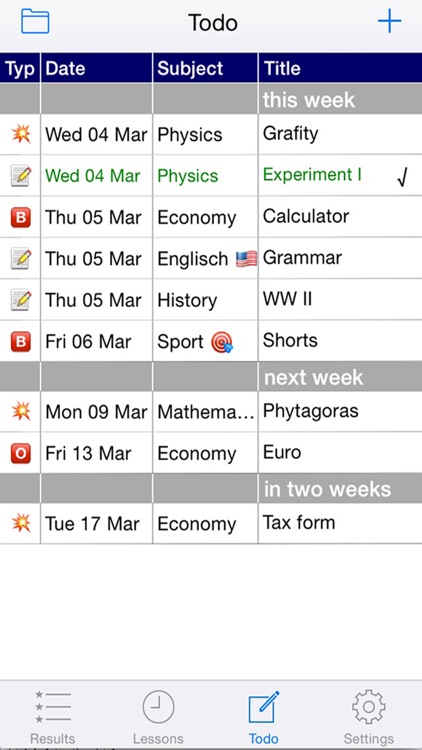
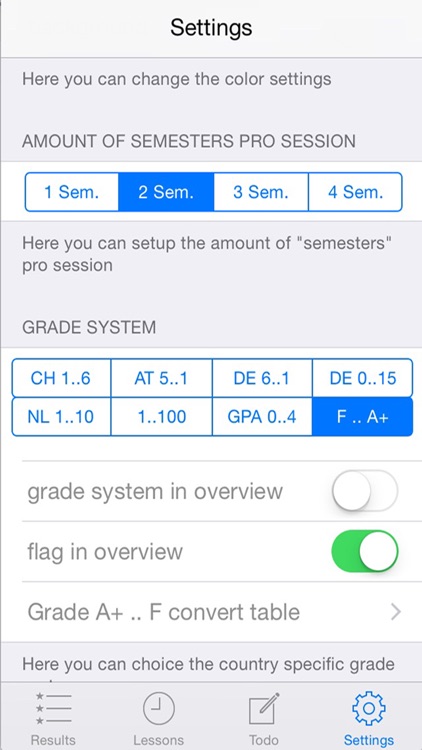
App Store Description
SchoolResults, Lessons plan and to-dos
With SchoolResults you have an easy overview over all your grades. You can define your own lessons plan which shows graphically your lessons and to-dos. Add and manage your to-dos easily.
Just what you need, to manage your school days easily.
You have direct the actual average over all your grades pro subject, semester and session. SchoolResults shows which grade you need to reach your desired grade. By entering a grade you get a direct popup over the result of it.
Details:
This APP is developed for several grade systems, GPA 0-4, 1-100, 1-6, 0-15, 1-6, 5-1, 1-10, or even F-A+. Just choose the grade system you prefer. You can always change the grade system and see what you would have in another system!
Maximum 4 semesters can be defined. You can add the subjects to your needs and assigning them to a category major, main or special.
SchoolResults calculates your next grade to catch in order to achieve your defined goal. For each grade or subject a factor can be defined. (default 1x). You get a direct popup feedback on your grades. After a few days you get a notification with a random maxim text.
Your grades are presented in a nice and clear overview with adjustable colours. For each a grade a topic an date can be added.
You can add timelines to the lessons plan and define for each day/time which subject and classroom is planned. For each subject you can define one of the 16 colours. The Lessons plan displays the subjects in there colours, with abbreviation, classroom and to-do emojis, so you can see directly what's on for your next lesson, eventually you may have a break! By tapping on the specific time plan, detailed information over: subject, teacher, classroom, average in actual semester and all to-dos, will be displayed. You can add to-dos directly from the lessons plan out or manage them from the to-do tap. To-dos are presented in the lessons plan by emoji symbols and can be scheduled to an alert.
Overview:
+ choice of grade system
+ calculate grade for desired average
+ adjustable amount of Semester
+ different categories
+ very nice layout
+ direct Feedback on your grades
+ notifications
+ factor pro subject and grade
+ verification on grade input
+ Lessons plan in week overview
+ easily creating to-do’s
+ to-dos with alert function
+ sorting of to-dos
+ individual colours settings
+ and much more settings
If you have any questions or suggestions please contact me at: schoolresults@sodevo.com
AppAdvice does not own this application and only provides images and links contained in the iTunes Search API, to help our users find the best apps to download. If you are the developer of this app and would like your information removed, please send a request to takedown@appadvice.com and your information will be removed.