一、Basic Description
Sci-Lab Primary
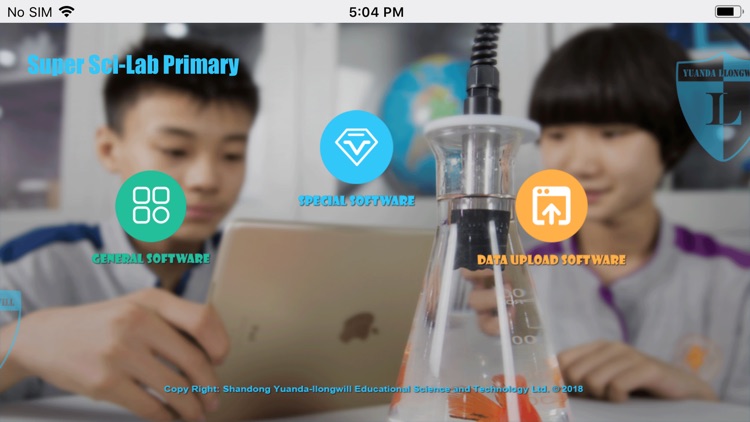
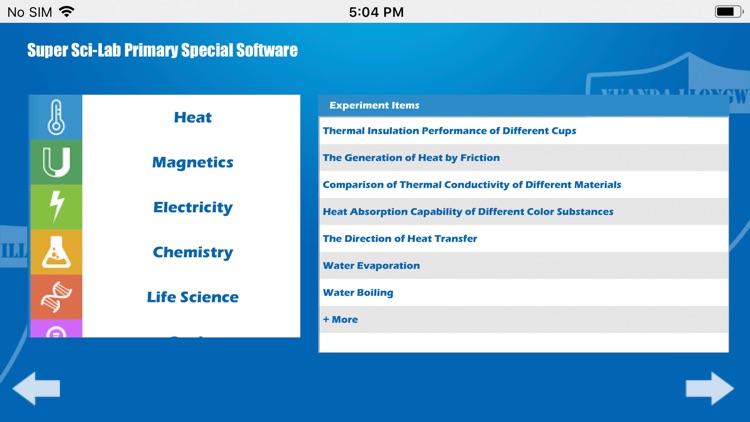
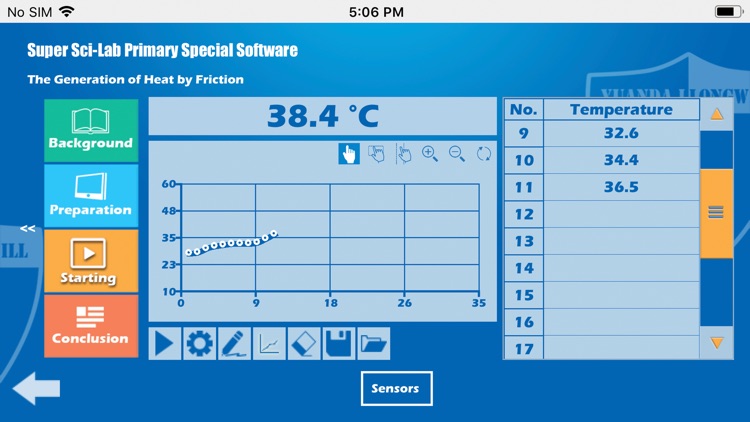
What is it about?
一、Basic Description
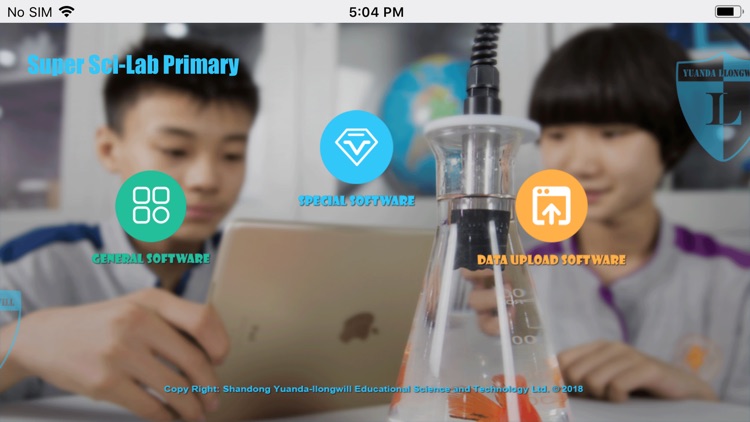
App Screenshots
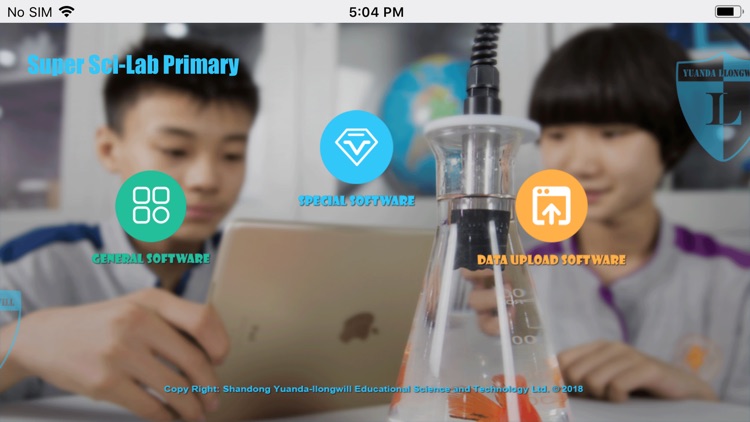
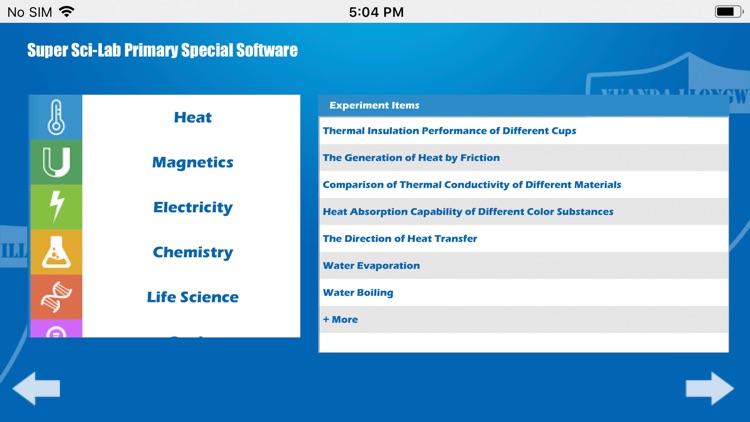
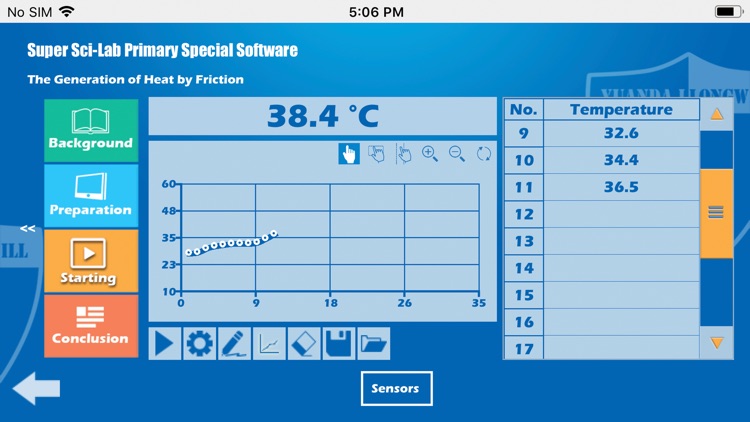
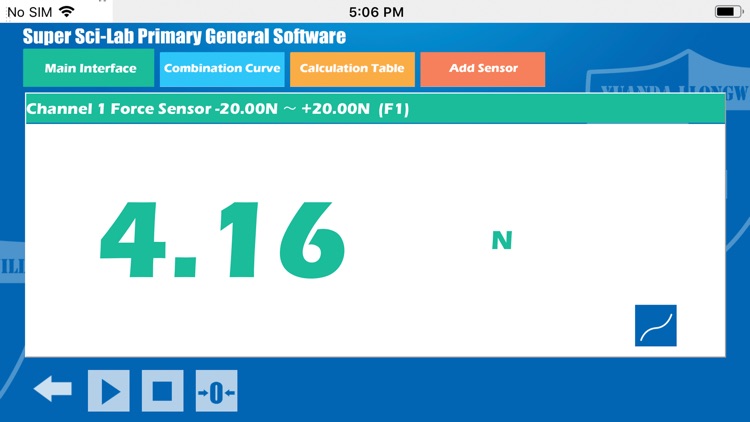
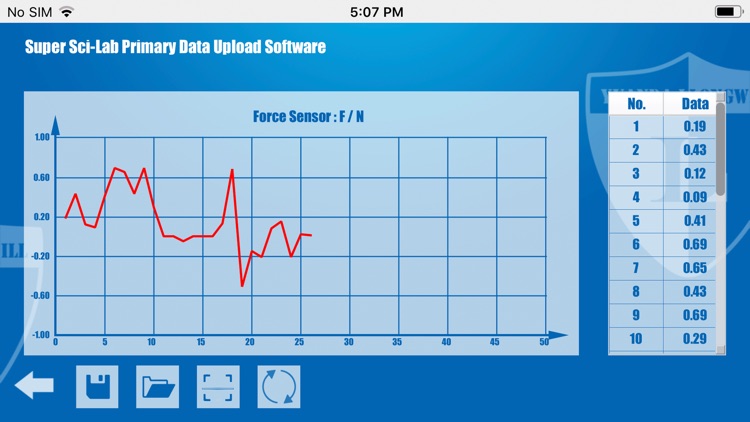
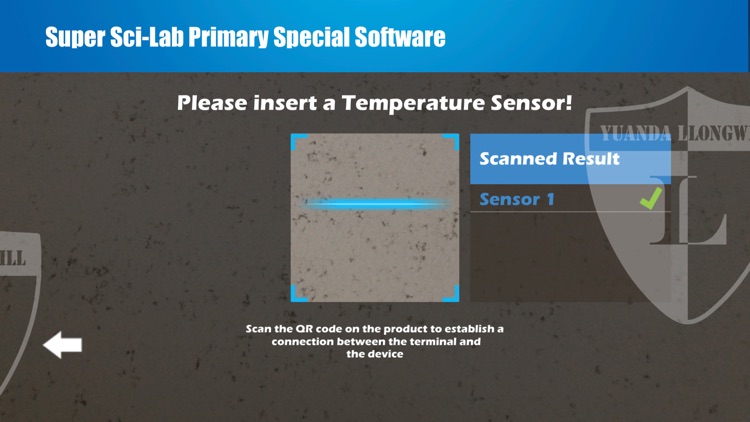
App Store Description
一、Basic Description
1、This software is mainly used in the digital experiment of primary and middle schools, including physical, chemical and biological experiments.
2、To work properly, the software needs to be used with sensors and bluetooth transmitter modules (sensors are connected to bluetooth launch modules). The sensor data is sent to the receiving end of the iPad or iPhone via a connected bluetooth module.
3、The software operates on portable mobile devices such as iphone or ipad, which has bluetooth low power consumption of BLE 4.0.
4、The overall design of this software adopts the Qt5.12.0 technical framework and Objective-C mixing method.
二、Use Instructions
1、Start the App software,scan the QR code on the back of the wireless transmitter module, and establish the connection between the mobile terminal and the module.
2、There are three kinds of software in App: general, special, and data upload software.
• General software
The general software has a "one-to-several" function, which supports four-channel parallel data logging and data recording, calculating, and graph analysis, without shifting the software interface.
• The special software
The special software is a software package composed of multiple independent software interfaces. Each independent software interface corresponds to a scientific experiment or inquiry project. According to project requirements, special software presets the corresponding operation steps and sequence. The current list of specific items for specific software is as follows:
• Data Upload
The data stored in the module can be uploaded to the mobile terminal by the data upload software.
For easy control, it is recommended that the software be installed on the device with a screen of 4.7 inches and above.
Please ensure that the operating system version is iOS 11.0 or above.
AppAdvice does not own this application and only provides images and links contained in the iTunes Search API, to help our users find the best apps to download. If you are the developer of this app and would like your information removed, please send a request to takedown@appadvice.com and your information will be removed.