
Use Sciterra app® to download and access university learning content and ebooks on your iPad, iPhone or iPod Touch

SciTerra eReader
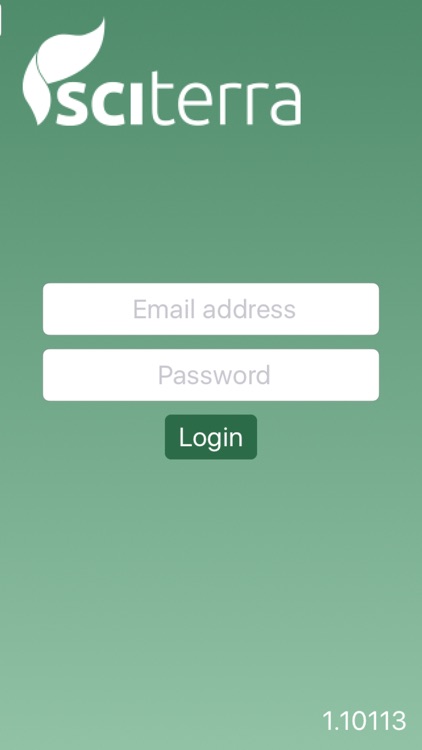
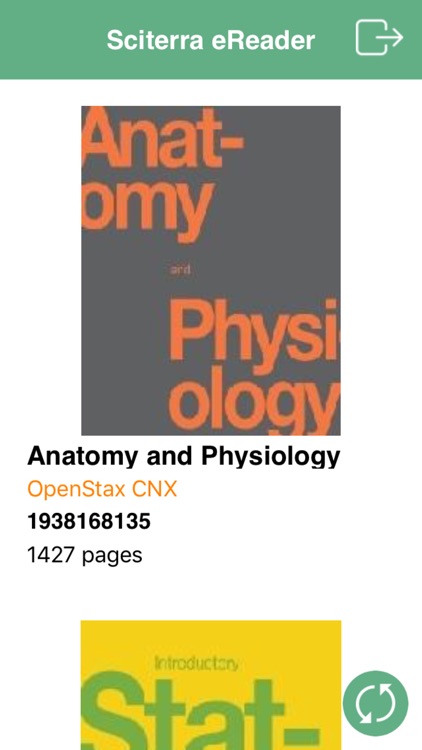
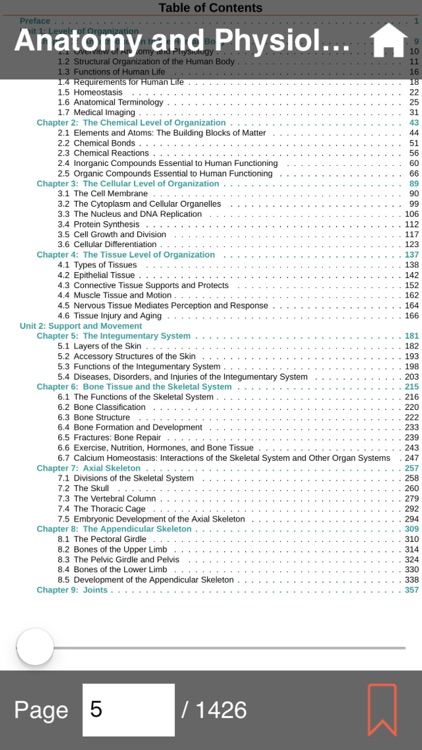
What is it about?
Use Sciterra app® to download and access university learning content and ebooks on your iPad, iPhone or iPod Touch.
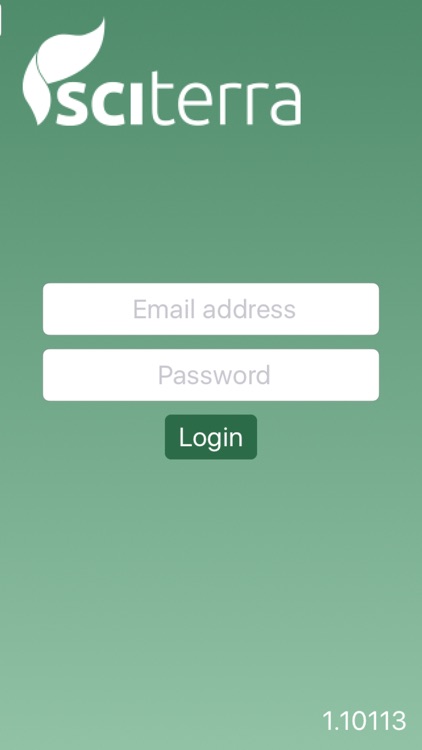
App Screenshots
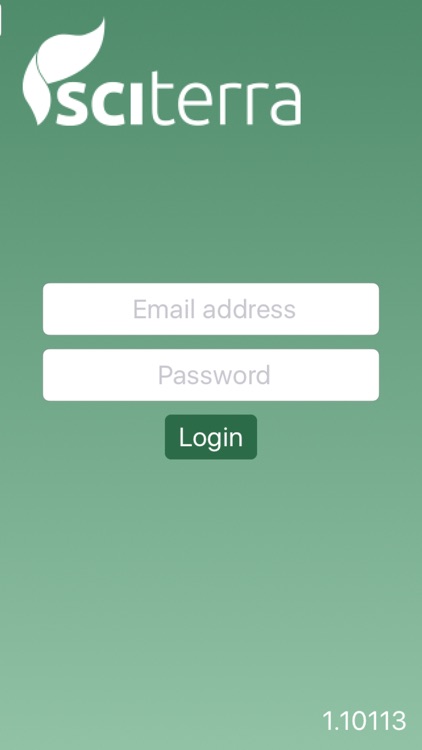
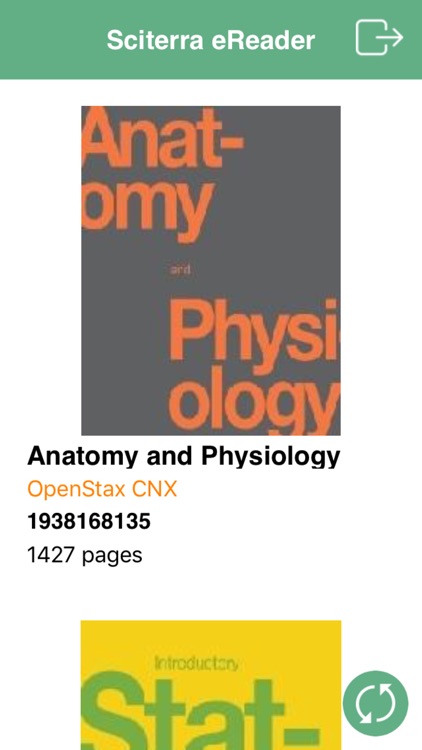
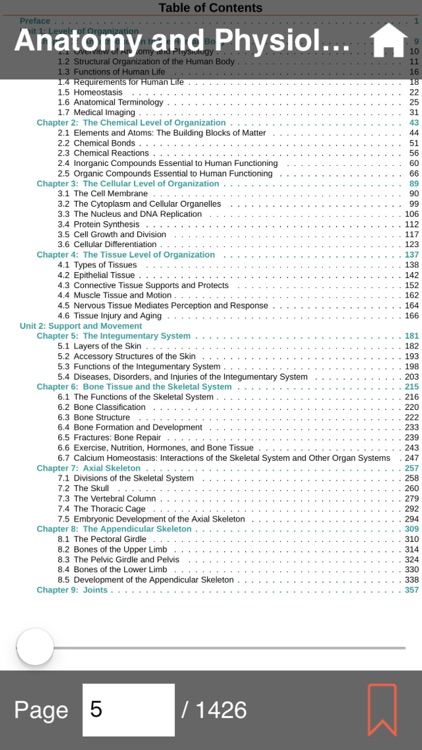

App Store Description
Use Sciterra app® to download and access university learning content and ebooks on your iPad, iPhone or iPod Touch.
The Sciterra reader app gives student users and readers the ability to read ebooks and digital learning content on a convenient and easy-to-use interface. Carry your library in your pocket anywhere you go.
Read your digital books and learning materials online or offline, enhance your learning with interactive tools, search across your library, and create notes and highlights to help you study.
Sciterra Features:
• Download books to your iOS device for easy online or offline reading.
• Simple, user-friendly navigation and a clean reading experience.
• Search inside your current book or across your full library.
• Select text to create notes or highlights from your mobile device.
• Tap to open figures, view captions and pinch to zoom.
Requirements:
Sciterra account
iOS 7+
Access to one or more university own learning materials and books.
It is a content based reader app. The user accesses reading content (learning materials) provided by the university or professor via a redemption code card. These redemption codes for content subscription are distributed to student readers via printed cards or email.
Other requirements
User has to create an account to be able to redeem the code to access learning content.
AppAdvice does not own this application and only provides images and links contained in the iTunes Search API, to help our users find the best apps to download. If you are the developer of this app and would like your information removed, please send a request to takedown@appadvice.com and your information will be removed.