
Through the app, you can check the speed of the escooter or ebike, the battery remaining power, change the color of the side lights of the handlebar, lock the car, set the cruise speed and other functions

SCOOBIKE

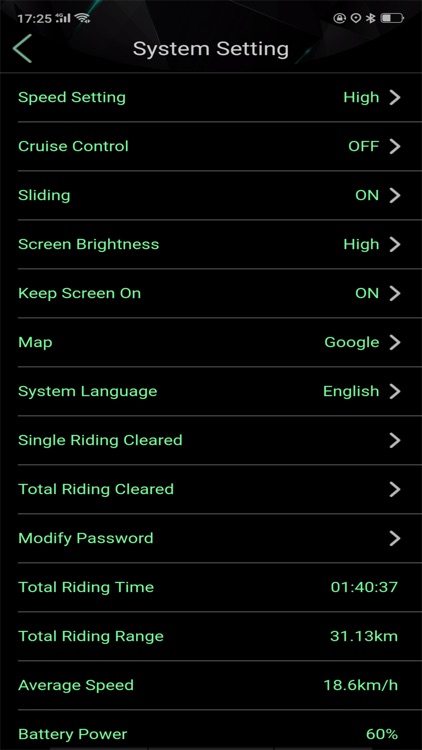

What is it about?
Through the app, you can check the speed of the escooter or ebike, the battery remaining power, change the color of the side lights of the handlebar, lock the car, set the cruise speed and other functions.

App Store Description
Through the app, you can check the speed of the escooter or ebike, the battery remaining power, change the color of the side lights of the handlebar, lock the car, set the cruise speed and other functions.
通过app您可以查看电动滑板车或者电动自行车的速度、电池剩余电量、改变横杆侧灯的颜色,锁车、设置定速巡航等功能。
1.First open the Bluetooth on your phone, then open the app;
2. Click "Connect" at the top of the screen to automatically switch pages;
3. Continue to click "Connect" to select the model, click on the page picture, and automatically enter the Bluetooth signal scanning page;
4. The APP will self-scan the surrounding Bluetooth signal. When the app find the Bluetooth code, click it;
5. Connection password is 000000
6. A few seconds later, it will automatically connect, the Bluetooth connection indicator on the screen will light up, showing the APP connects successfully with the escooter or ebike.
Technical service:sales@fitcoo.com
连接方法:
1.首先打开手机的蓝牙,再打开APP
2.点击屏幕上方“连接”,自动切换页面
3.继续点击“连接”,进行选择车型页面,点击页面图片,自动进入蓝牙信号扫描页面
4.APP会自行扫描周围蓝牙信号,如出现蓝牙代码,点击出现的代码
5.在密码输入界面输入连接密码:000000
6.等待若干秒后会自动连接,仪表蓝牙连接指示灯会亮起,APP与产品连接成功
AppAdvice does not own this application and only provides images and links contained in the iTunes Search API, to help our users find the best apps to download. If you are the developer of this app and would like your information removed, please send a request to takedown@appadvice.com and your information will be removed.