
Scozer is a combination of prosperous and scenic, symbolizing the beautiful vision of intelligent life in the future

Scozer
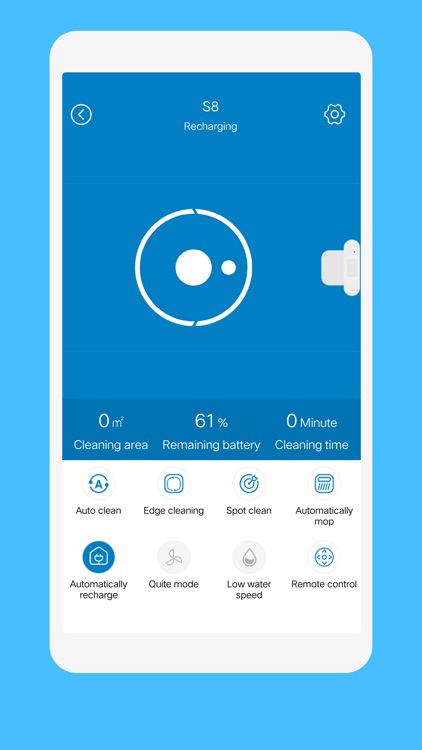
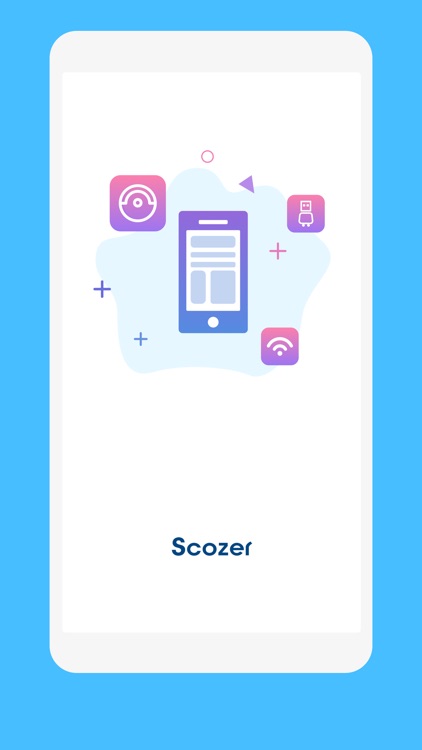
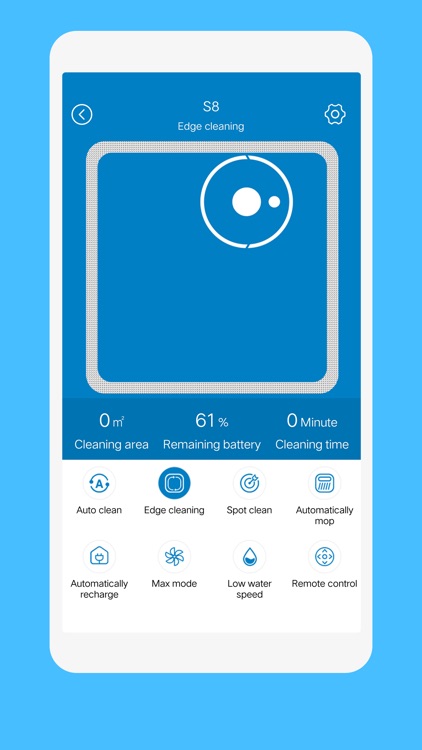
What is it about?
Scozer is a combination of prosperous and scenic, symbolizing the beautiful vision of intelligent life in the future. Focusing on the r&d, production and global channel sales of intelligent cleaning, healthy living, intelligent kitchen appliances and other related products in the field of household appliances, the main product is a robot vacuum cleaner. Since establishment, the core strategic goals of Scozer is to provide customers with smart, healthy, affordable and high-quality home appliances. Customers’ experience is the main concern of our survival. Scozer hopes the products can bring care to thousands of families!
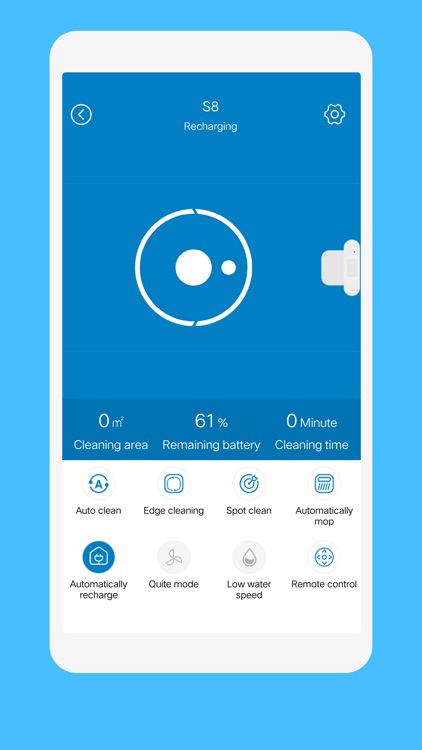
App Screenshots
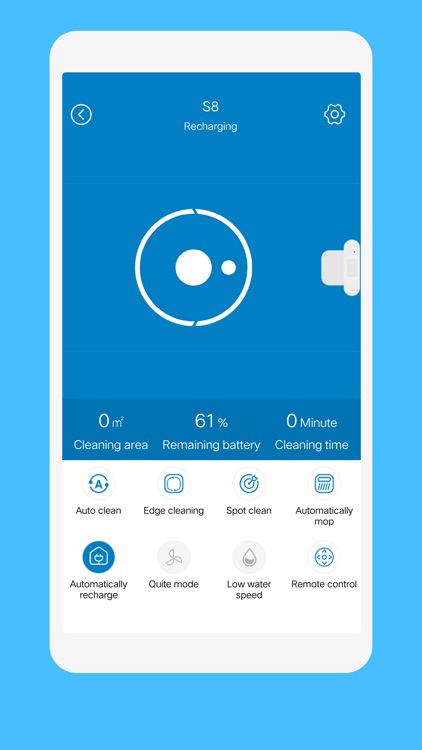
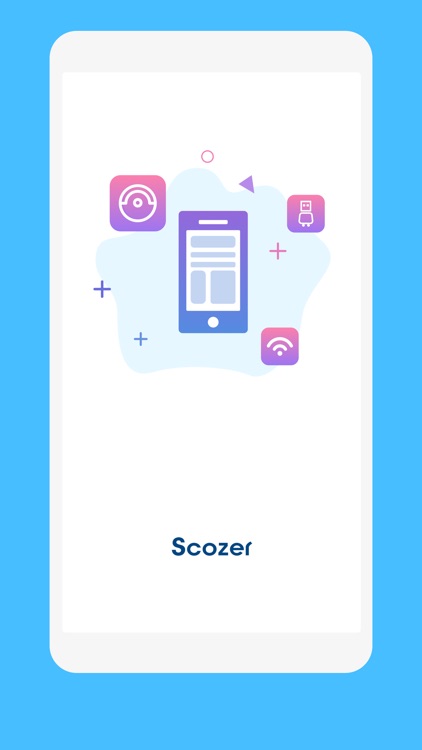
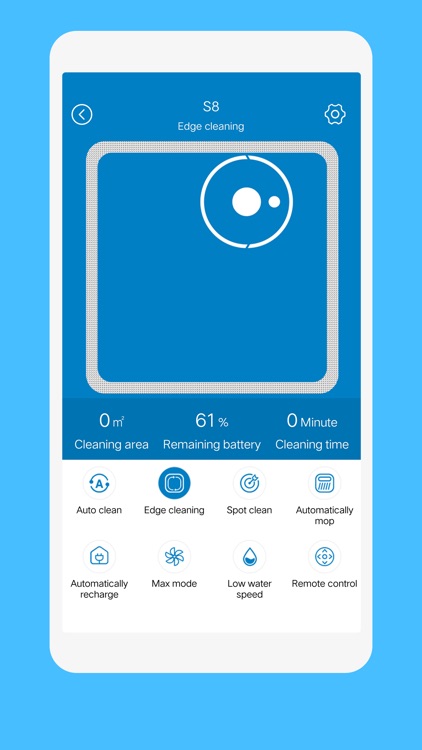
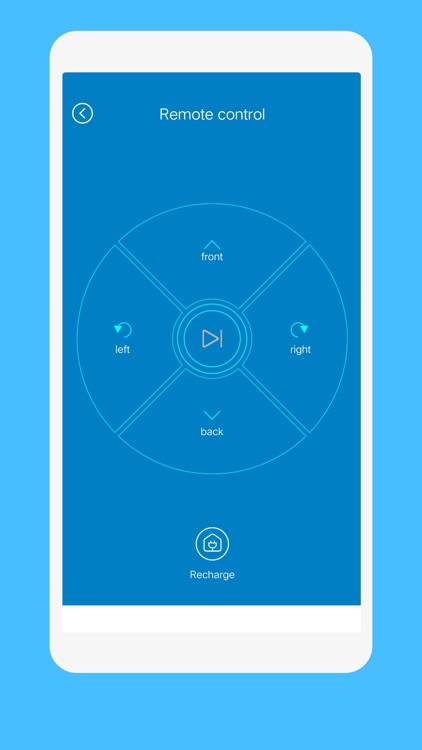
App Store Description
Scozer is a combination of prosperous and scenic, symbolizing the beautiful vision of intelligent life in the future. Focusing on the r&d, production and global channel sales of intelligent cleaning, healthy living, intelligent kitchen appliances and other related products in the field of household appliances, the main product is a robot vacuum cleaner. Since establishment, the core strategic goals of Scozer is to provide customers with smart, healthy, affordable and high-quality home appliances. Customers’ experience is the main concern of our survival. Scozer hopes the products can bring care to thousands of families!
How to use Scozer:
- Registering your account: After downloading the app, create and register an account with your Email address.
- Adding devices: Open the Scozer app and follow the intuitive setup procedure to pair new devices with your smartphone.
- Using devices: After successfully pairing the new device, it will show up in the device list. Simply tap the icon you wish to use and start enjoying the Proscenic smart home experience.
AppAdvice does not own this application and only provides images and links contained in the iTunes Search API, to help our users find the best apps to download. If you are the developer of this app and would like your information removed, please send a request to takedown@appadvice.com and your information will be removed.