Have fun with Scramble Challenge and try to figure out the scrambled words
Scramble Challenge

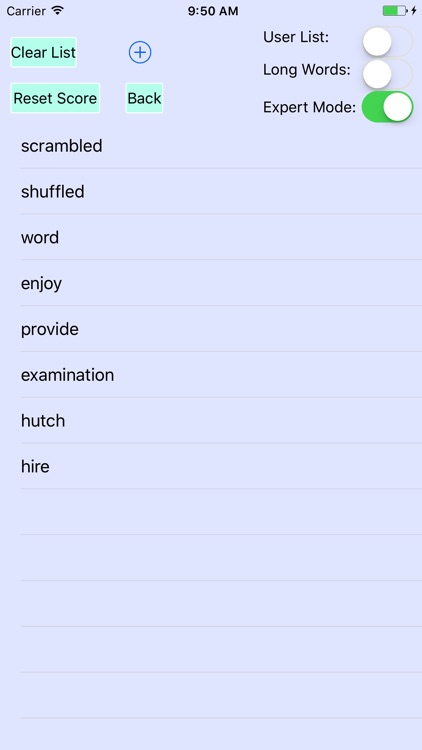
What is it about?
Have fun with Scramble Challenge and try to figure out the scrambled words. Scramble Challenge tests your vocabulary and your ability to figure out and unscramble various words. Scramble Challenge is a fun and a challenging way to spend your time learning new words and enriching your vocabulary. With custom word lists, you can challenge your friends with your own scrambled word list, and they can challenge you back.

App Store Description
Have fun with Scramble Challenge and try to figure out the scrambled words. Scramble Challenge tests your vocabulary and your ability to figure out and unscramble various words. Scramble Challenge is a fun and a challenging way to spend your time learning new words and enriching your vocabulary. With custom word lists, you can challenge your friends with your own scrambled word list, and they can challenge you back.
Features:
1- Built-in word list of over 1400 words (normal mode).
2- Built-in word list of over 60,000 words (expert mode).
3- Build your own custom word list (10 words).
4- Toggle User List ‘ON' for custom user word list, or ‘OFF' to use built-in word lists.
5- Select Expert Mode and solve scrambled words off a 60,000+ word list, with more variety and more challenging words.
6- Toggle Long Words ‘ON’ for long words challenge (6 characters and above), or ‘OFF for short words challenge (4-5 character length).
7- The correct answer gets displayed and pronounced automatically when you get the answer wrong.
8- Ability to look up the meaning of words in your device’s built-in dictionary, or web lookup if the word was not found in the dictionary. To enable the device’s dictionary, Settings --> General —> Dictionary, then select your dictionary.
9- The app shows accumulative score history along with the performance percentage. The user can reset score history in setup.
I hope you will enjoy Scramble Challenge and have fun.
AppAdvice does not own this application and only provides images and links contained in the iTunes Search API, to help our users find the best apps to download. If you are the developer of this app and would like your information removed, please send a request to takedown@appadvice.com and your information will be removed.