Magic Locker helps you stay focused by allowing you to control access to other apps and limit the time spent on them
Screen Master - Focus Time
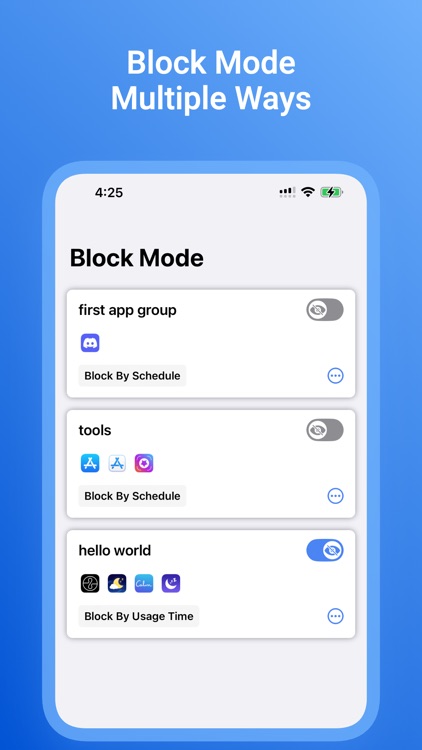

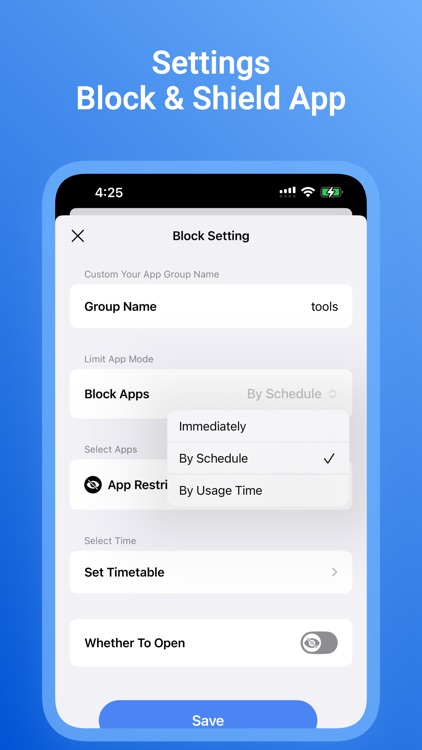
What is it about?
Magic Locker helps you stay focused by allowing you to control access to other apps and limit the time spent on them. It's especially useful for protecting privacy, reducing distractions, and enabling parental control over children's phone usage.
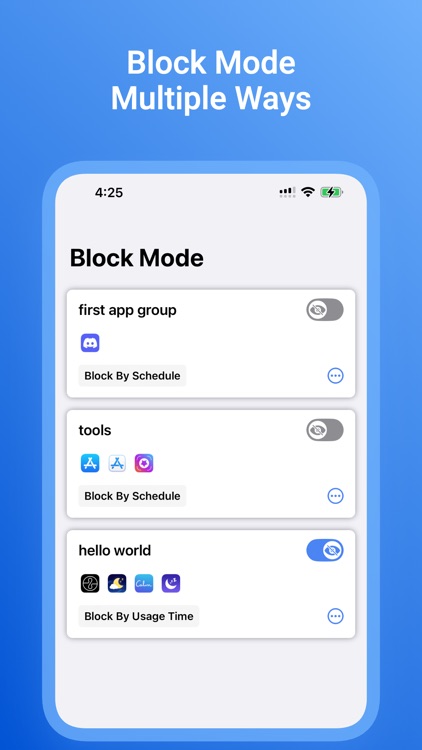
App Screenshots
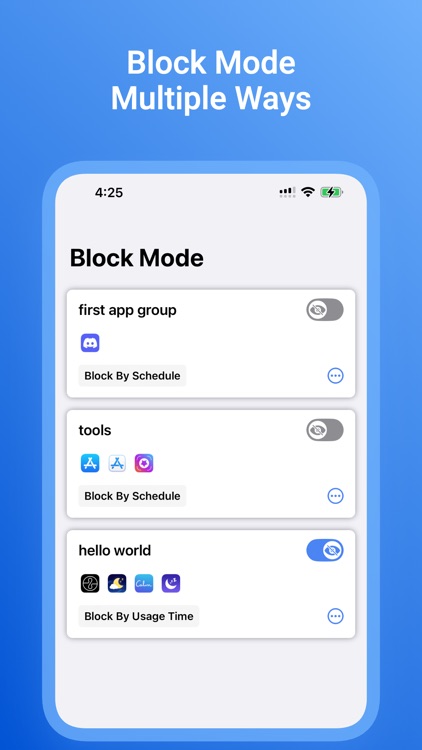

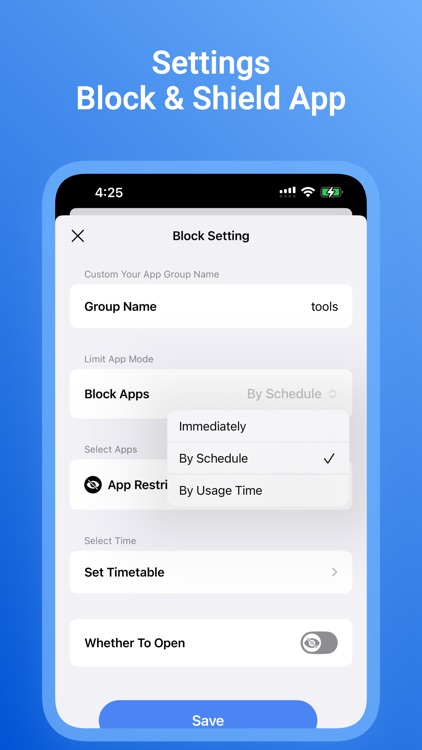
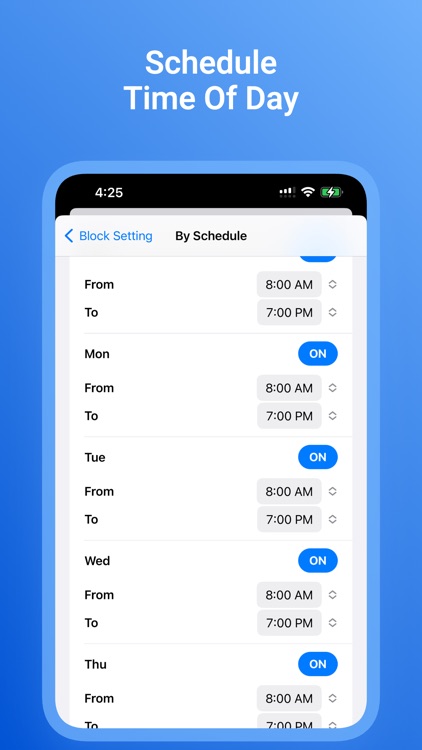
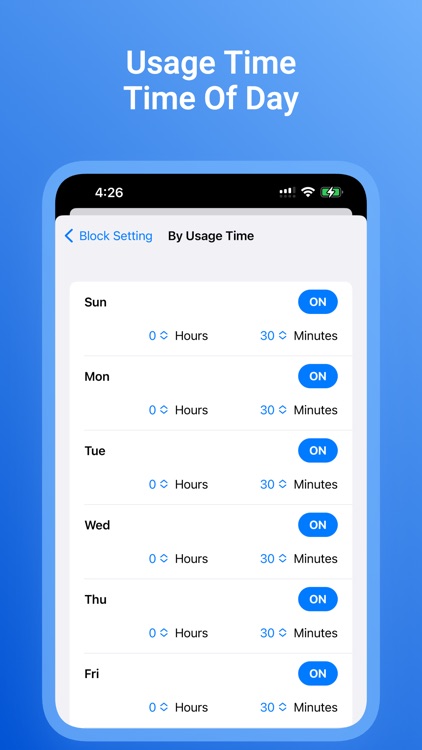

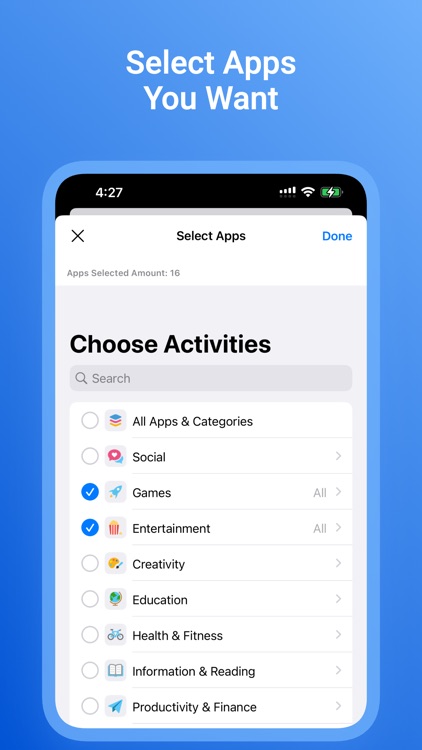


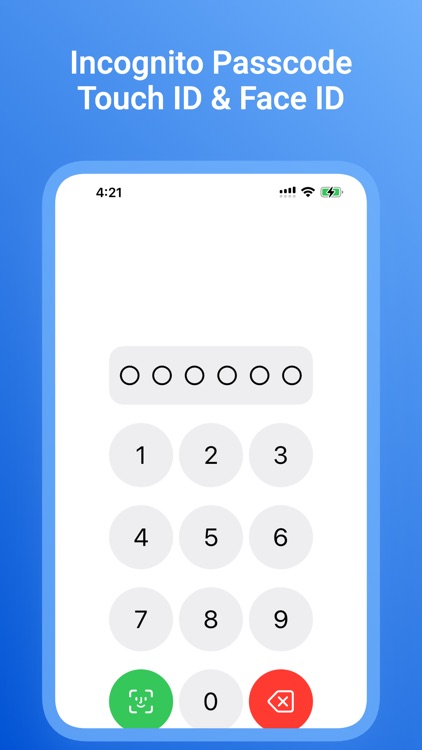
App Store Description
Magic Locker helps you stay focused by allowing you to control access to other apps and limit the time spent on them. It's especially useful for protecting privacy, reducing distractions, and enabling parental control over children's phone usage.
Features:
App Lock: Lock selected apps on your device, such as social media, banking apps, photos, games, and videos, until you restore them. This feature is great for protecting your privacy or reducing distractions, ensuring that your personal information is maximally protected.
Focus Zones: Add app locks to your apps to protect your privacy and improve your focus, leading to better sleep quality. Set time limits for your child's game play to achieve true parental control.
Secret Alias: Enter a secret alias to enter another space that protects your personal privacy and prevents your child from unlocking the app. Use the secret alias as a private notebook to record passwords, diaries, and other content.
Parental Control: Lock apps and games that are not appropriate for children and prevent app installation and deletion. You can now control your child's phone activity at any time, ensuring that your important apps are not accidentally deleted. This makes your life safer and more comfortable while promoting your child's healthy growth.
Automatic Sorting: All your apps are sorted into different categories (All, Social, Games, Entertainment, Creativity, Education, Health & Fitness, News & Reading, Productivity & Finance, Shopping & Food, Travel, Tools & Utilities, and Others) for easy searching.
Highly Customizable: Edit groups, add and delete apps, and change names according to your needs.
Privacy Statement:
The apps you choose in Magic Locker are provided as opaque markers by the iOS screen time feature, and Magic Locker will never know which apps you have chosen.
Magic Locker does not collect any data, including the apps you choose, location, or usage information.
Magic Locker does not use any third-party SDKs or services.
Unlimited Access Membership Subscription:
You can subscribe to unlimited access to all features within the app.
Subscriptions are charged weekly at the rate selected in the subscription plan and will enhance the free trial period.
Payment will be charged to your iTunes account upon confirmation of purchase.
Subscriptions will automatically renew unless auto-renew is turned off at least 24 hours before the end of the current period.
Account will be charged for renewal within 24 hours prior to the end of the current period, and the cost depends on the plan selected.
Subscriptions can be managed by the user and auto-renewal can be turned off by going to the user's account settings after purchase.
Any unused portion of the free trial period will be forfeited upon purchase of a subscription.
If you subscribe or purchase the app, you will have access to the following features:
Up to 50 apps can be added to an app group.
Up to 6 groups can be created.
Password-protect apps.
Avatar password protection feature.
More new features will be added in future updates.
The above prices are in US dollars. Prices in other countries/regions may vary, and actual costs may be converted to local currency depending on the country/region. Visit http://support.apple.com/kb/ht4098 for more information.
Terms of Use: https://magicx.link/TermsofService.html
Privacy Policy: https://magicx.link/privacypolicy.html
Billing Terms: https://magicx.link/terms.html
===== Contact Us =====
Email: hsiung.wen@foxmail.com
AppAdvice does not own this application and only provides images and links contained in the iTunes Search API, to help our users find the best apps to download. If you are the developer of this app and would like your information removed, please send a request to takedown@appadvice.com and your information will be removed.