Screen Mirroring: Cast to TV is the best app that lets you to mirror your iPhone or iPad on your Smart TV
Screen Mirroring: Cast to TV


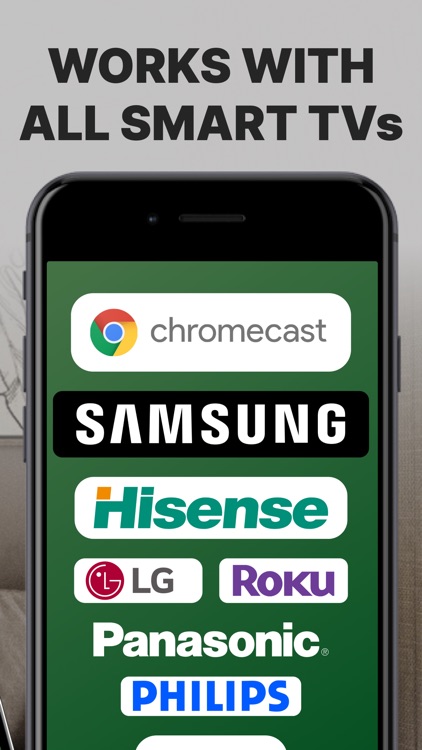
What is it about?
Screen Mirroring: Cast to TV is the best app that lets you to mirror your iPhone or iPad on your Smart TV. The app allows you to connect your device and your Smart TV through the same Wi-Fi network. The app also has a built-in universal TV remote control.

App Store Description
Screen Mirroring: Cast to TV is the best app that lets you to mirror your iPhone or iPad on your Smart TV. The app allows you to connect your device and your Smart TV through the same Wi-Fi network. The app also has a built-in universal TV remote control.
Main features:
- Works without installing of any app on your Smart TV.
- Wirelessly mirror any app, game, video, photo from your iPhone / iPad to your TV over your Wi-Fi network.
- Secure connection to protect your data, files and applications.
- Stream or cast photos, videos, music from your iPhone and iPad to your TV.
- Cast any web video to your Smart TV.
- Universal TV remote control.
- Supports multiple versions and models of Smart TVs.
- Easy to use.
How to use:
- Connect your iPhone/iPad and your TV to the same Wi-Fi network.
- Open the app and connect the app to your TV.
- Allow your TV to connect to your iPhone/iPad.
- Select what you want to stream or cast to your TV.
- To stop mirroring, click on the top red bar on your iPhone / iPad.
Note: Make sure your iPhone/iPad and your Smart TV, smartphone, tablet, Mac, PC, or other device that you want to use, are all connected to the same Wi-Fi network.
Screen Mirroring: Cast to TV offers a premium subscription. The subscription plan renews automatically, but you can cancel it at any time.
* Screen Mirroring Premium - the duration of the plan is one week (which comes with a 3-day free trial) and the price is 3.99 USD per week. There is also a monthly subscription, but it is available for users who subscribed from the last versions. We didn't delete it to give the possibility to restore it if needed.
* Subscription payments will be charged to your iTunes account at confirmation of your purchase and upon commencement of each renewal term. Subscription with a free trial period will automatically renew to a paid subscription. You can cancel your subscription or free trial in the iTunes settings at least 24-hours before the end of the free trial period. The cancellation will take effect the day after the last day of the current subscription period and you will be downgraded to the free service. Account will be charged for renewal within 24-hours prior to the end of the current period, and identify the cost of the renewal. Subscriptions may be managed by the user and auto-renewal may be turned off by going to the user's Account Settings after purchase. You can cancel your subscription via this url: https://support.apple.com/en-us/HT202039
* Any unused portion of a free trial period (if offered) will be forfeited when you purchase a premium subscription during the free trial period.
Before using Screen Mirroring: Cast to TV, please read and accept our Privacy Policy and Terms of Service. You can access them from within the app or from our website using the links below:
Privacy Policy: https://screencast.dartcomitlabs.com/privacy.html
Terms of Service: https://screencast.dartcomitlabs.com/terms.html
AppAdvice does not own this application and only provides images and links contained in the iTunes Search API, to help our users find the best apps to download. If you are the developer of this app and would like your information removed, please send a request to takedown@appadvice.com and your information will be removed.