The application is very easy to use
Screen mirroring for TV ™
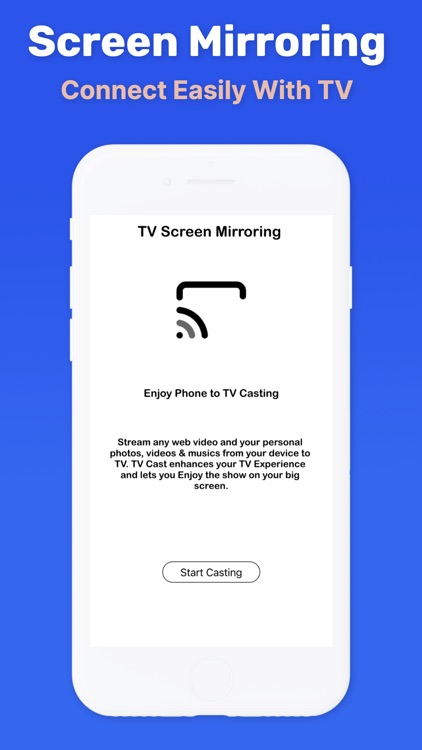
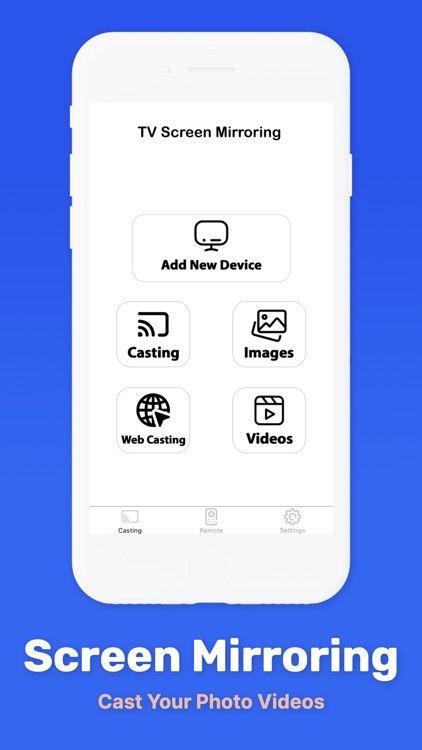
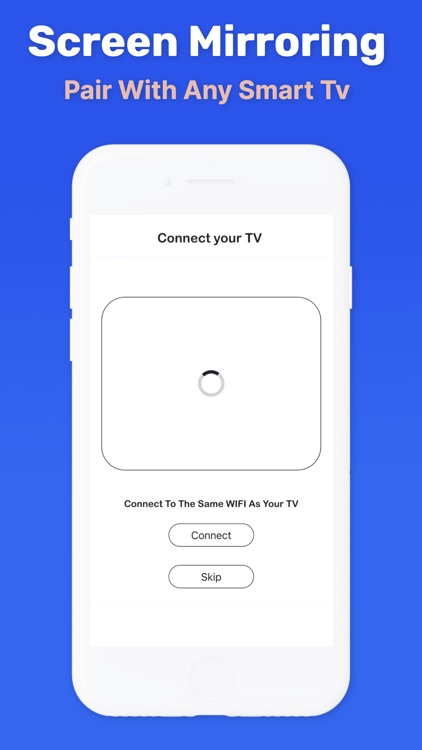
What is it about?
The application is very easy to use. Just connect your phone and device to the same Wi-Fi, and you can watch movies, presentations and videos on the big high-definition screen anytime, anywhere. Enjoy your leisure moments with our live entertainment assistant! As an office assistant, you can also get your work done more efficiently!
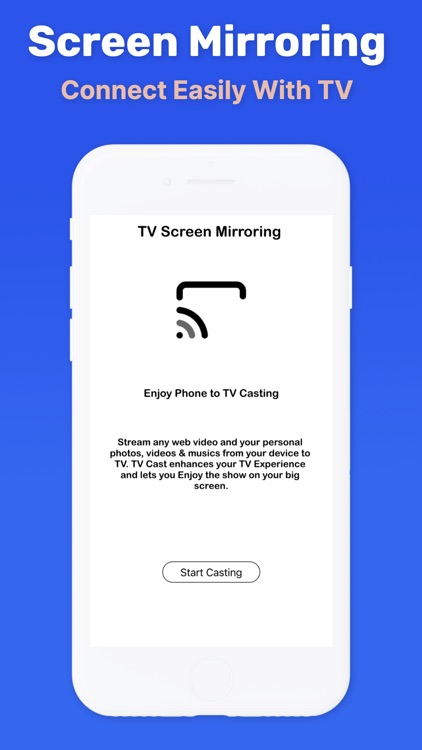
App Screenshots
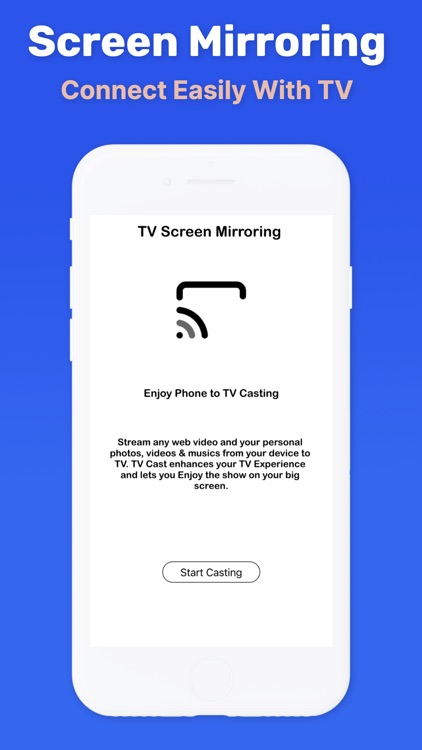
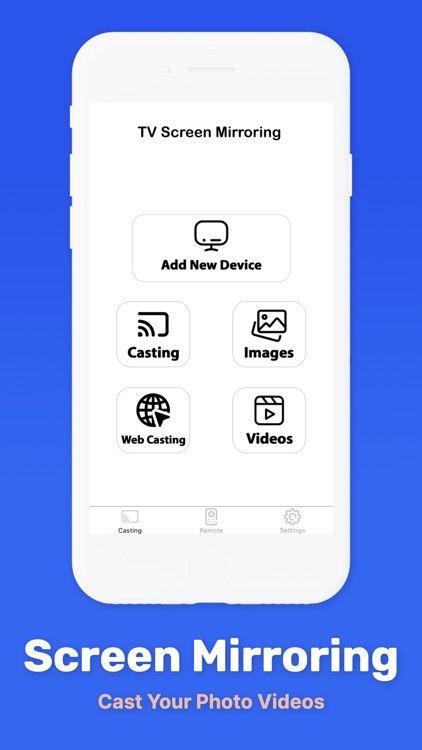
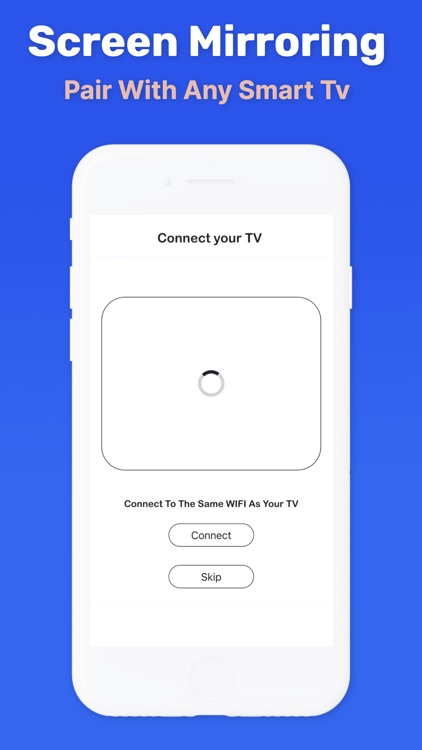

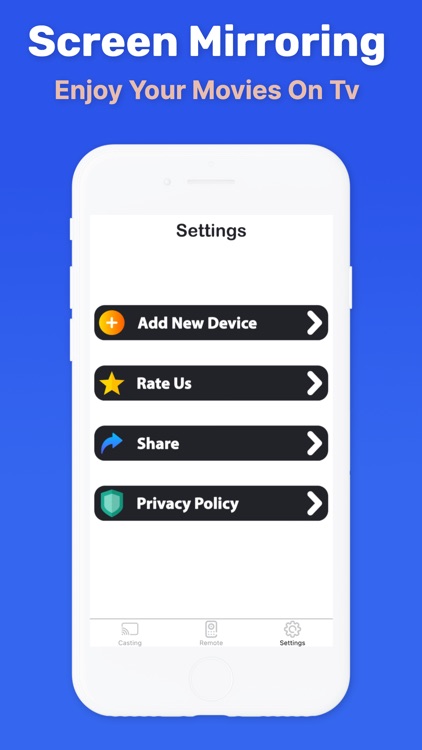
App Store Description
The application is very easy to use. Just connect your phone and device to the same Wi-Fi, and you can watch movies, presentations and videos on the big high-definition screen anytime, anywhere. Enjoy your leisure moments with our live entertainment assistant! As an office assistant, you can also get your work done more efficiently!
You can share your screen without lag on any device, including smart TVs, computers, tablets, smartphones, MAC, and PC, and other devices...
Share data from phone to TV without cable with Screen Mirroring - Screen-mirroring supports playing pictures, videos from phone to TV. With one touch in TV cast, you can project all of your phone's contents on the big screen. Just make sure your devices are connected to the same wifi network, you can connect and share the screen easily and for free with Miracast , Smart View.
How to Using this app :
- Connect your iPhone/iPad and your TV to the same wifi network.
- Open the app and connect the app to your TV.
- Allow your TV connect to your iPhone/iPad.
- Open the app and click on Start Mirroring to start mirroring on your TV.
- To stop mirroring click on top red bar of your iPhone.
Features:
- No need to install any app on TVs.
- Mirror any application or games (for watching) wirelessly on your iPhone/iPad screen to TVs over your wifi network.
- Streaming or casting photos, videos, music from your iPhone&iPad to TVs.
- Cast youtube, Vimeo, facebook, dailymotion, ... & any web videos to TVs.
- No cables, no additional hardware, nothing else needed.
Multiple Devices Supported:
- Most smart TVs, LG, Samsung, Sony, TCL, Xiaomi, Ultra, Hisense, etc.
- Streaming Stick, Express, Express+, Premiere, Premiere+, Roku TV;
- Amazon Fire Stick & Fire TV.
- Roku Stick & Roku TV.
- AnyCast, SmartCast.
- Other DLNA Receivers.
- Roku 1 & Roku 2 & Roku 3.
- Other wireless adapters.
Attention Before You Start:
1. Your TV and device should both support wireless display/Miracast and screen mirroring function.
2. Make sure your phone/tablet and smart TV mirror are connected to the same Wi-Fi network.
3. To connect the device properly, it is suggested to turn off the VPN.
Privacy Policy: https://best-screen-mirroring.blogspot.com
Terms of Use: https://best-screen-mirroring.blogspot.com
AppAdvice does not own this application and only provides images and links contained in the iTunes Search API, to help our users find the best apps to download. If you are the developer of this app and would like your information removed, please send a request to takedown@appadvice.com and your information will be removed.