Screen Mirroring - Smart TV+ enables you to cast online videos and all local videos, music and images to TV, Chromecast Devices
Screen Mirroring - Smart TV+

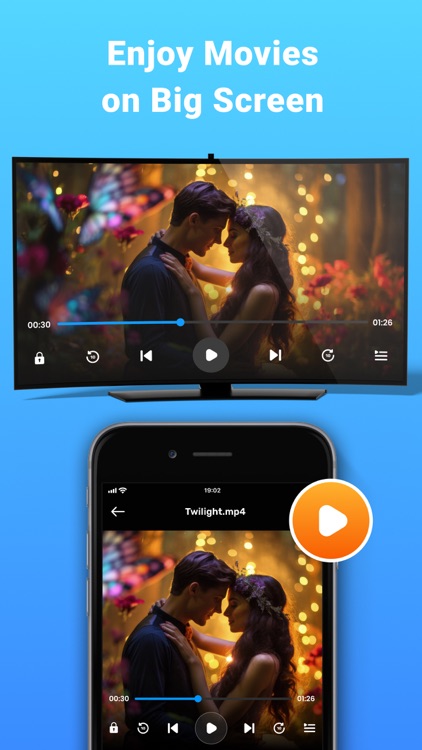

What is it about?
Screen Mirroring - Smart TV+ enables you to cast online videos and all local videos, music and images to TV, Chromecast Devices. Cast to TV and stream videos & movies on TV now!

App Screenshots

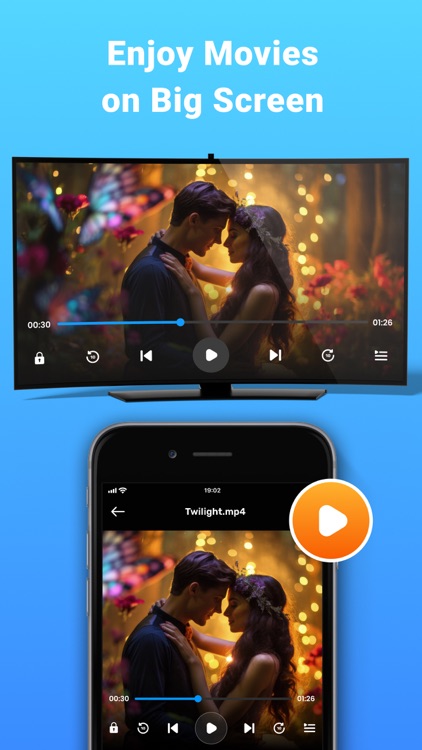


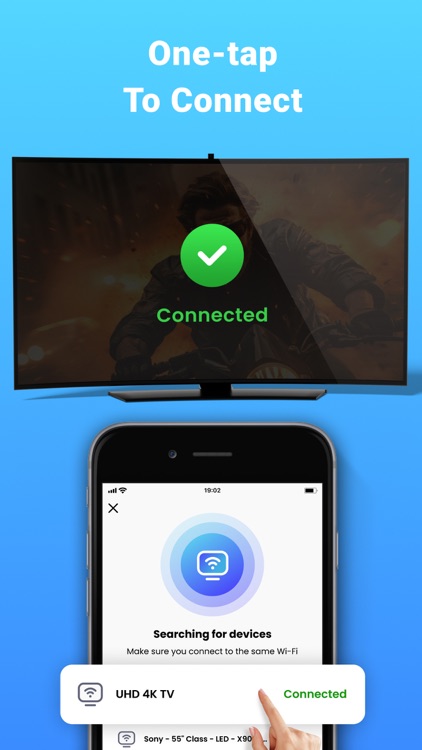

App Store Description
Screen Mirroring - Smart TV+ enables you to cast online videos and all local videos, music and images to TV, Chromecast Devices. Cast to TV and stream videos & movies on TV now!
App works with all major Smart TVs and streaming devices available today. No any additional hard- or software is needed.
This app will help you to:
• Mirror your phone screen to TV
• Cast photos and videos
• Stream favorite movies, TV shows and series
• Play games
• Share presentations and documents
• Have video calls on the big screen
How it works:
• Connect you phone and TV or streaming device to the same WiFi network
• Open the app and select TV from the list
• Choose the feature and follow simple instructions
- Features:
• Easy to control TV with phone: pause, volume, forward/rewind, previous/next etc.
• Cast videos to tv.
• Local playback for videos.
• Auto search for available cast devices & streaming device.
• Identify video, audio, photo files on your device and SD Card automatically.
• Inbuilt browser for web video cast.
• Add local video, local audio to Play Queue.
• Play media in shuffle, loop, repeat mode.
• Design for video cast, music cast & photo slideshow cast.
AppAdvice does not own this application and only provides images and links contained in the iTunes Search API, to help our users find the best apps to download. If you are the developer of this app and would like your information removed, please send a request to takedown@appadvice.com and your information will be removed.