Screen Mirroring is a technique, which allows you to mirror your smartphone on the TV screen
Screen Mirroring: Smart TV
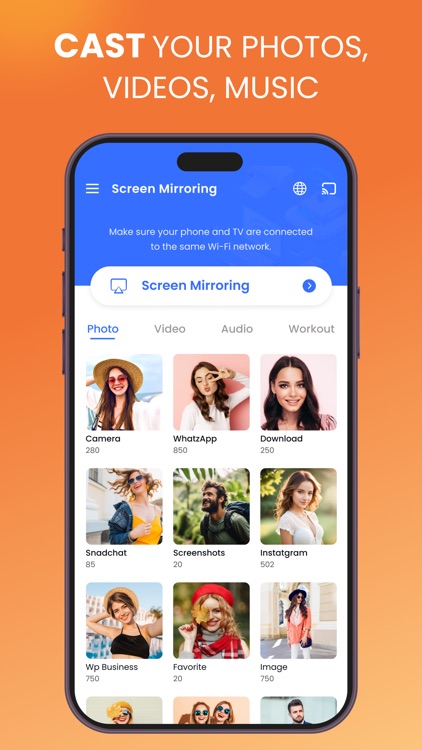


What is it about?
Screen Mirroring is a technique, which allows you to mirror your smartphone on the TV screen. You can easily access all of your photos, videos, music on a big screen using this screen mirroring - miracast App.
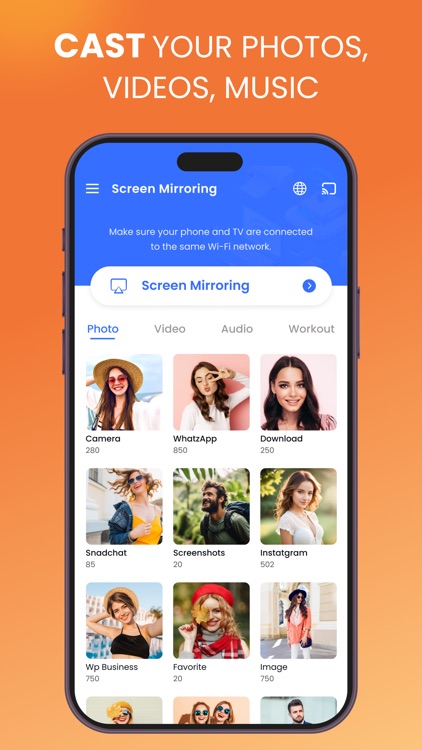
App Screenshots
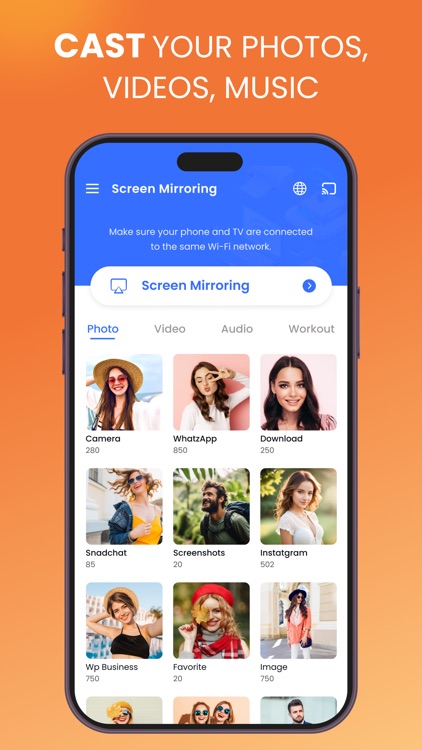


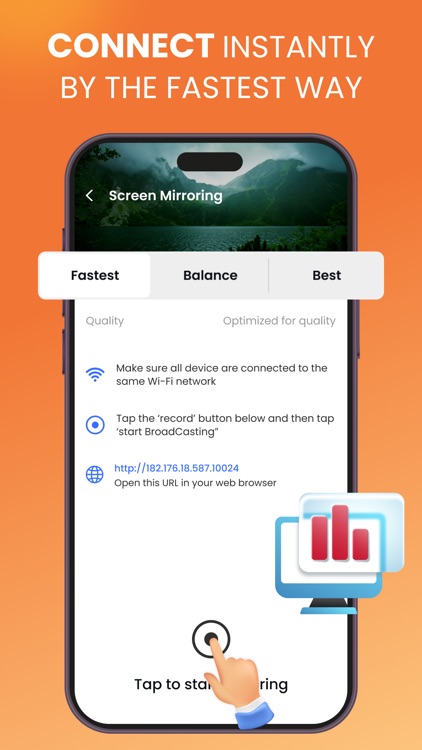
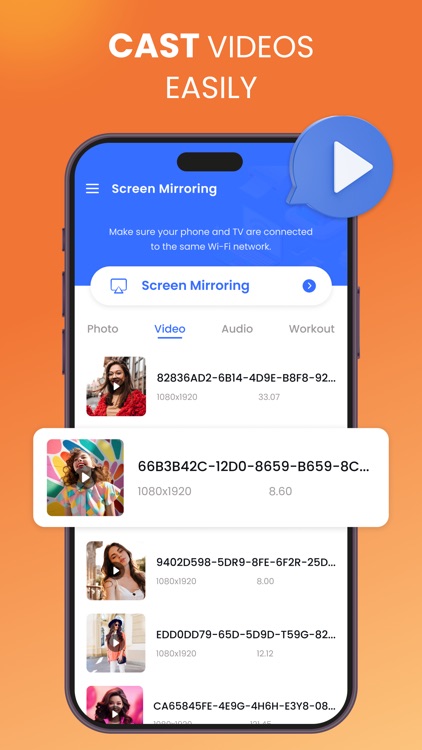
App Store Description
Screen Mirroring is a technique, which allows you to mirror your smartphone on the TV screen. You can easily access all of your photos, videos, music on a big screen using this screen mirroring - miracast App.
FEATURES:
* Cast to TV and enjoy the best experience of watching videos and movies.
* All media files supported, videos, photos, audios, etc.
* Simple & fast connection with just a click
* Fast and easy to use
* Cast iPhone screen to big TV screen faster.
If your eyes are drained from looking at your small cellular phone, you will get a great big screen experience by connecting your phone to TV, Chromecast, Firestick, Roku stick & Anycast via this Screen mirroring - miracast app!
With this screencast App, you can stream to TV from phone without limitations. It helps you instantly stream movies, music and photos to your TV!
This Screen Mirroring App allows you to easily connect your phone/tablet and your TV. It provides you a secure connection to protect your data. This Screen mirroring - miscast app is simple, easy to use!
Please follow the steps bellow to display your mobile screen on your TV:
1- Make sure your TV and your Phone are Connected to the same wifi network
2- Click cast button and choose your Smart TV
3- Enjoy!
If you face any problems with your device, feel free to contact us at kananibrijeshkbv@gmail.com.
Privacy Policy - https://screenmirroringgtv.blogspot.com/2023/10/privacy-policy.html
Terms & Conditions - https://screenmirroringgtv.blogspot.com/2023/10/terms-conditions.html
EULA - https://screenmirroringgtv.blogspot.com/2023/10/end-user-license-agreement-eula-of.html
AppAdvice does not own this application and only provides images and links contained in the iTunes Search API, to help our users find the best apps to download. If you are the developer of this app and would like your information removed, please send a request to takedown@appadvice.com and your information will be removed.