** SCREEN MIRROR - CAST YOUR CONTENT PHOTO, VIDEO, WEB CONTENT TO MULTIPLE DEVICES SIMULTANEOUSLY **
Screen Mirroring: TV Cast View



What is it about?
** SCREEN MIRROR - CAST YOUR CONTENT PHOTO, VIDEO, WEB CONTENT TO MULTIPLE DEVICES SIMULTANEOUSLY **

App Screenshots



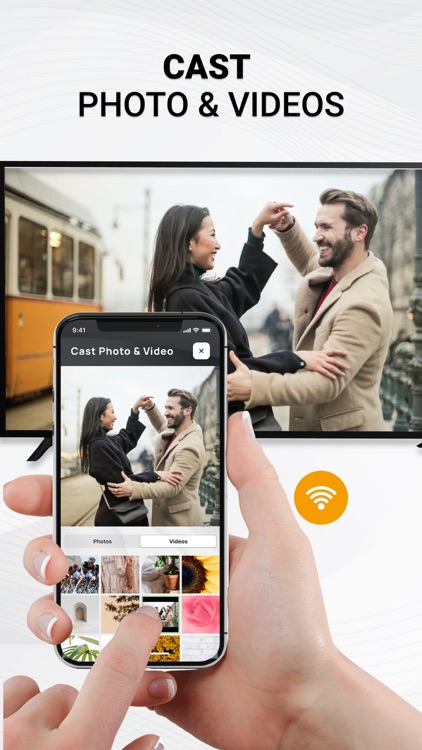

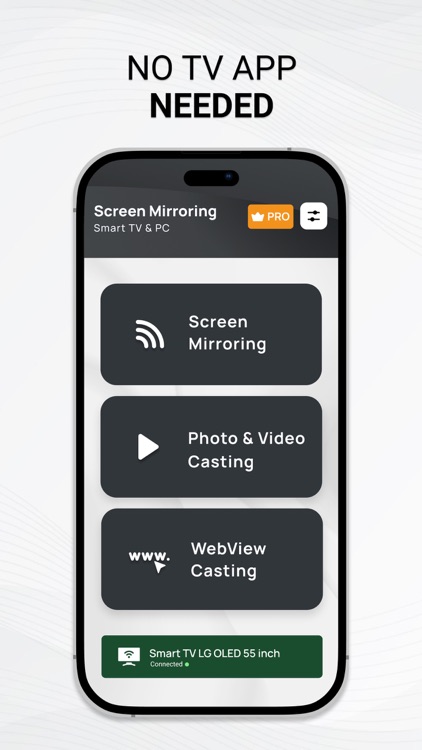
App Store Description
** SCREEN MIRROR - CAST YOUR CONTENT PHOTO, VIDEO, WEB CONTENT TO MULTIPLE DEVICES SIMULTANEOUSLY **
Screen Mirroring & TV Cast is designed to support you to present share your smart phone screen to Smart TV screens in presentation, game streaming, movie watching.
Screen Mirroring do screen mirror wirelessly your phone's screen to any smart TV in realtime (no lantency)
Easy to mirror your iPhone screen to any devices which integrated modern browser (Chrome, Firefox, Safari, Edge)
Support to cast photo, videos, web content from your library to Smart TV
Highlight Features:
- Streaming or casting photos, videos, music from your iPhone & iPad to TVs
- No cables, no additional hardware
- No need to install any app on TVs
- Mirror any application or games (for watching) wirelessly on your iPhone/iPad screen to TVs over your wifi network
- Free & No ads
- Cast any web videos to TVs
- Support landscape or portrait
- Support to stream popular apps
How to start mirroring?
- Connect your iPhone/iPad and your TV to the same wifi network
- Open the app and connect the app to your TV
- Allow your TV connect to your iPhone/iPad
- Open the app and click on Start Mirroring to start mirroring on your TV
- Stop mirroring by clicking Stop Mirring
How to cast photo videos?
- Connect your iPhone/iPad and your TV to the same wifi network
- Open the app and connect the app to your TV
- Open photo library in our app
- Allow permission and select photo & video to stream to your TV
Note: Sound is not supported yet. Mirroring your screen to many devices simultaneously, the quality and speed performance may be affected.
Make sure your iPhone/iPad and your Smart TV, Smart Phone, Tablet, Mac, PC, or other device are all connected to the same network.
AppAdvice does not own this application and only provides images and links contained in the iTunes Search API, to help our users find the best apps to download. If you are the developer of this app and would like your information removed, please send a request to takedown@appadvice.com and your information will be removed.